Read the statement by Michael Teeuw here.
Modifying the Config File
-
@jimb yes I have had to upload to my PC, then edit the.pic smaller sometimes. technology is so cool sometimes
-
@jimb once you download it search for your location. For example, city. It with show your locationID or long or lat. Etc
-
Guys,
It’s obvious that I am not specifying the correct item or leaving something out. It’s difficult because noe of the examples I’ve see "lay out’ the complete line of the config only some parts. I’ve played with different items changing them aroud and I get different reports from running in dev of either “401 no authorized” to “404 not found” on the string sent to weathermap. I am using the following-
apiVersion: “3.0”
location: “Houston”
locationID: “4699066”
apiKey: “xxx” a 32 digit hexadecimal received after registering.
I am not using the Lat or Lon at this time -
@jimb weather is a pain in the rear. the providers are mess, openweather is the worst
I believe if you have the new API version you must set the endpoint:“/onecall”
AND then you MUST USE lat/lon -
A lillte ray of sunshine… It 'apears" to be talking with operweather now since the MM display shows-
UNDEFINED
(wind symbol) 0 north INVALID DATE
NaN (degrees)
Feels like 32.0 degrees
WEATHER FORECAST UNDEFINED
I’m still getting 401 Unauthorized failed to load resource file. And getting other Cannot Read errors from openweather when using DEV option while running MM
-
@jimb can you post the complete module definition
xxx out the apikey field
-
Sam, here tis. I just noticed the string symbol ($) and the brackets ({}) in the apiKey. I found that in the instructions in MM. I didn’t try the config without them…
module: “weather”,
units: “imperial”,
windUnits: “imperial”,
tenpUnits: “imperial”,
position: 'top right",
config: {
apiVersion: “3.0”,
weatherProvider: “openweather”,
weatherEndpoint: “/onecall”,
lat: “33.50872”,
lon: “-96.612213”,
type: “current”,
location: “Houston”,
locationID: 4699066",
apiKey: “${xxxxxxxxxxxxxxxxxxxxxxxxxxxxxxxx}”,
}
},
{
module: “weather”,
units: “imperial”,
windUnits: “imperial”,
tenpUnits: “imperial”,
position: 'top right",
config: {
apiVersion: “3.0”,
weatherProvider: “openweather”,
weatherEndpoint: “/onecall”,
lat: “33.50872”,
lon:" -96.612213",
type: “current”,
location: “Houston”,
locationID: 4699066",
apiKey: “${xxxxxxxxxxxxxxxxxxxxxxxxxxxxxxxx}”, -
@jimb I don’t understand that comment about $[] as the sample looks like this
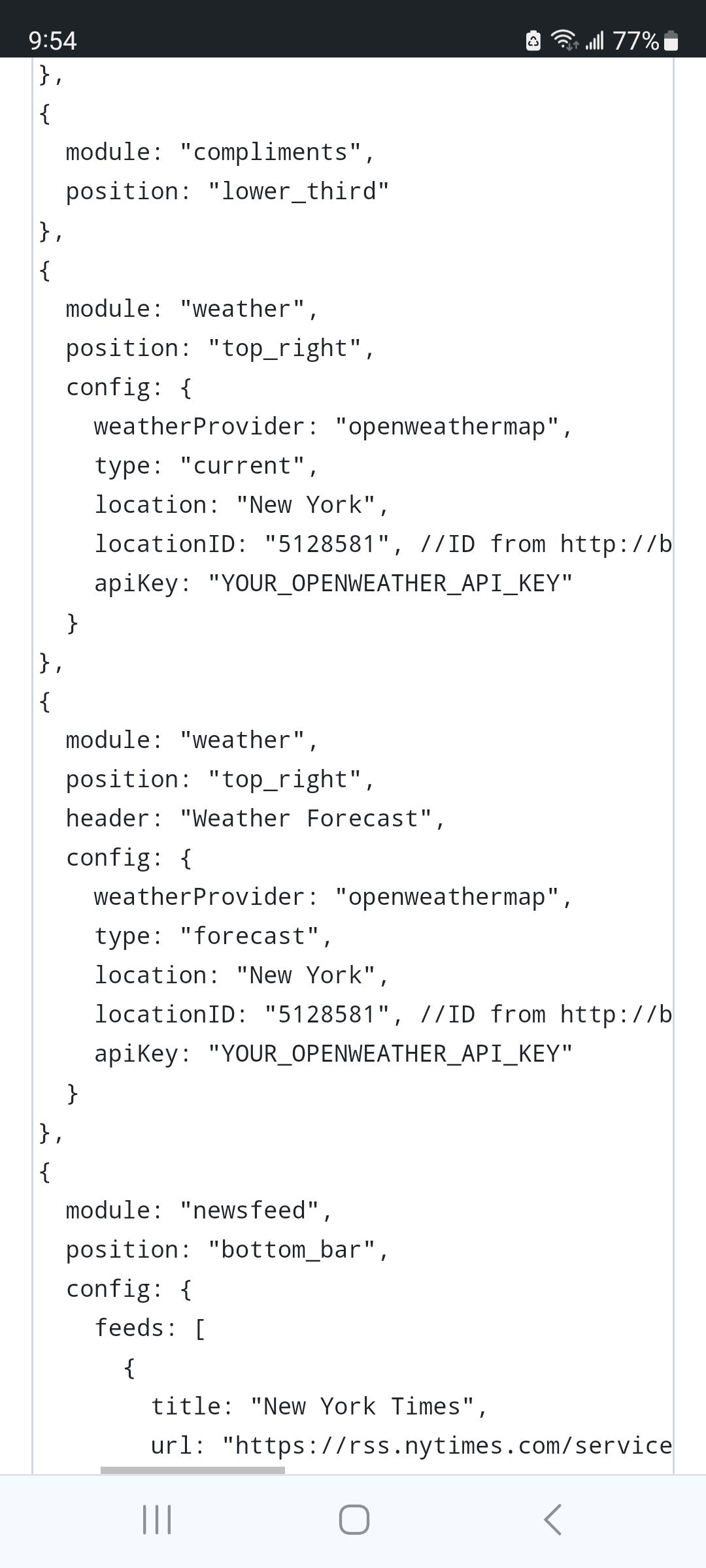
please take those characters off, it should just be the text provided by openweather, in quotes
-
Sam, this was from one source (above that you pasted). Mo config with the weather data is above that and includes the items I mentioned. BTW, I keyed it separately as I am unable to paste from the Rasberry Pi to my windows PC.
-
@jimb on the pi desktop, menu top left
preferences, pi preferences.
interfaces, check ssh on. ok,
change host name, just look at it, should be raspberrypithen save/exit, reboot
on your PC do
ssh pi@raspberrypiif the userid you created on the pi is pi.
use the password you set when you booted the first time
now you have a terminal on the pi from your PC, and you can copy/paste in both directions…
