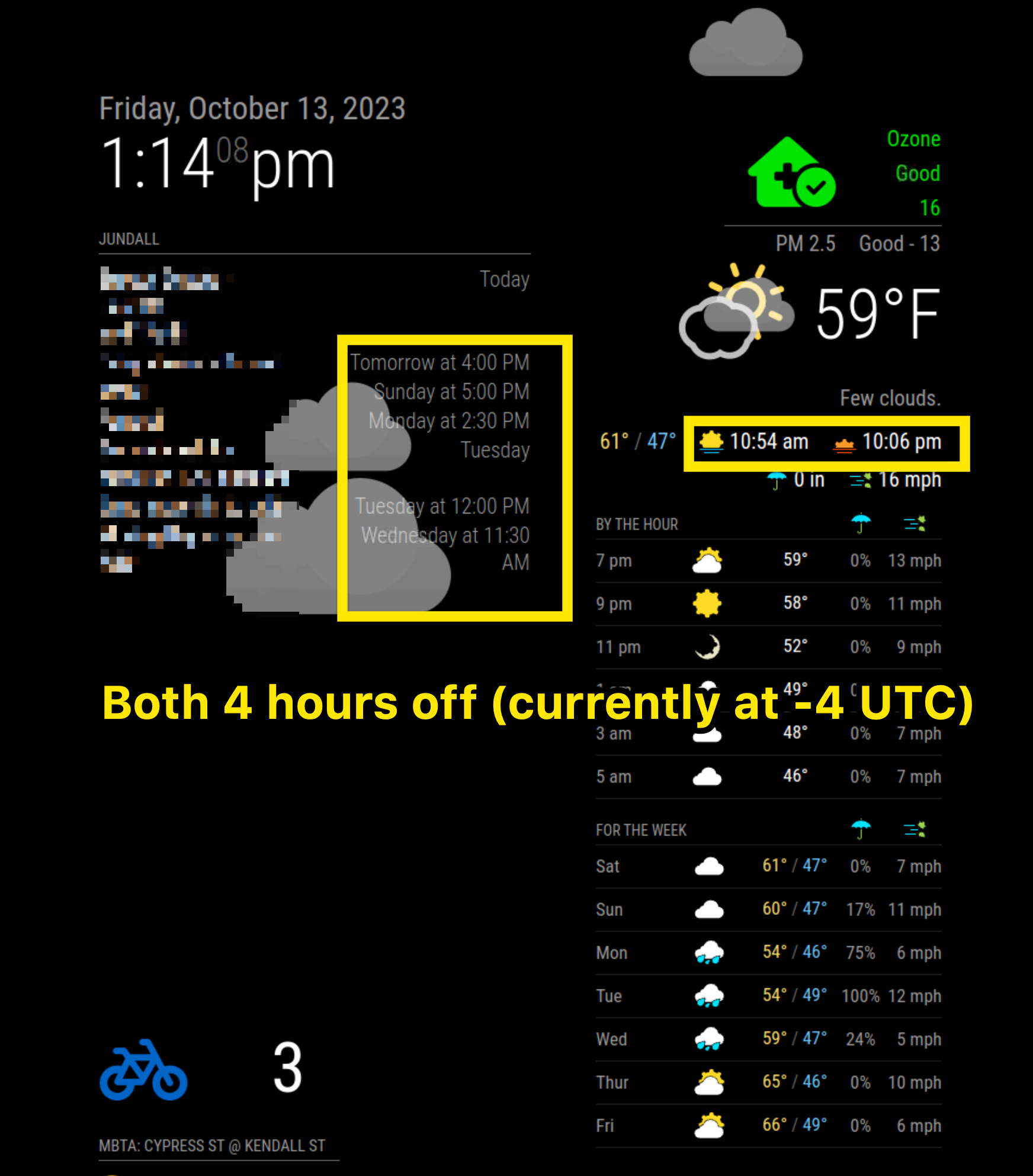Read the statement by Michael Teeuw here.
MagicMirror using the wrong time
-
@blissb great info!!! thanks.
this sounds like a bad moment lib. -
@blissb can you show me the list of active modules, in the order in config.js
thx
-
Is there an easier way to get them other than just scrolling through the config.js?
Modules in order:
alert
clock (correct after adding the timezone: option)
calendar
weather (Sunrise time is also 5 hours off - sorry if I failed to mention that earlier) -
@blissb you could grep for ‘module:’
-
@sdetweil
Doh!
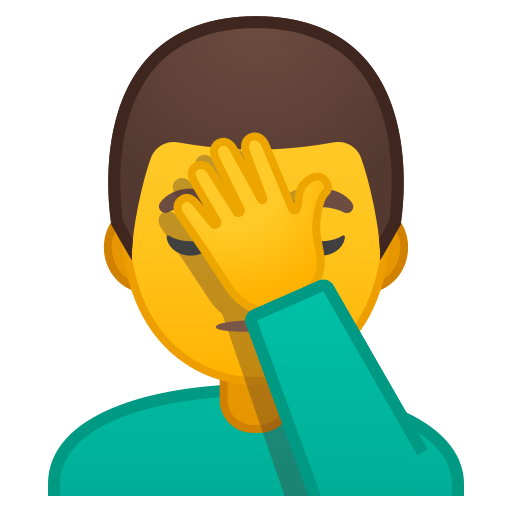
-
@blissb I can’t tell you how many times I do that in a week! 😆
how did you upgrade mm?
-
@sdetweil I have a script that moves the MM directory to backup, gets rid of the various package-lock.json files, then does a git pull && npm install --only=prod --omit=dev
-
@blissb ok. see these
https://github.com/sdetweil/MagicMirror_scriptsand
https://github.com/sdetweil/MagicMirror-backup-restore
I’m wondering if the npm install in the vendor folder failed. that is where moment is loaded
the fact that clock and weather and calendar are all messed up., is pretty interesting
-
I renamed the MagicMirror directory, and re-installed using the install script – iirc that’s what I used initially.
Sadly, no change.
Giving up for now – may poke at it more tomorrow. Thanks again.
-
@blissb would you be willing to share your config.js, send to me as a text file
same userid as here, at gmail