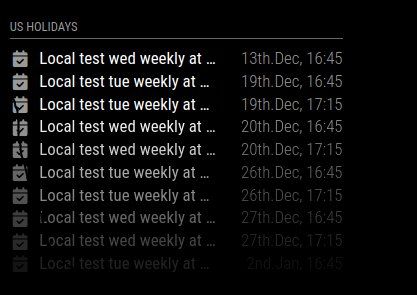Read the statement by Michael Teeuw here.
MagicMirror2 Default Calendar module does not display reoccuring Monthly, or Weekly events with in your GMT window.
-
@jbat66 said in MagicMirror2 Default Calendar module does not display reoccuring Monthly, or Weekly events with in your GMT window.:
171500
yeh, 17+7=24 is a problem with the parser
16+7=23… -
@sdetweil Thanks for the info. Do you think there is fix coming on next release, for this issue?
-
@jbat66 I think so, you can test it out
cd ~/MagicMirror npm install node-ical@0.17.0and restart MagicMirror
-
@sdetweil said in MagicMirror2 Default Calendar module does not display reoccuring Monthly, or Weekly events with in your GMT window.:
npm install node-ical@0.17.0
I tried it, but it made no difference. :-(
-
@jbat66 hm… i’ll test it tomorrow morning
-
@jbat66 do this
cd ~/MagicMirror npm remove luxonthen rerun the tests… I have them both in the same ics
BEGIN:VCALENDAR BEGIN:VEVENT DTSTART;TZID=America/Denver:20231205T171500 DTEND;TZID=America/Denver:20231205T181500 RRULE:FREQ=WEEKLY;BYDAY=TU DTSTAMP:20231212T213725Z UID:ccccccc CREATED:20231212T213613Z LAST-MODIFIED:20231212T213613Z SEQUENCE:0 STATUS:CONFIRMED SUMMARY:test weekly at 5:15pm TRANSP:OPAQUE END:VEVENT BEGIN:VEVENT DTSTART;TZID=America/Denver:20231205T164500 DTEND;TZID=America/Denver:20231205T174500 RRULE:FREQ=WEEKLY;BYDAY=TU DTSTAMP:20231212T213725Z UID:ccccc CREATED:20231212T213523Z LAST-MODIFIED:20231212T213537Z SEQUENCE:2 STATUS:CONFIRMED SUMMARY:test weekly at 4:45pm TRANSP:OPAQUE END:VEVENT END:VCALENDARI put that in the calendar module folder as testing.ics
set my TZ to denvercalendar url
url: “http://localhost:8080/modules/default/calendar/testing.ics”
make sure to check the port on your config.js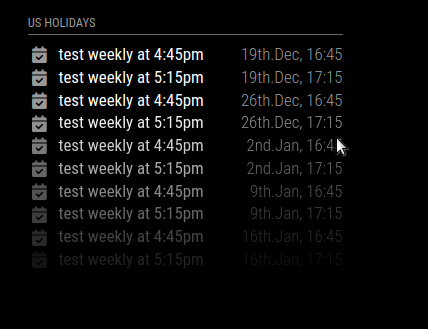
-
@sdetweil said in MagicMirror2 Default Calendar module does not display reoccuring Monthly, or Weekly events with in your GMT window.:
npm remove luxon
Before removing luxon, I got the local ics working, but because it was for Tuesday and today is Wednesday it worked, any reoccuring in the future work, just today’s does not. So I added two entries in the local ics file for Wednesday as well as left in the Tuesday entries.
I also made a new google calendar and made Wednesday repeating as well. Both the local test and the google test do not show up anything after 5pm mst. I did the removal and there was no change. I did restart MM between the test. Here is the updated ICS
BEGIN:VCALENDARBEGIN:VEVENT
DTSTART;TZID=America/Denver:20231205T171500
DTEND;TZID=America/Denver:20231205T181500
RRULE:FREQ=WEEKLY;BYDAY=TU
DTSTAMP:20231212T213725Z
UID:ccccccc
CREATED:20231212T213613Z
LAST-MODIFIED:20231212T213613Z
SEQUENCE:0
STATUS:CONFIRMED
SUMMARY:Local test tue weekly at 5:15pm
TRANSP:OPAQUE
END:VEVENTBEGIN:VEVENT
DTSTART;TZID=America/Denver:20231205T164500
DTEND;TZID=America/Denver:20231205T174500
RRULE:FREQ=WEEKLY;BYDAY=TU
DTSTAMP:20231212T213725Z
UID:ccccc
CREATED:20231212T213523Z
LAST-MODIFIED:20231212T213537Z
SEQUENCE:2
STATUS:CONFIRMED
SUMMARY:Local test tue weekly at 4:45pm
TRANSP:OPAQUE
END:VEVENTBEGIN:VEVENT
DTSTART;TZID=America/Denver:20231206T171500
DTEND;TZID=America/Denver:20231206T181500
RRULE:FREQ=WEEKLY;BYDAY=WE
DTSTAMP:20231212T213725Z
UID:ccccccc
CREATED:20231212T213613Z
LAST-MODIFIED:20231212T213613Z
SEQUENCE:0
STATUS:CONFIRMED
SUMMARY:Local test wed weekly at 5:15pm
TRANSP:OPAQUE
END:VEVENTBEGIN:VEVENT
DTSTART;TZID=America/Denver:20231206T164500
DTEND;TZID=America/Denver:20231206T174500
RRULE:FREQ=WEEKLY;BYDAY=WE
DTSTAMP:20231212T213725Z
UID:ccccc
CREATED:20231212T213523Z
LAST-MODIFIED:20231212T213537Z
SEQUENCE:2
STATUS:CONFIRMED
SUMMARY:Local test wed weekly at 4:45pm
TRANSP:OPAQUE
END:VEVENTEND:VCALENDAR
Here is my config.js
{
disabled: false,
module: “calendar”,
header: “Jim and Paula”,
position: “top_left”,
config: {
limitDays: 0, // Days to search into the future 0 is unlimited
maximumNumberOfDays: 30, // The maximum number of days in the future. You may have to restart MM for this to work.
maximumEntries: 10, // The maximum number of events shown.
timeFormat: “relative”, //Display event times as absolute dates, or relative time, or using absolute date headers with times for each event next to it (absolute, relative,)
getRelative: 0, // How much time (in hours) should be left until calendar events start getting relative? Possible values: 0 (events stay absolute) - 48 (48 hours before the event starts) Default value: 6
urgency: 7, // If timeFormat of absolute the urgency setting display events within a specific time frame as relative. a positive integer representing the number of days for which you want a relative date Default 6
nextDaysRelative: false, // If this is set to true, the appointments of today and tomorrow are displayed relatively, even if the timeformat is set to absolute.Default: false
fade: false,
fadePoint: 0.25,
maxTitleLength: 45, // The maximum title length.
wrapEvents: false, // Wrap event titles to multiple lines. Breaks lines at the length defined by maxTitleLength
maxTitleLines: 1, // The maximum number of lines a title will wrap vertically before being cut (Only enabled if wrapEvents is also enabled)
fetchInterval: 60000,
sliceMultiDayEvents: false, // If this is set to true, events exceeding at least one midnight will be sliced into separate events including a counter like (1/2). This is especially helpful in “dateheaders” mode.
tableClass: “small”, // Name of the classes issued from main.css. Possible values: xsmall, small, medium, large, xlarge.Default small.
customEvents: [{keyword: ‘Birthday’, symbol: ‘birthday-cake’, color: ‘Gold’}],
calendars: [
{
symbol: “building”,
url: “https://calendar.google.com/calendar/ical/bd007470089e22eace0d824caab026a2b1ef7290f6c51f166c166f7f47d551dd%40group.calendar.google.com/public/basic.ics” //testing via google public url
},
{
symbol: “house”,
url: “http://magicmirror-rv.rendezvous:8080/modules/default/calendar/testing.ics” //testing
}
]
}
},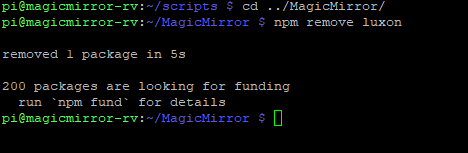
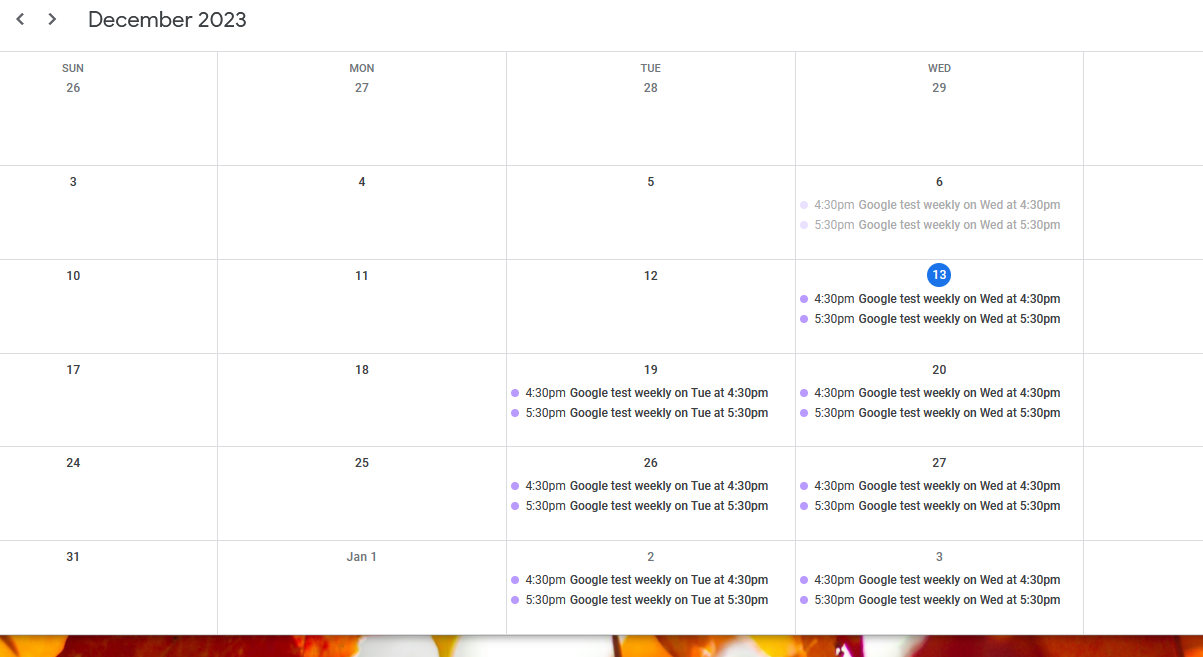
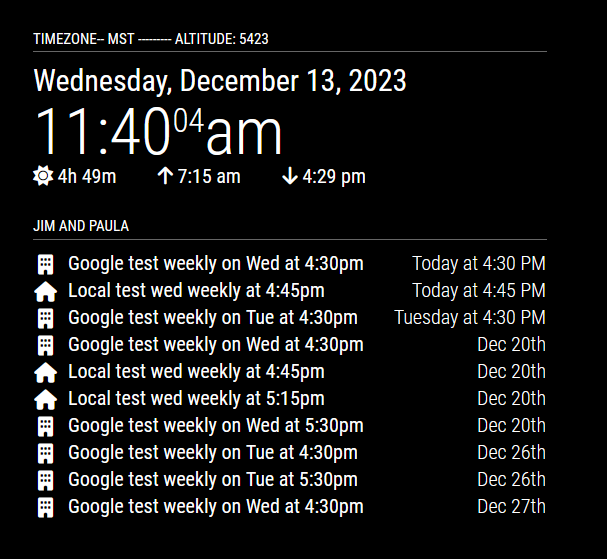
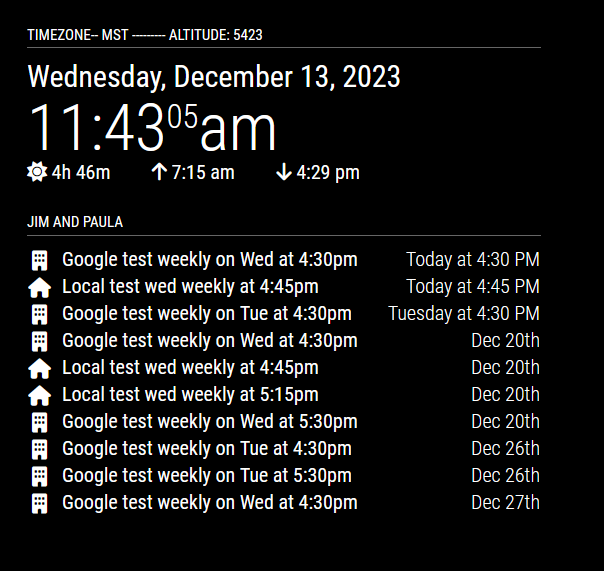
-
@jbat66 I’ll look at that but the original events are for Tuesday, so can’t show today (Wednesday)
-
@sdetweil I appreciate you looking into this.
There should be a “Local test wed Weekly at 5:15pm” for today that doesn’t show up, and a “Google test weekly on Wed at 5:30pm” that doesn’t show up. -