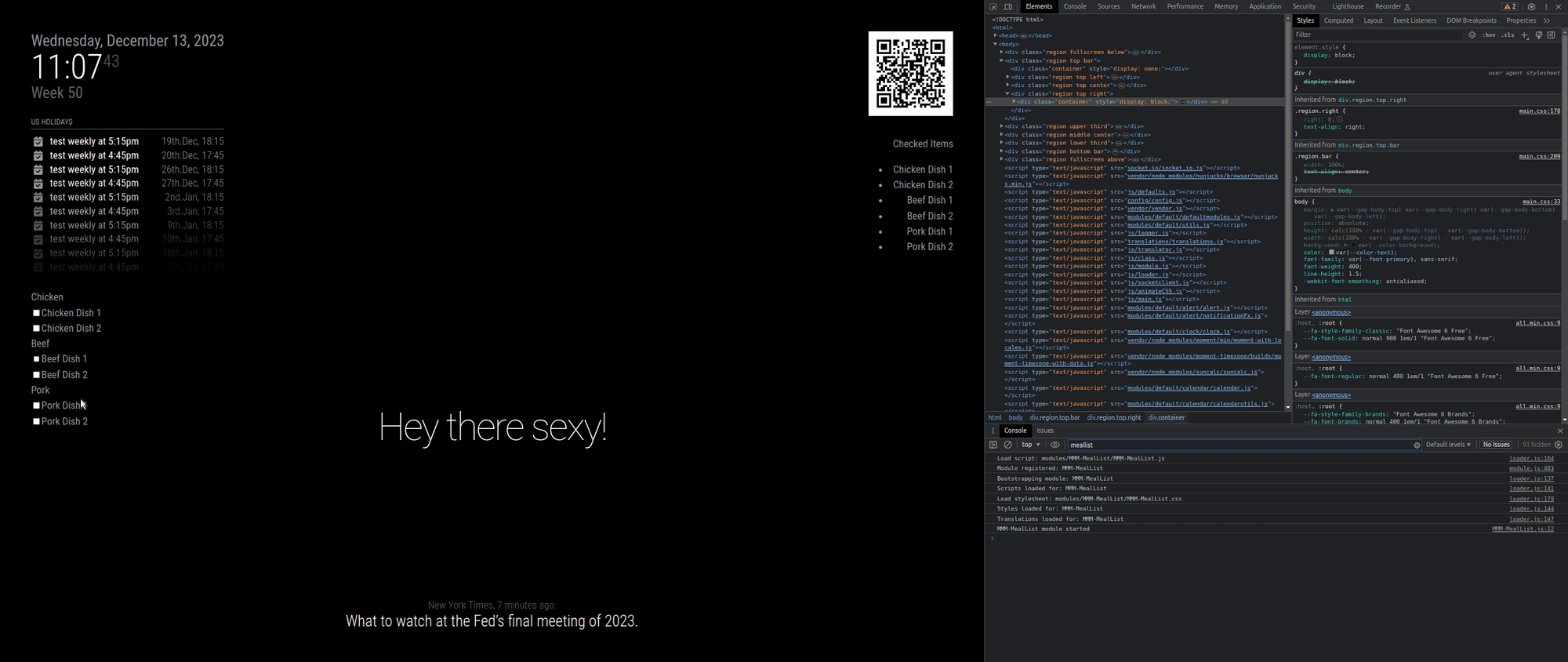Read the statement by Michael Teeuw here.
Need help building two modules that communicate with each other
-
I’ll try to explain what I’m trying to do as simply as I can, but forgive me as I haven’t coded since college and have had a lot of AI help to get to this point. I’m trying to create two modules. The first is MMM-MealDatabase which is a three column list of items. The items on this list will need display their own unique icon when “unchecked”, and the icon will change to a checkmark when the item is “checked”. The checked or unchecked state of each item is saved locally so that when MagicMirror is exited and restarted, it retains which items were checked or not. This module will be hidden by MMM-Modulebar when not being used to select or de-select the items. The other module MMM-MealList will display a list of whatever items are “checked” in the MMM-MealDatabase module.
So far, I’ve been able to get the MealDatabase module to display and behave correctly. I can check the items and the state saves after closing MM and restarting. The problem I’m running into, is the MealList module isn’t displaying anything. I am getting the “Sending checked items” log when checking the console. But that’s as far as I’m getting. Posting the code from both .js files below. Hoping someone much smarter than me can take a look and help me out.
MMM-MealDatabase.js
Module.register("MMM-MealDatabase", { defaults: { meals: { chicken: ["Chicken Dish 1", "Chicken Dish 2"], beef: ["Beef Dish 1", "Beef Dish 2"], pork: ["Pork Dish 1", "Pork Dish 2"], }, iconMapping: { "Chicken Dish 1": "fa fa-drumstick-bite", "Chicken Dish 2": "fa fa-drumstick-bite", "Beef Dish 1": "fa fa-cloud-meatball", "Beef Dish 2": "fa fa-cloud-meatball", "Pork Dish 1": "fa fa-bacon", "Pork Dish 2": "fa fa-bacon", }, checkStates: {}, // Ensure that checkStates is initialized as an empty object }, getStyles: function () { return ["MMM-MealDatabase.css"]; }, start: function () { console.log("MMM-MealDatabase module started"); this.loaded = false; this.loadCheckStates(); // Load check states from local storage // Send a socket notification to notify other modules about the current checked items this.sendCheckedItems(); this.sendSocketNotification("MMM-MEALDATABASE-INIT", this.config.meals); }, sendCheckedItems: function () { console.log("Sending checked items"); const checkedItems = Object.keys(this.config.checkStates).filter(meal => this.config.checkStates[meal]); this.sendSocketNotification("MMM-MEALDATABASE-CHECKED_ITEMS", checkedItems); }, getDom: function () { var wrapper = document.createElement("div"); wrapper.className = "MMM-MealDatabase"; wrapper.appendChild(this.createColumn("Chicken", "chicken")); wrapper.appendChild(this.createColumn("Beef", "beef")); wrapper.appendChild(this.createColumn("Pork", "pork")); return wrapper; }, createColumn: function (category, mealType) { var column = document.createElement("div"); column.className = "category"; var header = document.createElement("div"); header.className = "column-header"; header.appendChild(document.createTextNode(category)); column.appendChild(header); this.config.meals[mealType].forEach((meal) => { var item = document.createElement("div"); item.className = "item"; var checkbox = document.createElement("input"); checkbox.type = "checkbox"; checkbox.id = meal; // Use a unique identifier for each checkbox checkbox.className = "checkbox"; // Set the checked state based on the stored state checkbox.checked = this.getCheckState(meal); var label = document.createElement("label"); label.appendChild(checkbox); label.appendChild(document.createTextNode(meal)); item.appendChild(label); // Add change event to update the checked state checkbox.addEventListener("change", () => { this.updateCheckState(meal, checkbox.checked); }); column.appendChild(item); }); return column; }, updateCheckState: function (meal, isChecked) { // Update the local storage and the module's config localStorage.setItem(`MMM-MealDatabase-${meal}`, isChecked ? "checked" : "unchecked"); this.config.checkStates[meal] = isChecked; // Send checked items to other modules this.sendCheckedItems(); this.updateDom(); }, getCheckState: function (meal) { // Retrieve the check state from local storage return localStorage.getItem(`MMM-MealDatabase-${meal}`) === "checked"; }, loadCheckStates: function () { // Load check states from local storage into the module's config Object.keys(this.config.meals).forEach((mealType) => { this.config.meals[mealType].forEach((meal) => { this.config.checkStates[meal] = this.getCheckState(meal); }); }); }, });MMM-MealList.js
Module.register("MMM-MealList", { defaults: { checkedItems: [], updateInterval: 10000, // Update every 10 seconds (adjust as needed) }, getStyles: function () { return ["MMM-MealList.css"]; }, start: function () { console.log("MMM-MealList module started"); this.loaded = false; this.sendSocketNotification("MMM-MEALLIST-INIT"); this.scheduleUpdate(); }, socketNotificationReceived: function (notification, payload) { console.log("Received notification:", notification); if (notification === "MMM-MEALDATABASE-CHECKED_ITEMS") { this.config.checkedItems = payload; this.updateDom(); } }, getDom: function () { var wrapper = document.createElement("div"); wrapper.className = "MMM-MealList"; var header = document.createElement("div"); header.className = "list-header"; header.appendChild(document.createTextNode("Checked Items")); wrapper.appendChild(header); var list = document.createElement("ul"); list.className = "checked-list"; this.config.checkedItems.forEach((item) => { var listItem = document.createElement("li"); listItem.appendChild(document.createTextNode(item)); list.appendChild(listItem); }); wrapper.appendChild(list); return wrapper; }, scheduleUpdate: function () { var self = this; setInterval(function () { self.sendSocketNotification("MMM-MEALLIST-UPDATE_REQUEST"); }, this.config.updateInterval); }, }); -
@DarkwingBuilds said in Need help building two modules that communicate with each other:
sendCheckedItems
change this function to use this sendNotification
this will broadcast this message to all the other modules
they would listen w this.notificationReceived(topic , data, sender)
(so you could check if the sending module is yours too)and in the list module change this
socketNotificationReceived
to
notificationReceived -
@DarkwingBuilds to get two modules to talk, use this.sendNotifcation() from one with a topic that only the other will know about, and have the second this.sendNotification() back with the data you need(the checked items)
notice this is NOT sendSocketNotification, which sends down to node_helper
your modules control the format of the payload, so you can send/receive anything
the receiver uses the notificationReceived(topic, data) function
-
@sdetweil thank you for the quick reply. I’ll give that a shot and let you know if that fixes it.
-
@DarkwingBuilds said in Need help building two modules that communicate with each other:
sendCheckedItems
change this function to use this sendNotification
this will broadcast this message to all the other modules
they would listen w this.notificationReceived(topic , data, sender)
(so you could check if the sending module is yours too)and in the list module change this
socketNotificationReceived
to
notificationReceived -
@sdetweil after modifying the send/receive notifications, and checking the console logs, I verified that the Database is sending the correct information and the List is receiving the correct information. Which is much closer than I was before so Thank you! However, it doesn’t look like the List is doing anything with the information. The List module is only displaying a header and nothing else. Updated code is below.
MMM-MealList.js
Module.register("MMM-MealList", { defaults: { checkedItems: [], updateInterval: 5000, // Update every 5 seconds (adjust as needed) }, getStyles: function () { return ["MMM-MealList.css"]; }, start: function () { console.log("MMM-MealList module started"); this.loaded = false; this.sendNotification("MMM-MEALLIST-INIT"); this.scheduleUpdate(); }, notificationReceived: function (notification, payload) { console.log("Received notification:", notification); if (notification === "MMM-MEALDATABASE-CHECKED_ITEMS") { this.config.checkedItems = payload; this.updateDom(); } }, getDom: function () { var wrapper = document.createElement("div"); wrapper.className = "MMM-MealList"; var header = document.createElement("div"); header.className = "list-header"; header.appendChild(document.createTextNode("Checked Items")); wrapper.appendChild(header); var list = document.createElement("ul"); list.className = "checked-list"; this.config.checkedItems.forEach((item) => { var listItem = document.createElement("li"); listItem.appendChild(document.createTextNode(item)); list.appendChild(listItem); }); wrapper.appendChild(list); return wrapper; }, scheduleUpdate: function () { var self = this; setInterval(function () { console.log("MMM-MealList update requested"); self.sendNotification("MMM-MEALLIST-UPDATE_REQUEST"); }, this.config.updateInterval); }, }) -
@DarkwingBuilds always fun!!.
now that you are working in the browser side, you can use the developers window debugger and step thru the code
ctrl-shift-i on the browser keyboard (you can use the PC browser if u enable mm config.js for outside system access)
select to sources tab
in the left nav, navigate to modules, your modules, select on the source file nameI cropped this just to show you where the debugger tools are and where you would click to add a stop
right pointing debugger tool arrow is run to next stop (if any)
circle with arrow is step one instruction
downward arrow is step into next routine, up arrow is step back out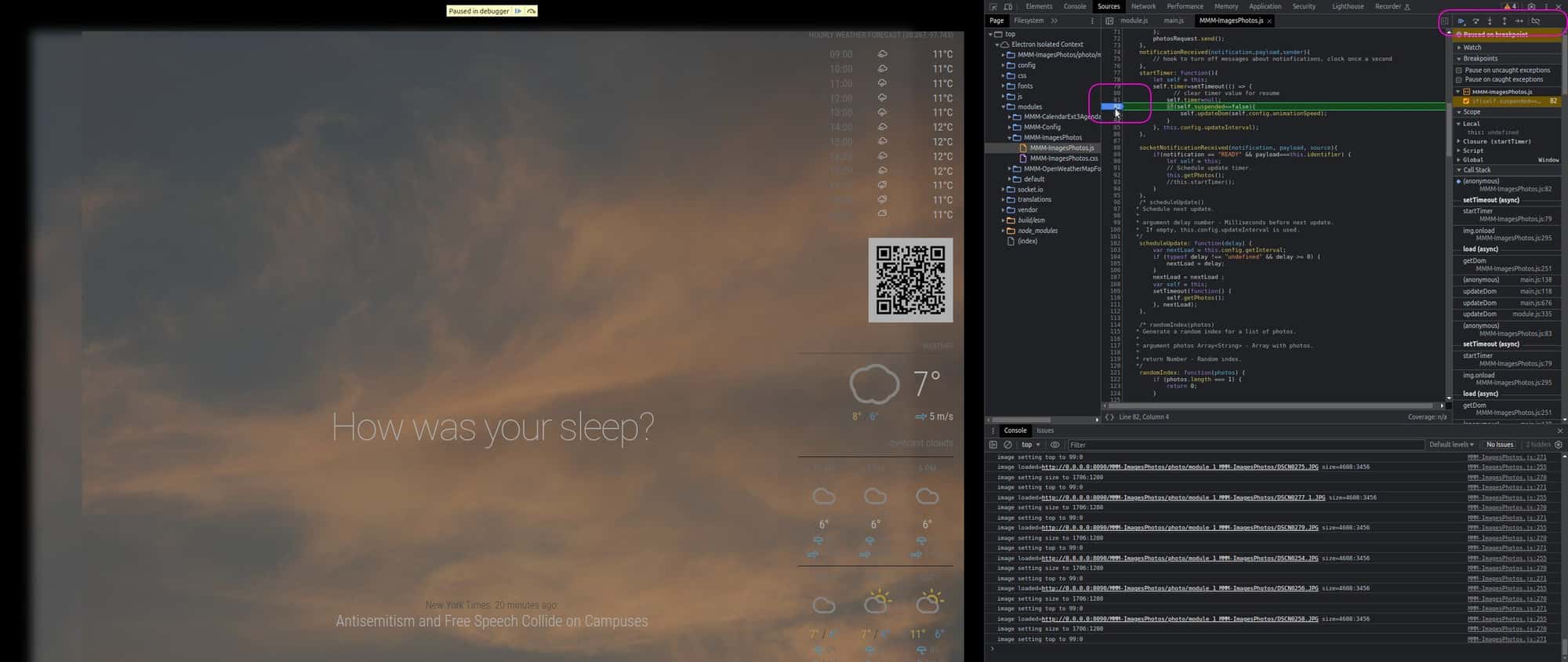
and if you use the elements tab, you can see the browser view of your content
-
@DarkwingBuilds in database,m you are missing the function
getCheckedState(meal) and
updateCheckState(meal, checked)also, the ‘protocol’ for modules says you should wait til all the modules are loaded before sending them messages
see https://docs.magicmirror.builders/development/notifications.html#system-notifications
here is the updated database
Module.register("MMM-MealDatabase", { defaults: { meals: { chicken: ["Chicken Dish 1", "Chicken Dish 2"], beef: ["Beef Dish 1", "Beef Dish 2"], pork: ["Pork Dish 1", "Pork Dish 2"], }, iconMapping: { "Chicken Dish 1": "fa fa-drumstick-bite", "Chicken Dish 2": "fa fa-drumstick-bite", "Beef Dish 1": "fa fa-cloud-meatball", "Beef Dish 2": "fa fa-cloud-meatball", "Pork Dish 1": "fa fa-bacon", "Pork Dish 2": "fa fa-bacon", }, checkStates: {}, // Ensure that checkStates is initialized as an empty object }, loaded: false, getStyles: function () { return ["MMM-MealDatabase.css"]; }, start: function () { console.log("MMM-MealDatabase module started"); this.loaded = false; //this.loadCheckStates(); // Load check states from local storage // Send a socket notification to notify other modules about the current checked items }, sendCheckedItems: function () { console.log("Sending checked items"); const checkedItems = Object.keys(this.config.checkStates).filter(meal => this.config.checkStates[meal]); this.sendNotification("MMM-MEALDATABASE-CHECKED_ITEMS", checkedItems); }, getDom: function () { var wrapper = document.createElement("div"); if(this.loaded){ wrapper.className = "MMM-MealDatabase"; wrapper.appendChild(this.createColumn("Chicken", "chicken")); wrapper.appendChild(this.createColumn("Beef", "beef")); wrapper.appendChild(this.createColumn("Pork", "pork")); } return wrapper; }, notificationReceived(code, payload){ if(code ==="MMM-MEALLIST-UPDATE_REQUEST"){ this.sendCheckedItems() } else if( code ==="ALL_MODULES_STARTED"){ //this.sendNotification("MMM-MEALDATABASE-INIT", this.config.meals); this.sendCheckedItems(); this.loaded=true; } }, createColumn: function (category, mealType) { var column = document.createElement("div"); column.className = "category"; var header = document.createElement("div"); header.className = "column-header"; header.appendChild(document.createTextNode(category)); column.appendChild(header); this.config.meals[mealType].forEach((meal) => { var item = document.createElement("div"); item.className = "item"; var checkbox = document.createElement("input"); checkbox.type = "checkbox"; checkbox.id = meal; // Use a unique identifier for each checkbox checkbox.className = "checkbox"; // Set the checked state based on the stored state checkbox.checked = this.getCheckState(meal); this.updateCheckState(meal, checkbox.checked); var label = document.createElement("label"); label.appendChild(checkbox); label.appendChild(document.createTextNode(meal)); item.appendChild(label); // Add change event to update the checked state checkbox.addEventListener("change", () => { this.updateCheckState(meal, checkbox.checked); }); column.appendChild(item); }); return column; }, getCheckState(meal){ let checked=false try { checked = this.config.checkStates[meal].checked } catch(err){} return checked }, updateCheckState(meal, checked){ if(this.config.checkStates[meal] == undefined) this.config.checkStates[meal]={} this.config.checkStates[meal].checked=checked } })still looking at list
-
@DarkwingBuilds
and here is listModule.register("MMM-MealList", { defaults: { checkedItems: [], updateInterval: 10000, // Update every 10 seconds (adjust as needed) }, getStyles: function () { return ["MMM-MealList.css"]; }, start: function () { console.log("MMM-MealList module started"); this.loaded = false; this.sendNotification("MMM-MEALLIST-INIT"); this.scheduleUpdate(); }, notificationReceived: function (notification, payload) { console.log("Received notification:", notification); if (notification === "MMM-MEALDATABASE-CHECKED_ITEMS") { this.config.checkedItems = payload; this.updateDom(); } }, getDom: function () { var wrapper = document.createElement("div"); wrapper.className = "MMM-MealList"; var header = document.createElement("div"); header.className = "list-header"; header.appendChild(document.createTextNode("Checked Items")); wrapper.appendChild(header); var list = document.createElement("ul"); list.className = "checked-list"; this.config.checkedItems.forEach((item) => { var listItem = document.createElement("li"); listItem.appendChild(document.createTextNode(item)); list.appendChild(listItem); }); wrapper.appendChild(list); return wrapper; }, scheduleUpdate: function () { var self = this; setInterval(function () { self.sendNotification("MMM-MEALLIST-UPDATE_REQUEST"); }, this.config.updateInterval); }, }); -
@DarkwingBuilds both showing (checked needs to be looked at)