Read the statement by Michael Teeuw here.
High CPU usage when using MMM-BackgroundSlideshow
-
Hi All,
I’m using Raspberry Pi 4, 8GB, for my MM connected to a 4k TV. Following version of OS and MM are installed:- Raspberry Pi OS: Debian Linux 12 (bookworm)
- Magic Mirror: Version 2.25.0
- Electron: Version v26.6.3
The installation runs well. When MMM-BackgroundSlideshow ist installed and local stored pictures used for Background-Slideshow there ist a high CPU usage during the slide of the pictures. After some hours the pi freezes. The modules options are shown below.
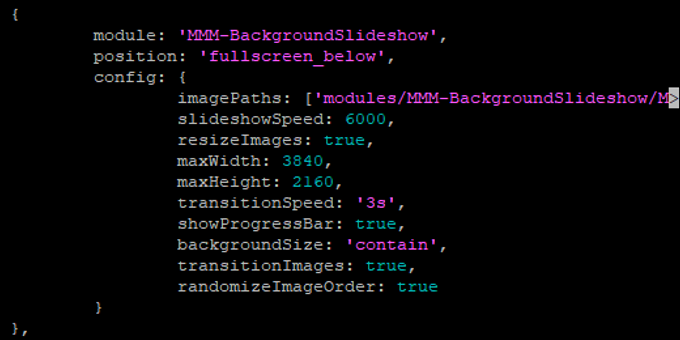
I know, that in 2017 with earlier Versions of OS und MM there was a similar problem that could be fixed with a downgrade of electron, but it was a downgrade from 1.17.x to 1.14.x. Since then we have a big step in versions so I think that is not a solution.
I hope that there is an newer and better solution in relation to the actual versions of OS, MM and electron.
Please help!
Thanks in advance
Mats 0
-
@Mats-0 I don’t see that kind of behavior with the MMM-ImagesPhotos module. but I have modified it in full screen to maintain the image aspect ratio. neither cover nor contain.
mine
https://github.com/sdetweil/MMM-ImagesPhotosthe public version (in 3rd party list) does cover or contain
I’d give it a try to see if it does the same. it uses a hard coded folder to load the images, but you can link it anywhere. so mark the current module
disabled and link to the current images folderall my machines are 4gb or less. and I link to a samba file server to access the images.
-
@sdetweil
Hi Sam, thank you for your quick reply. I wish you a happy new year!
I have tested your module and it runs without any problems. The CPU load is low when measured with htop.
As you mentioned, you can change the directory from which the images are read. Since I’m not the Linux specialist, I’d be grateful for a tip. I would prefer to read the images from a shared directory of my Synology NAS. Thank you!
Yours sincerely
Mathias -
@Mats-0 so you mount that shared folder on your mm system in some location. typically those end up in the /media/username folder
then you use the ln command to create a linked directory to that folder
in the MMM-ImagesPhotos folder, rename the upload folder out out the way
mv upload upload-oldthen create the linked upload
sudo ln -s the-mounted-path uploadI add a line to my /etc/fstab to create the link to my server share at boot time.
I have never seen a Synology mas, so I don’t know how you get those volumes mounted on the consuming systems are they using windows
samba shares?
