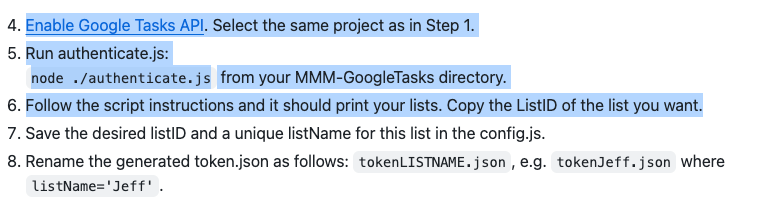Read the statement by Michael Teeuw here.
MMM-GoogleTasks token.json
-
What the hell…
I’m about to lose it. I just want to get a to-do list up and running.https://github.com/spydersoft-consulting/MMM-GoogleTasks
Selected the module and did the installation and authentication setup.
I was really proud that I created a credentials.json and also an index.js as described in the following link
https://developers.google.com/tasks/quickstart/nodejs?hl=deAnd now it comes: When I have created the index.js and placed it in my /home/sven directory and executed
node .in the terminal, I only get the following output
sven@raspberrypi:~ $ node Welcome to Node.js v20.8.0. Type ".help" for more information.And don’t have to accept a Google account etc. What am I doing wrong again???:crying_face:
And then the instructions continue. In the Authentication Setup it says under point 4 that you should also store the location of the token file???
Where the hell do I get the token.json from or how do I create it?
And when I have the file at some point… where exactly should I store the file? Where did you store the credentials.json and the token.json and how do you approach the path in the Config.js?
I really need a description for dummies. I thought I was slowly getting the hang of it but I’m getting more and more desperate every day because I just can’t see any sense of achievement with the to-do lists… :exploding_head: :crying_face: :loudly_crying_face:PLEASE HELP ME:beaming_face_with_smiling_eyes:
-
@svenpisa never seen that node .
see the module instructions
-
@svenpisa but more importantly, why are you doing that script instead of following the module instructions?
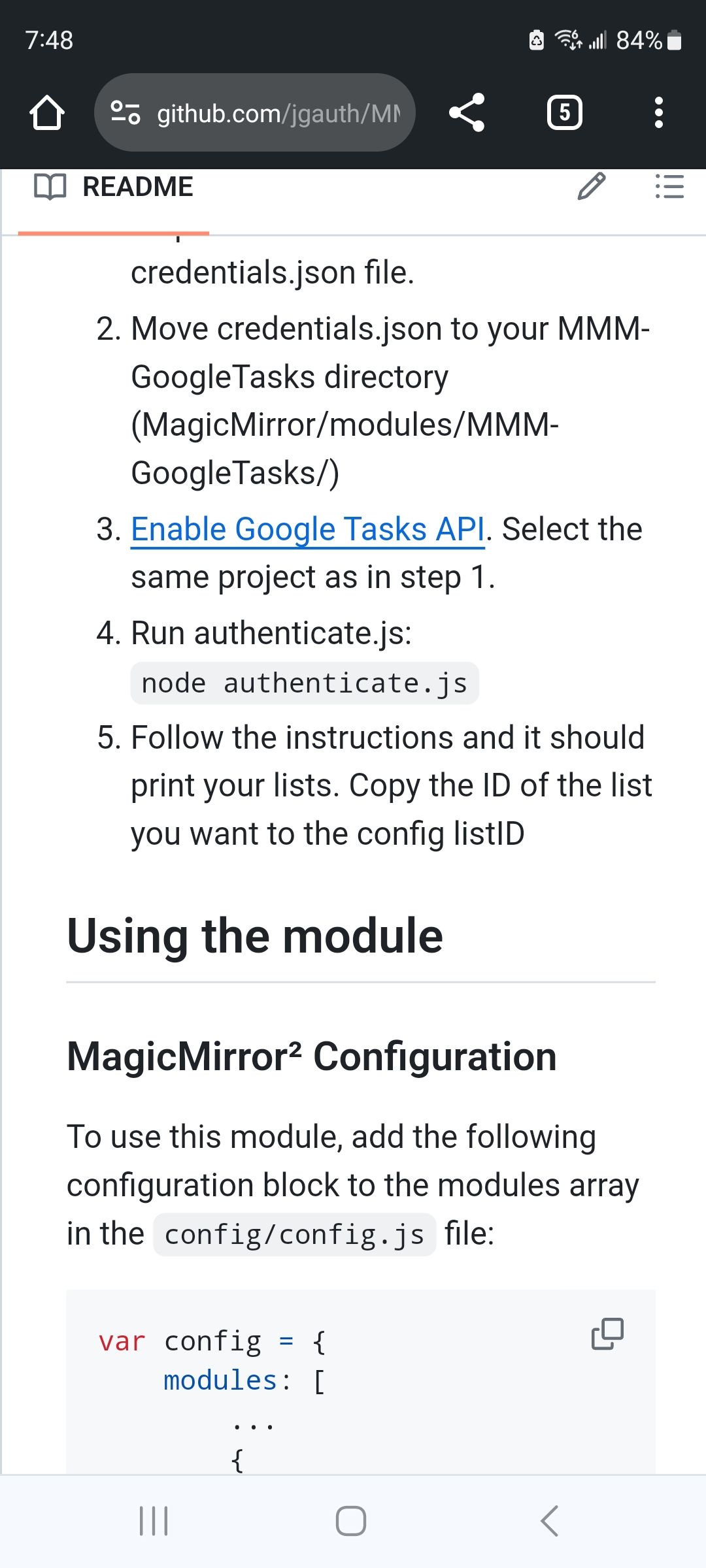
-
:loudly_crying_face: :loudly_crying_face: :loudly_crying_face:
Do I understand correctly that I have chosen the wrong or faulty module?so it’s best to use https://github.com/jgauth/MMM-GoogleTasks?tab=readme-ov-file then install https://github.com/googleapis/google-api-nodejs-client first and then it should work???
If only it were always that easy… I’ll give it a try tonight or tomorrow.Thanks Sam for your quick feedback :-)
-
I got it right! :grinning_face:
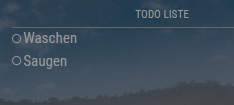
Now I just have the following question. Can I display more than one list and can I display them side by side?
I have now created two lists in the Tasks app. But only the first list is displayed.
I would have simply duplicated the entry in Config.js and entered “top_left” and “top_center” in positions. Additionally used includedLists:. But unfortunately that doesn’t work.
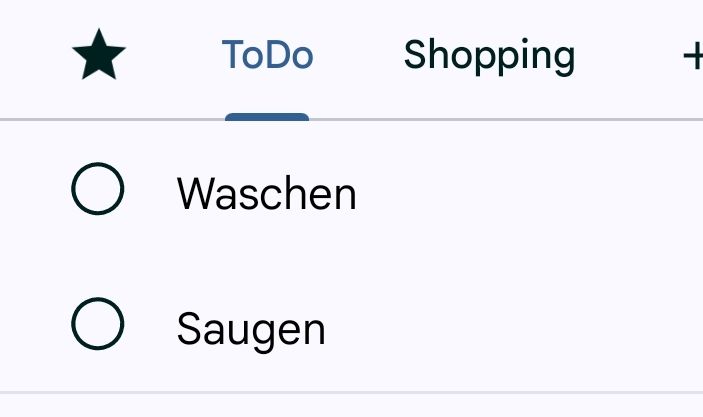
Any ideas?
-
@svenpisa I don’t know. you should ask the author thru an issue to the module repo
the module does not support multiple instances in config.js, so that type of side by side won’t work.
because it uses a js library , I don’t know if you can have multiple instances, browser is considered one overall instance.
the doc seems to imply (to me) one gt list,
OR one list of events across all lists in gt. -
@sdetweil Hi Sam,
I have looked at the module https://github.com/jgauth/MMM-GoogleTasks again and see in the problems exactly the question that I also asked with several lists and a link to https://github.com/usncahill/MMM-GoogleTasksbut then I come back to the original problem that I need a token.json and from here on I don’t understand it anymore and can’t really get any further.
-
@svenpisa i don’t understand… did you do the steps in the module instructions?