Read the statement by Michael Teeuw here.
MMM-CalendarExt3 show color
-
@MMRIZE Thanks for your quick answer. Before I installed MagicMirror I tried DAKBord and in this calander I can see the colors of the google calendar.
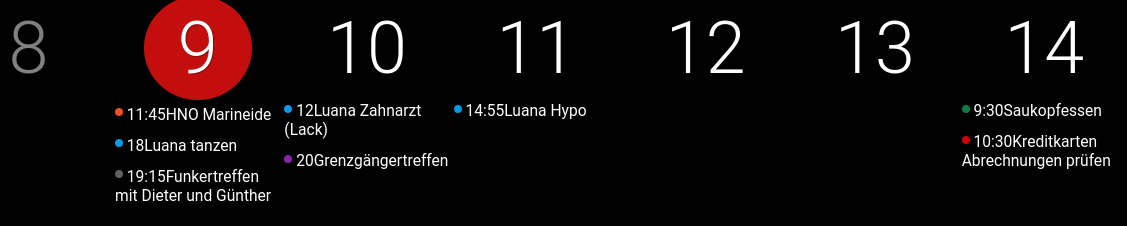
Therefore I thought it is also possible in your module. But this is not a problem. Thanks a lot for your effort to design it how it is :thumbs_up:
-
I’ve been looking to no avail…
is it possible to change the colors of JUST the days of the week and not the dates?
I want to separate the colors of the sunday - saturday and the numbers, individually.every time I change the css it changes the color of the whole column.
-
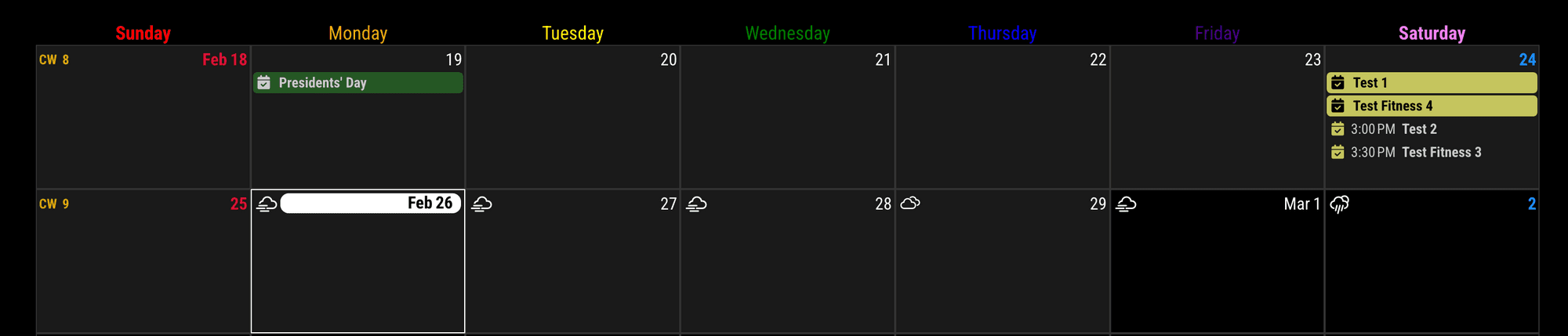
/* In your css/custom.css */ .CX3 .headerContainer .weekday_0 { color: red; } .CX3 .headerContainer .weekday_1 { color: orange; } .CX3 .headerContainer .weekday_2 { color: yellow; } .CX3 .headerContainer .weekday_3 { color: green; } .CX3 .headerContainer .weekday_4 { color: blue; } .CX3 .headerContainer .weekday_5 { color: indigo; } .CX3 .headerContainer .weekday_6 { color: violet; } -
got it!
thanks again.
lol, last two requests
I got rid of the current and next months"Feb" & “Mar”
using dateParts.month.seq_0
but Jan wont leave, what do I do?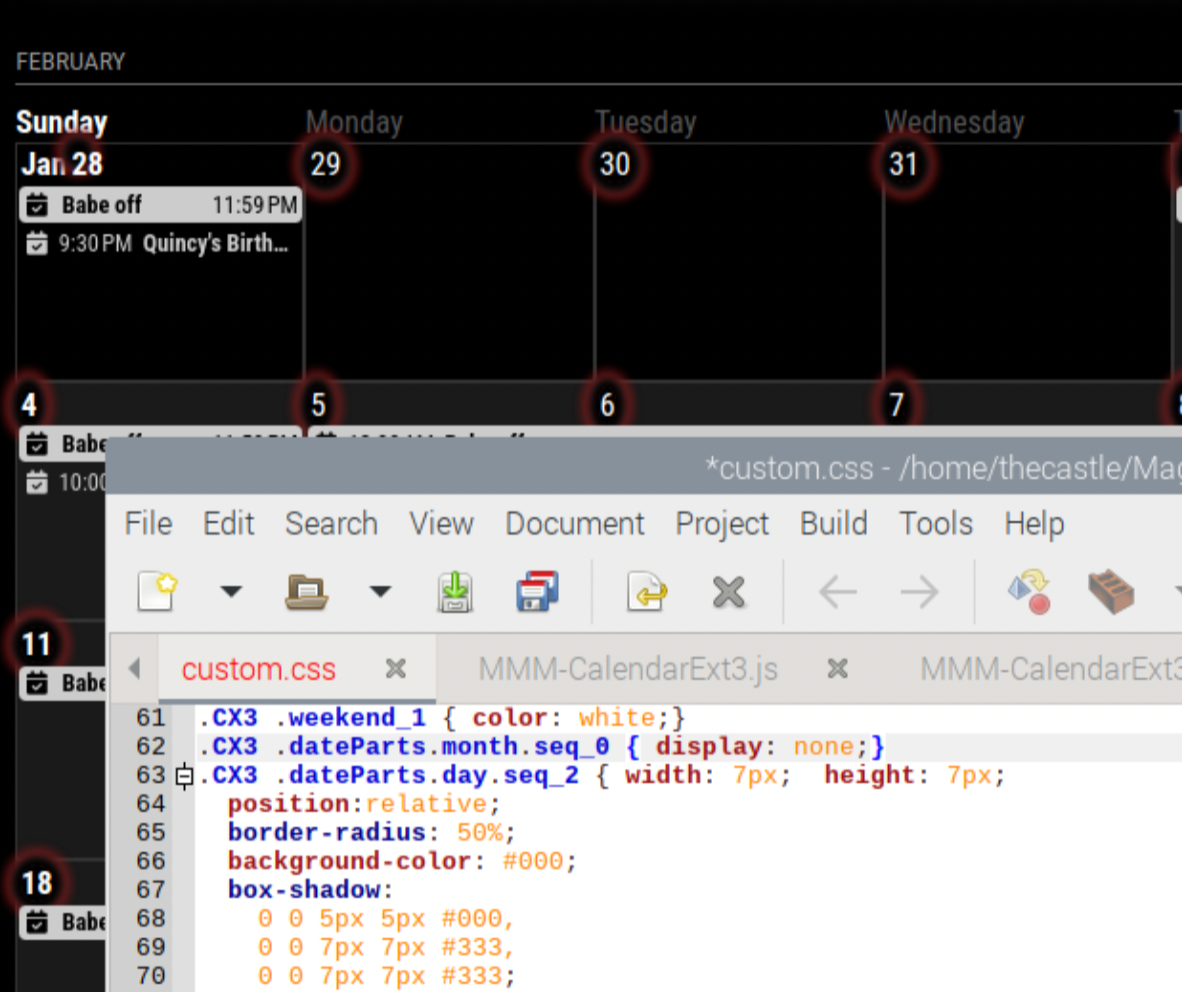
with the border radius and box shadow, I was able to give the calendar day numbers a circle behind them, the double digit numbers are circles, but the single digits are ovals; do you know how to keep it a circle?
-
.CX3 .week:nth-child(2) .cell:first-child .cellDate .dateParts.month { display: none; /* Intentionally, I showed the month in the first cell of the calendar */ } .CX3 .cellDate .dateParts.day { display: inline-block; box-sizing: border-box; text-align: center; width: 22px; /* Fixed width */ height: 22px; /* W/H ratio should be 1 for circle not oval */ line-height: 22px; /* vertical centering */ border-radius: 50%; border: 1px solid #fff; }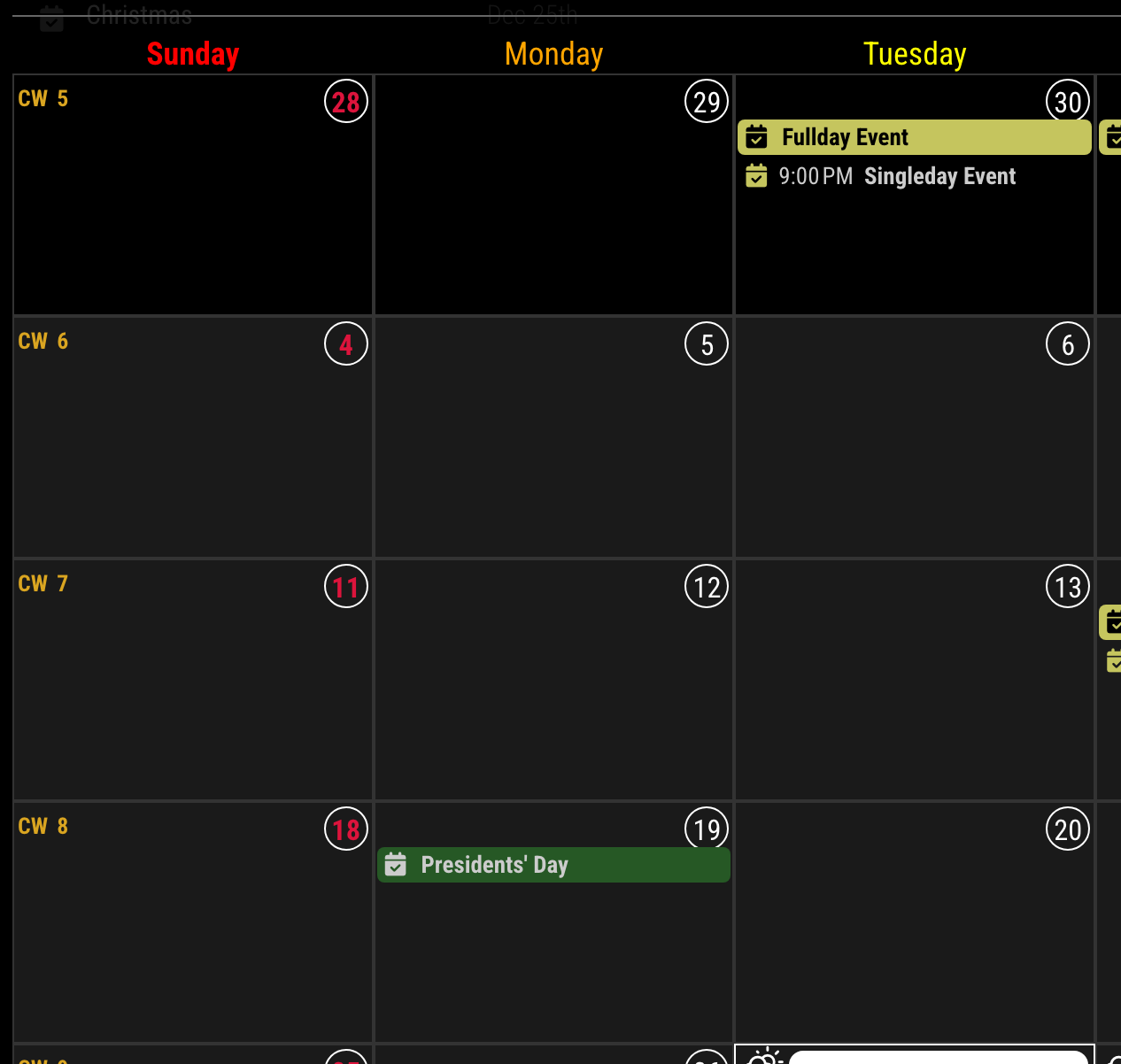
-
@MMRIZE
ahhhh, the childrenthank you very much.
-
M MMRIZE referenced this topic on
