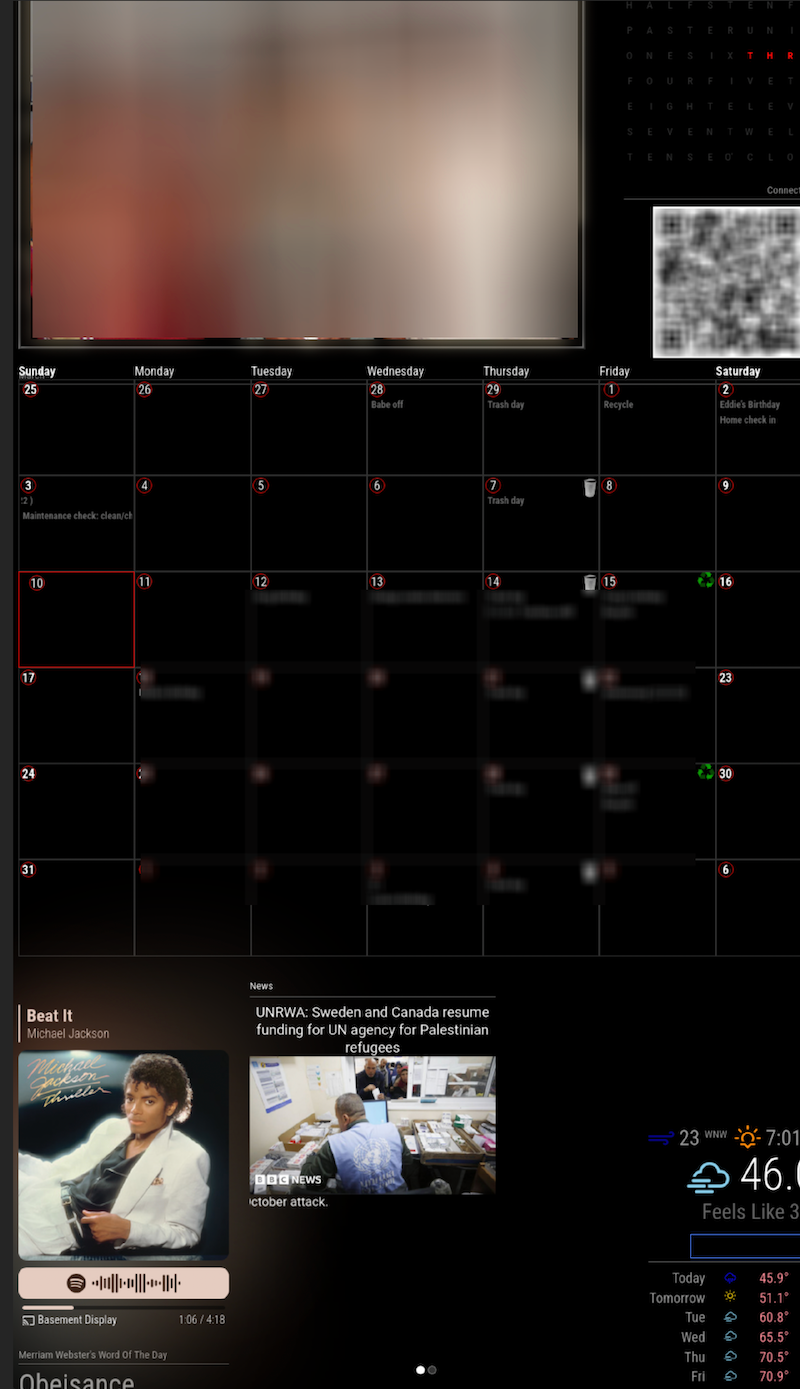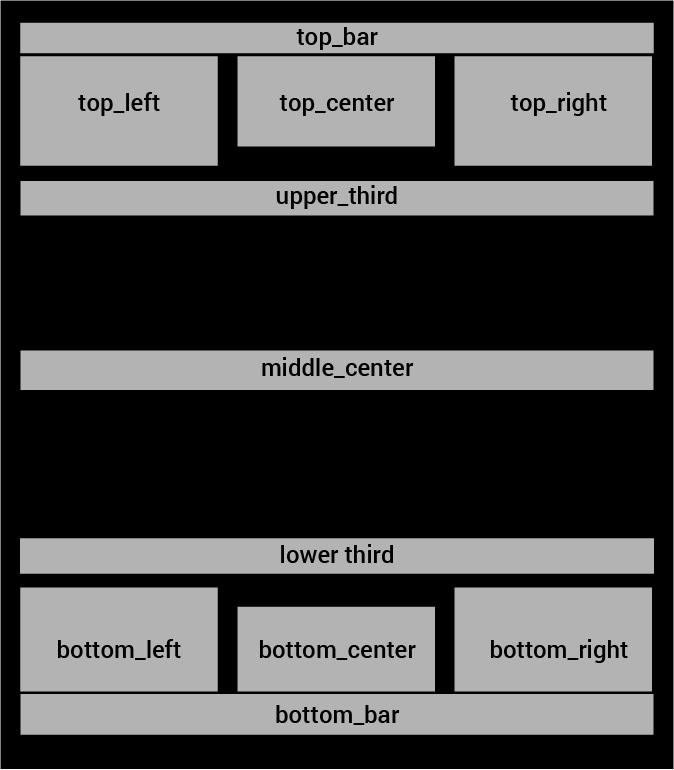Read the statement by Michael Teeuw here.
Module Region question
-
@greedyvegan for the developers console on mm page see here ( can do from any system w mm access)
-
@greedyvegan on the restart on change, pm2 seems flaky there.
but I have only configured to watch config.jsto refresh w css just refresh the MM page.
ctrl-r on the MM content, f5 on the dev window content
you can do all the developers window from any pc that can get the MM screen
-
@sdetweil said in Module Region question:
@greedyvegan the trailing comma says more content follows.
if it’s not there, then the next thing must start something new,
if the thing isn’t finished, then lack of a trailing comma will produce an error ( Unexpected token)in your example, after the url: “…”
there are no more properties in config section, so it is done, no commas required
understood, thank you
-
@greedyvegan you can also try my MMM-Config module if you want to avoid the editing troubles of config.js
-
@sdetweil said
- address:“0.0.0.0”, // means listen on all adapters, wifi and ethernet if both enabled, WITHOUT having to specify the ACTUAL ip address
port: 8080 // default so you would use your PC browser to connect to the ip address/name of the machine running mm:port number
http://ip_address_or_name:port ipwhitelist:[] // provides a way to allow ONLY specific addresses, ON YOUR NETWORK, to connect to mm.
I’ve tried ipWhitelist “[]” and “[my ipaddress]” and nothing,
but I’m going to try again- to access disk and have ssh,use bitwise or winscp clients from your PC. will give use ssh window and file manager type access to files on pi
I’m going to give this a shot
- on the restart on change, pm2 seems flaky there.
but I have only configured to watch config.js
to refresh w css just refresh the MM page.
ctrl-r on the MM content, f5 on the dev window content
you can do all the developers window from any pc that can get the MM screen
I’ve been refreshing or closing the MM window
- you can also try my MMM-Config module if you want yo avoid the editing troubles of config.js https://github.com/sdetweil/MMM-Config
I’m going to try that now
thanks a lot. - address:“0.0.0.0”, // means listen on all adapters, wifi and ethernet if both enabled, WITHOUT having to specify the ACTUAL ip address
-
@greedyvegan it’s
address:'0.0.0.0', ipWhitelist:[]either single or double quotes
then you can access from your phone or pc
http://pi_ipaddress:8080my pi is called raspberrypi4
sohttp://raspberrypi4:8080 -
the ip address didn’t work, the name worked this time,
I put the whitelist under address like in your examplethank you very much
-
@greedyvegan the mm server ip address would be something like
192.168.1.???
if you do ping your name it should return the server address -
@sdetweil I copied it the way you had in another post and it wasn’t working, it’s finally working now.
thank you again!