Read the statement by Michael Teeuw here.
CalendarExt3Journal CSS modification
-
@MMRIZE
I’ve got the Journal displaying properly and have been able to modify of few things in the CSS file, but something I have not been able to figure out is if I can put a noticeable white border around the complete day, similar to how you in CX3 with the line CX3 .cell.today. Is there a way to isolate the entire day’s column? I tired playing with the .daycell and .fulldayCell classes, but those did not work.
Additionally, is there a way to figure out what some of the later classes are such as .canton, .index, and .gridCell.
I have been learning a lot from you and @sdetweil, so thank you for all the guidance and your quick response. The mirror I have built with your help has been helping my family keep our crazy schedule in check a little better lately. -
@jlward73
Is there a way to isolate the entire day’s column?
It is not supported. Well, at least not in a simple, easy way. But I’ll add that in the next update soon.
cantonmeans the top-left corner of the table. I’m not sure of the exact term in native English. :)
indexmeans hour-index(left edged) of the table.
gridCellmeans the table’s rectangle grid (usually 30 minutes of the day). -
@MMRIZE said in CalendarExt3Journal CSS modification:
canton means the top-left corner of the table. I’m not sure of the exact term in native English. :)
from stackexchange, second answer
https://english.stackexchange.com/questions/182229/name-for-the-top-left-cell-of-a-table
but its not exactly the top left cell, so that is called the first cell (in ltr languages)
-
@MMRIZE
Thanks. I’ll keep my eye out for an update. Thanks again for all the great modules. -
System has marked this topic as solved on
-
@jlward73
I updated CX3J to 1.0.1 to represent more detailed selectors. And by default, the border would be shown on today’s column.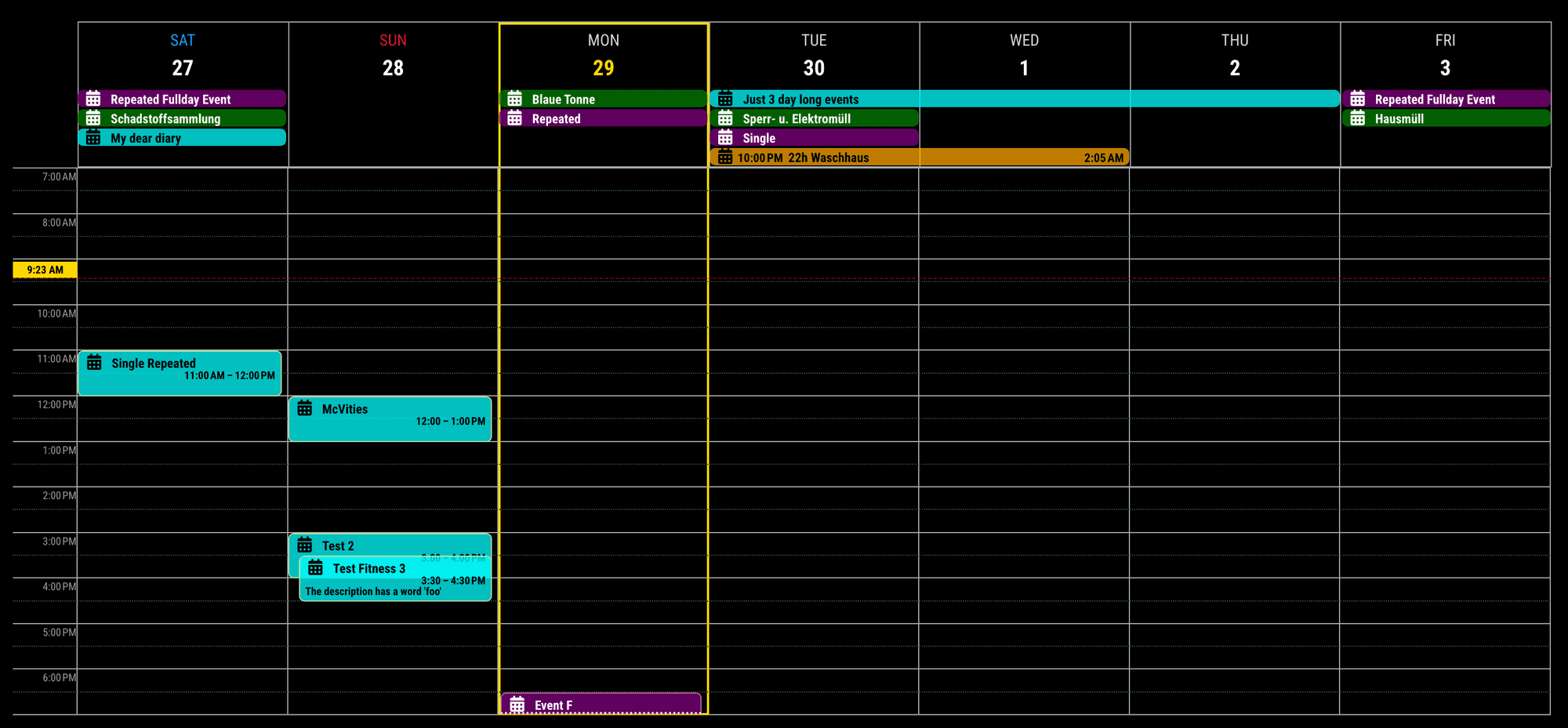
-
@MMRIZE
Awesome. I’ll update and tinker around. Thanks again.
