Read the statement by Michael Teeuw here.
Calendar Module - Unable to load Facebook Birthdays
-
Got home, did a full reset on my dev tree, added the above code piece and this is what I get. Waiting on more confirmation from others before I push this up to the main repo.
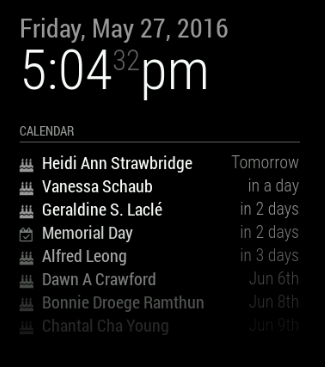
-
@KirAsh4 said in Calendar Module - Unable to load Facebook Birthdays:
Ok, I need some testers … this is working for me with a small change in our fetcher code. So, for those willing to try, please following these steps:
Step 1
Navigate to the'MagicMirror/modules/default/calendar/'folderStep 2
Open the'calendarfetcher.js'file in your favorite editor and look for the following line and delete it:ical.fromURL(url, {}, function(err, data) {Step 3
After deleting that line, in its place you’re going to paste in the following snippet of code:var opts = { headers: { 'User-Agent': 'Mozilla/5.0 (Node.js 6.0.0) MagicMirror/2.0 (https://github.com/MichMich/MagicMirror)' } } ical.fromURL(url, opts, function(err, data) {Please note that very last line, it’s almost identical to the one you deleted. Only one piece changed and you must put that line in as modified above!
Step 4
Save and close the file, and relaunch your MM process.Step 5
Report back to me.On my setup, it’s working. I’m getting this in my calendar now. (The names you see are birthdays, I simply have a filter to remove
's birthday'form the string that Facebook returns.)Made these changes, we are good! Works now :dark_sunglasses: Thank you so much for all the help.
-
Doesn’t seem to fix it for me :/
-
@andy952, can you send me your calendar link privately and I’ll test it out on my system, see if I find any errors.
-
this fixes the problem for me as well.
-
Awesome! Facebook birthdays and events are working again :)
Thanks for your help. -
-
@KirAsh4 Just got back from my holiday. Almost ready to merge your PR. One small issue: see GitHub.
-
I am not sure if Facebook has revoked the privileges to export the birthday calendar or we had a misunderstanding in this issue discussion.
I went through all suggested changes to make it work for my fb birthday calendar and after spending alot of time, i realized that i can if i add facebook URL as suggested in this article. it shows me events (which i selected to be interested/going) . However, birthday calendar doesn’t shows up on my mirror.
Let me know if i missed anything or guide me to make facebook birthday work for my mirror.
Thanks in advance !!
Hello! It looks like you're interested in this conversation, but you don't have an account yet.
Getting fed up of having to scroll through the same posts each visit? When you register for an account, you'll always come back to exactly where you were before, and choose to be notified of new replies (either via email, or push notification). You'll also be able to save bookmarks and upvote posts to show your appreciation to other community members.
With your input, this post could be even better 💗
Register Login