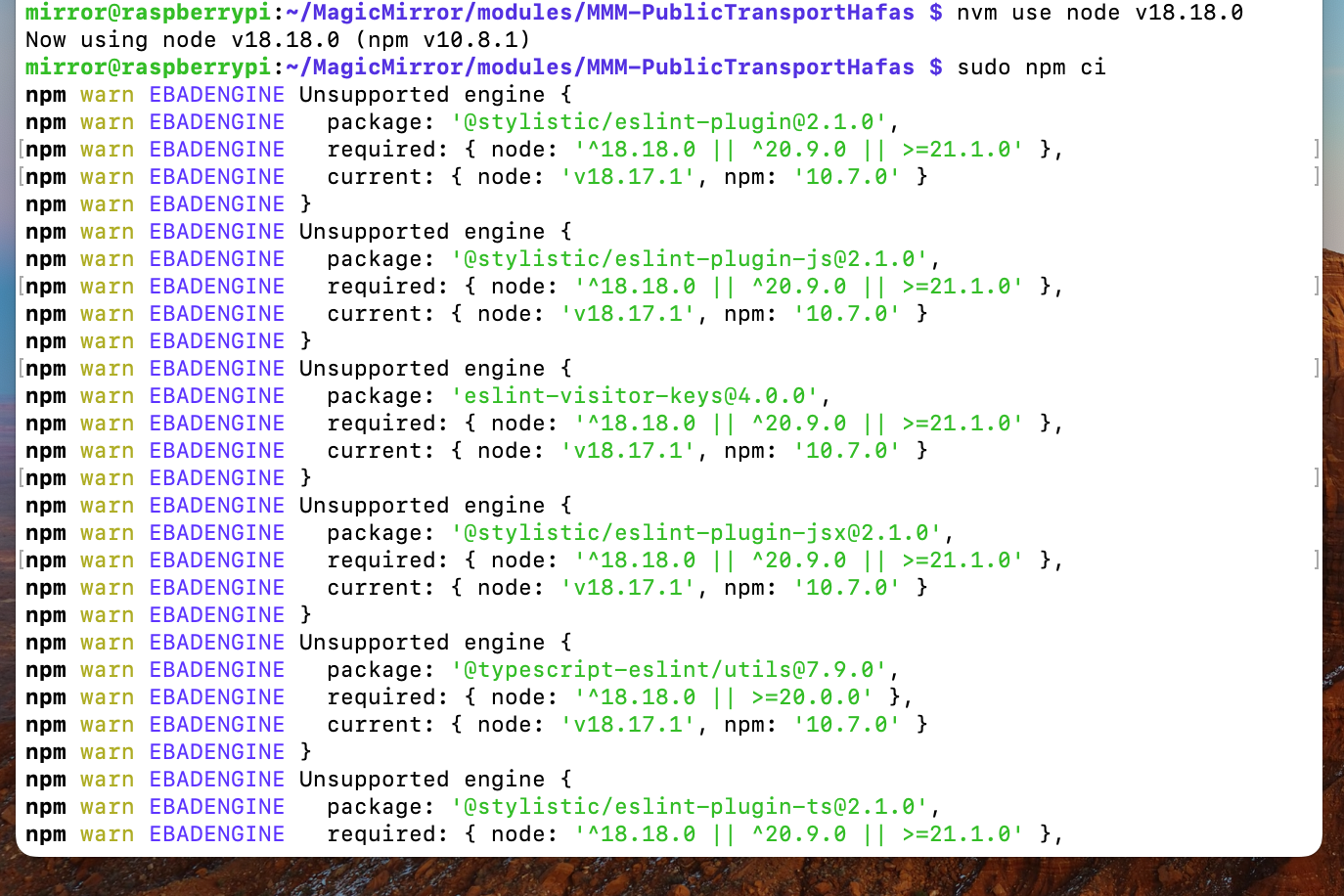Read the statement by Michael Teeuw here.
NPM problem "EBADENGINE" which I fail to solve
-
@MMRIZE said in NPM problem "EBADENGINE" which I fail to solve:
Install recent nodejs.
I don’t know how you have installed the current version of nodejs. So I cannot give you an exact advice.Hey @MMRIZE 👋
I used the following command:
curl -o- https://raw.githubusercontent.com/nvm-sh/nvm/v0.39.7/install.sh | bashwhich I found here
this is “nvm” isn’t it?
-
@MMRIZE 1st line of 1st included message image shows his nvm command
says using 18.18.0
the npm ci says using 18.17.1
try npm i
I use n, which is a nodejs version of nvm
sudo mpn install n
n version
n list
n --help -
@sdetweil said in NPM problem "EBADENGINE" which I fail to solve:
try npm I
also tried this. same result :-/
-
@sdetweil said in NPM problem "EBADENGINE" which I fail to solve:
I use n, which is a nodejs version of nvm
sudo mpn install n
n version
n listI also tried this.
Here are the results:mirror@raspberrypi:~/MagicMirror/modules/MMM-PublicTransportHafas $ n list node/22.2.0 mirror@raspberrypi:~/MagicMirror/modules/MMM-PublicTransportHafas $ n version Error: invalid version 'version' -
@Ix version is the one you want to use
n 18
n 18.18
need sudo to change, as it write to /usr/local/bin which is protected
(as as nvm does)see
n --help -
I already tried and changed my used version to v18.18 via nvm (what obviously didn’t work)
Now I installed “n” and tried again with your method.
Here are the results:mirror@raspberrypi:~/MagicMirror/modules $ sudo n 18.18 installing : node-v18.18.2 mkdir : /usr/local/n/versions/node/18.18.2 fetch : https://nodejs.org/dist/v18.18.2/node-v18.18.2-linux-arm64.tar.xz copying : node/18.18.2 /usr/bin/n: Zeile 746: /usr/local/bin/node: Datei oder Verzeichnis nicht gefunden installed : (with npm 9.8.1)There is an error: “Datei oder Verzeichnis nicht gefunden” which translates into “File or directory not found” (Sry for my German OS 😅)
so there is another issue
-
@Ix said in NPM problem "EBADENGINE" which I fail to solve:
/usr/local/n/versions/node/18.18.2
does that directory exist?
I’ve never had any problem with n, on windows, linux or mac.
do a
which node
so we can see where it is coming from
-
@sdetweil said in NPM problem "EBADENGINE" which I fail to solve:
@Ix said in NPM problem "EBADENGINE" which I fail to solve:
/usr/local/n/versions/node/18.18.2
does that directory exist?
I’ve never had any problem with n, on windows, linux or mac.
yes I think:
mirror@raspberrypi:~/MagicMirror/modules $ cd /usr/local/bin mirror@raspberrypi:/usr/local/bin $ ls corepack node npm npxnode is colored green in this ls
-
@Ix note its NOT usr/local/BIN its usr/local/N
(uppercase fore emphasis here) -
@sdetweil said in NPM problem "EBADENGINE" which I fail to solve:
@Ix said in NPM problem "EBADENGINE" which I fail to solve:
/usr/local/n/versions/node/18.18.2
does that directory exist?
I’ve never had any problem with n, on windows, linux or mac.
do a
which node
so we can see where it is coming from
here is the result from “a”:
mirror@raspberrypi:~/MagicMirror/modules/MMM-PublicTransportHafas $ n -a Error: missing -a|--arch value@sdetweil said in NPM problem "EBADENGINE" which I fail to solve:
@Ix note its NOT usr/local/BIN its usr/local/N
(uppercase fore emphasis here)yeah, but see the error message I posted above: it seems to get the directory wrong as well. sry for me being a newbie in this case
I really appreciate you helping me here!
edit:
file is there:mirror@raspberrypi:/usr/local/n/versions/node $ ls 18.18.2 22.2.0