Read the statement by Michael Teeuw here.
The screen doesn't have the right size
-
Hello,
Since the last update the screen doesn’t have the right size, there is an empty slot on the right and bottom but I don’t change the location of the modules. -
Help me please ^^
-
Could you please take a picture of this?
-
I want the same margin on both side ^^
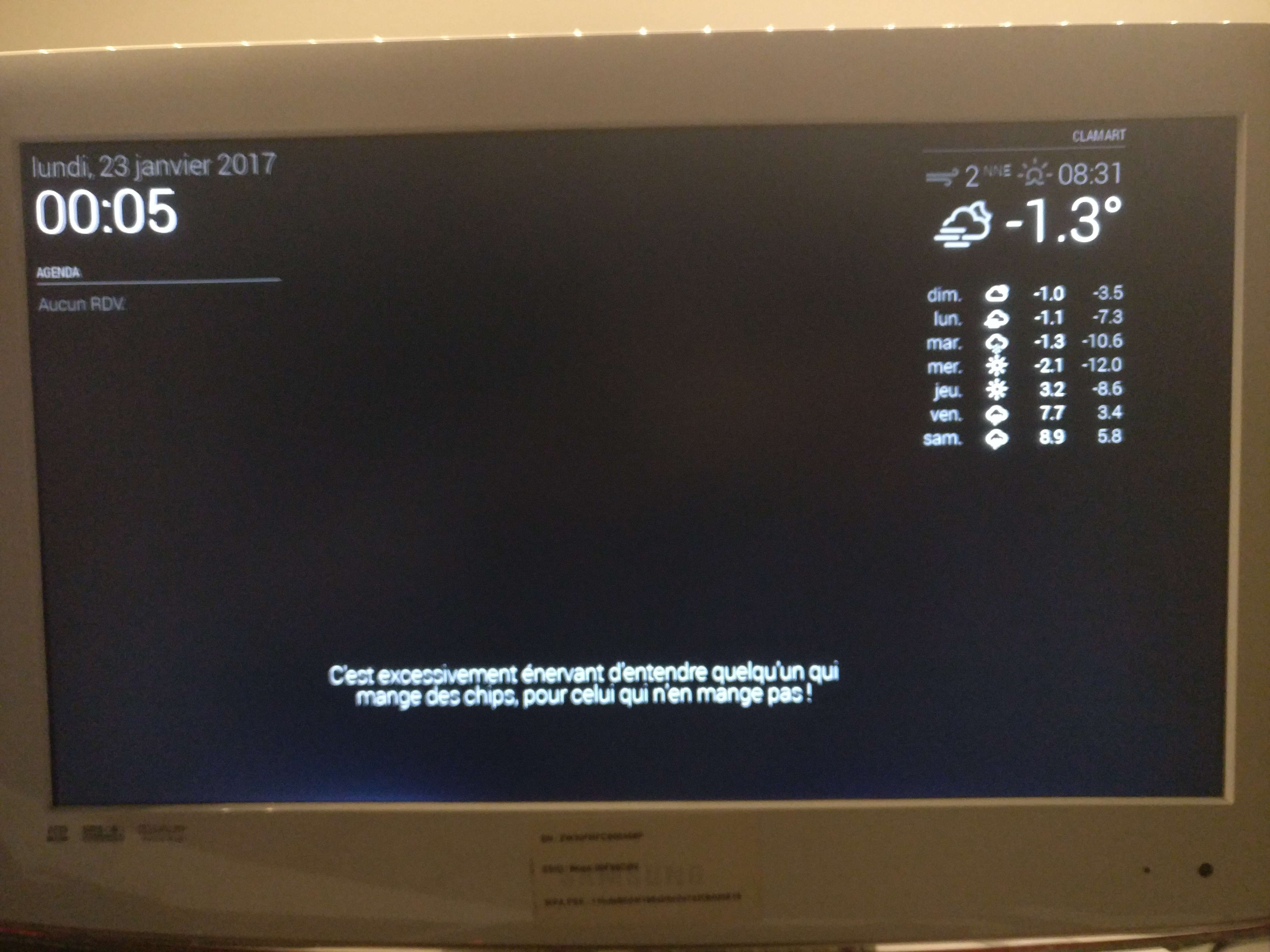
-
ah, I see
Did you change something in custom.css or main.css?
Or is your screen completely offset?
If you quit MagicMirror and go back to desktop or terminal, is this shifted too? -
@yawns I don’t change the CSS files, and the screen is shifted just in MagicMirror.
-
@vicdilou maybe the displayed screen is shifted to the left? it looks like you have an old monitor no led.
you can change the background color in the custom.css to see the edges maybe that helps -
after update my MM, the custom.css was clear. all my changes go away. to my luck, i had an backup :-)
-
@chrisfoerg The screen is shifted only with MagicMirror, before the update I didn’t have problème. I’m 100%sure the problem does not come from the screen.
-
@vicdilou to find the problem can you change the background color? black on black is difficult to see where the body tags ends
-
@chrisfoerg How can I do this ? I’ll try in the evening.
-
Please check the content of
~/MagicMirror/css/main.cssThe body part should look like this:
body { margin: 60px; position: absolute; height: calc(100% - 120px); width: calc(100% - 120px); background: #000; color: #aaa; font-family: "Roboto Condensed", sans-serif; font-weight: 400; font-size: 2em; line-height: 1.5em; -webkit-font-smoothing: antialiased; }To change background-color change
background: #000;tobackground: #FF0000;and refresh your mirror -
@vicdilou in the file custom.css in the folder ~/MagicMirror/css
body {
margin: 0px;
height: 100%;
width: 100%;
background-color: red;
} -
go to:
~/MagicMirror/css/main.cssand change the content of main.css to this:/***************************************************** * Magic Mirror * * Custom CSS * * * * By Michael Teeuw http://michaelteeuw.nl * * MIT Licensed. * * * * Add any custom CSS below. * * Changes to this files will be ignored by GIT. * *****************************************************/ body { margin: 20px; position: absolute; height: calc(100% - 40px); width: calc(100% - 40px); background: #000; color: #aaa; font-family: "Roboto Condensed", sans-serif; font-weight: 400; font-size: 2em; line-height: 1.5em; -webkit-font-smoothing: antialiased; } .region.fullscreen { position: absolute; top: -20px; left: -20px; right: -20px; bottom: -20px; }just change margin px, hight and width px and be careful to set the same margin px at fullscreen ;)
-
Thank all of you !
I change height and width px because he don’t like 5px margin.
Hello! It looks like you're interested in this conversation, but you don't have an account yet.
Getting fed up of having to scroll through the same posts each visit? When you register for an account, you'll always come back to exactly where you were before, and choose to be notified of new replies (either via email, or push notification). You'll also be able to save bookmarks and upvote posts to show your appreciation to other community members.
With your input, this post could be even better 💗
Register Login