Read the statement by Michael Teeuw here.
[ERROR] Calendar Error. Could not fetch calendar:
-
Hi all,
Can anyone help with my calendar it just stop working one day, every now and then it will work. This is the error i get on startup.
(I have deleted some my calendar https to keep it private)
[ERROR] Calendar Error. Could not fetch calendar: https://calendar.google.com/calendar/ical/basic.ics TypeError: fetch failed
at node:internal/deps/undici/undici:13178:13
at processTicksAndRejections (node:internal/process/task_queues:95:5)
at runNextTicks (node:internal/process/task_queues:64:3)
at process.processTimers (node:internal/timers:516:9) {
[cause]: AggregateError [ETIMEDOUT]:
at internalConnectMultiple (node:net:1118:18)
at internalConnectMultiple (node:net:1186:5)
at Timeout.internalConnectMultipleTimeout (node:net:1712:5)
at listOnTimeout (node:internal/timers:583:11)
at process.processTimers (node:internal/timers:519:7) {
code: ‘ETIMEDOUT’,
[errors]: [ [Error], [Error] ]
}
}Thanks for look.
-
@sdetweil
Hi Sam,I think i have fixed it by disabling IPv6 in the Raspberry Pi. (see the link below)
https://forum.magicmirror.builders/post/114735
Thanks for your help.
-
@Kazzer can you show the startup messages from npm start
after the starting application
there is a dump of system info , like this2024-10-29 17:55:20.819] [INFO] System information: ### SYSTEM: manufacturer: ; model: ; virtual: false ### OS: platform: linux; distro: Debian GNU/Linux; release: 12; arch: arm64; kernel: 6.6.51+rpt-rpi-v8 ### VERSIONS: electron: 31.7.3; used node: 20.18.0; installed node: 20.9.0; npm: 10.1.0; pm2: 5.4.2 ### OTHER: timeZone: America/Chicago; ELECTRON_ENABLE_GPU: undefined -
-
This post is deleted! -
Hi Sam,
here you go hope it helps.
[2024-10-30 19:35:41.396] [INFO] System information:
SYSTEM: manufacturer: Raspberry Pi Foundation; model: Raspberry Pi 4 Model B Rev 1.5; virtual: false
OS: platform: linux; distro: Raspbian GNU/Linux; release: 11; arch: arm; kernel: 5.10.103-v7l+
VERSIONS: electron: 31.6.0; used node: 20.17.0; installed node: 20.18.0; npm: 10.8.2; pm2: 5.4.2
OTHER: timeZone: Europe/London; ELECTRON_ENABLE_GPU: undefined
also i get this on the mirror:
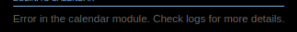
If you need anymore information let me know.
Thanks again
Kazzer
-
@Kazzer ok, that looks correct. there were timeout reported problems in an earlier electron version.
can you try manually downloading the cal?
from commandline do
curl -sL cal_url >somefile.txt
then examine somefile.txt -
@sdetweil Hi, i tried this command (curl -sL cal_url >somefile.txt) from within Magicmirror folder and also from the Pi commandline but the somefile.txt is always empty. I even tried it while magic mirror was running.
Am i doing something wrong?
-
@Kazzer you put the real url from the calendar config in place of the cal_url in that command, right?
-
@sdetweil Hi, done it right now, the somefile seems ok it’s got all my meeting in it. Do you want to see it?
Thanks
-
@Kazzer no, it was just a test of access.
