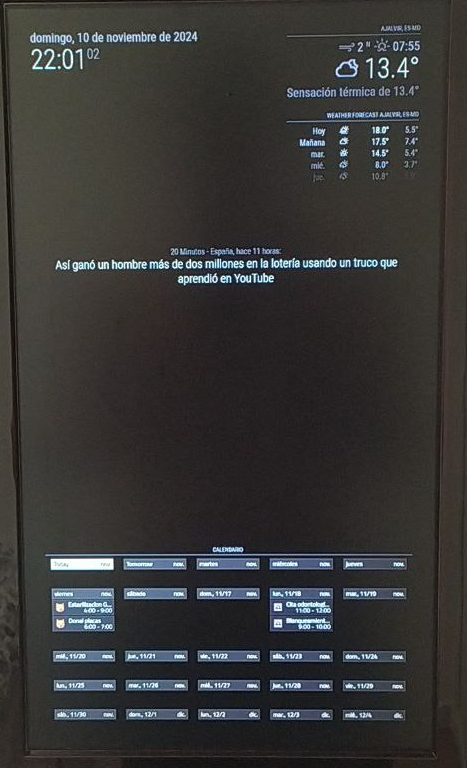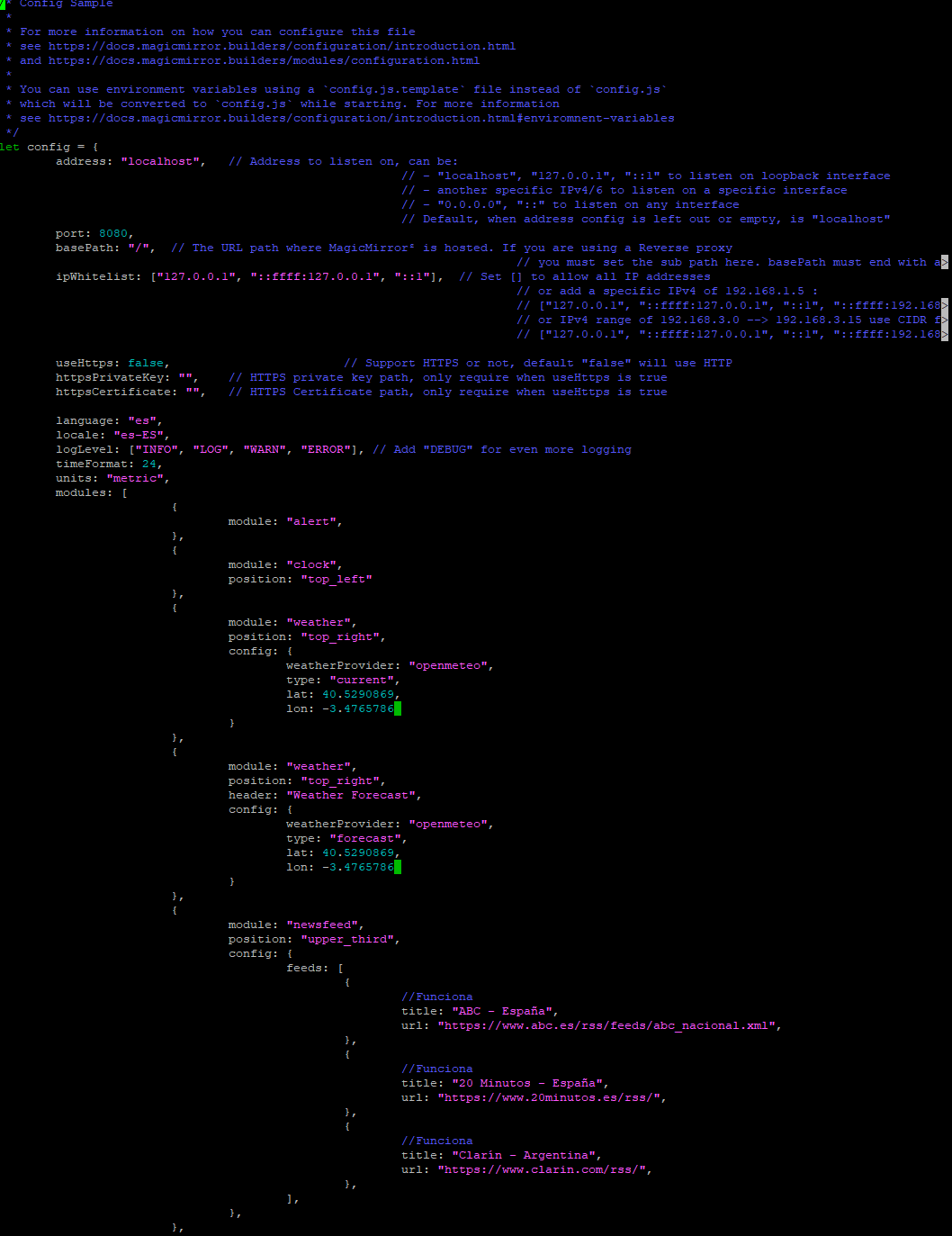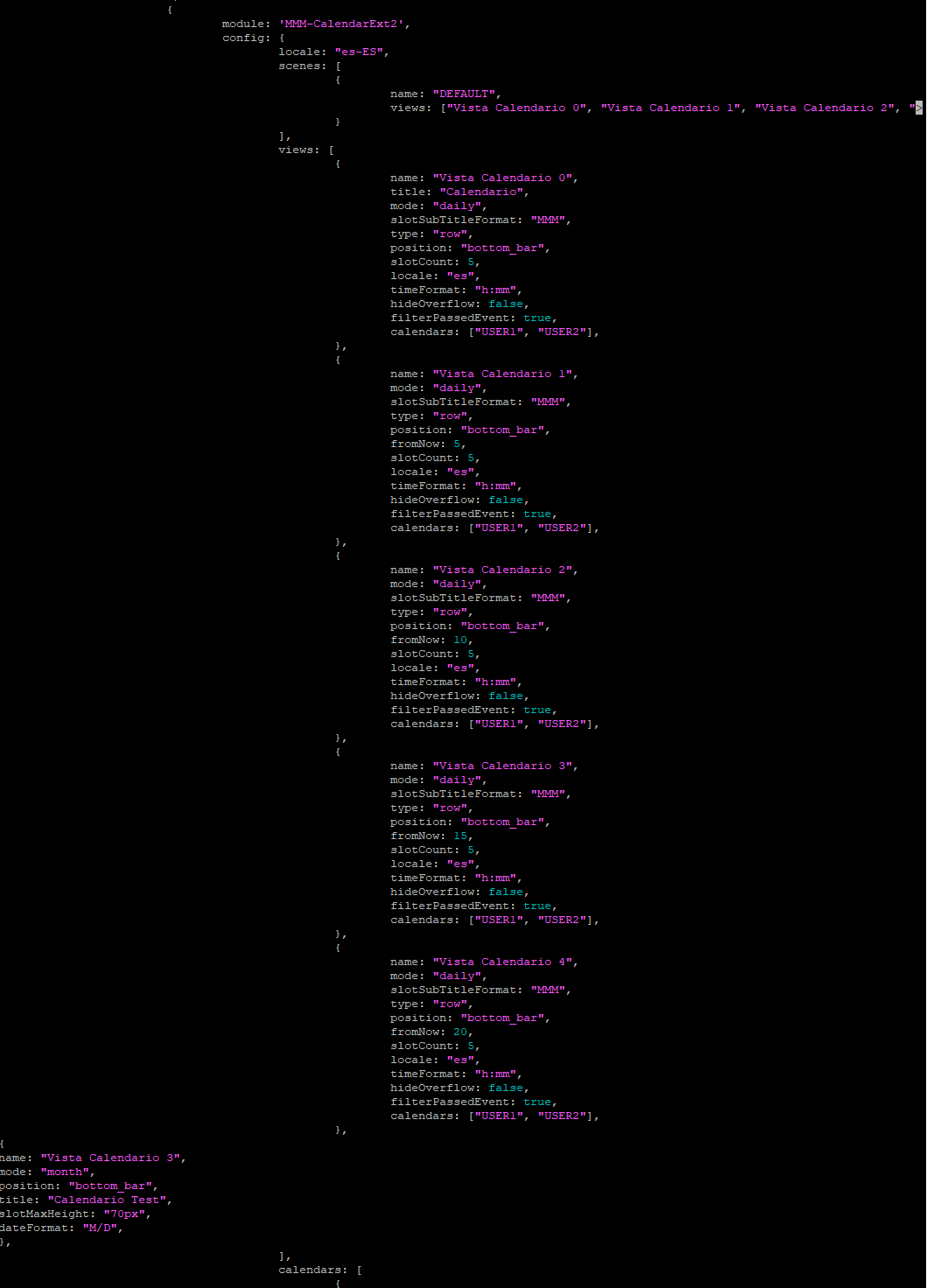Read the statement by Michael Teeuw here.
Help me to level up my Magic Mirror
-
@ufransa Ext2 is no longer under development. use Ext3 instead.
ext3 uses the default calendar to read the ics and broadcast it fir other modules.
one thing you can do that will help id install Winscp or Bitvise ssh clients on your windows machine.
they will give you a file manager view of the pi files . then you can double click to edit with you pc editor.
and you still get an ssh command window.you can also use your pc browser to access MagicMirror and use the developer’s window for css development
-
@sdetweil Hi ! How can I do this? “you can also use your pc browser to access MagicMirror and use the developer’s window for css development”
-
@sdetweil Hi again ! I´m triying to set it up on my windows but when I use this command it shows this error and I don´t understand the reason.
C:\Users\fjsc6\Desktop\MagicMirror>npm run start
magicmirror@2.29.0 start
DISPLAY=“${DISPLAY:=:0}” ./node_modules/.bin/electron js/electron.js“DISPLAY” no se reconoce como un comando interno o externo,
programa o archivo por lotes ejecutable.And if try the command npm run server it shown all undefined on the page. Like this:
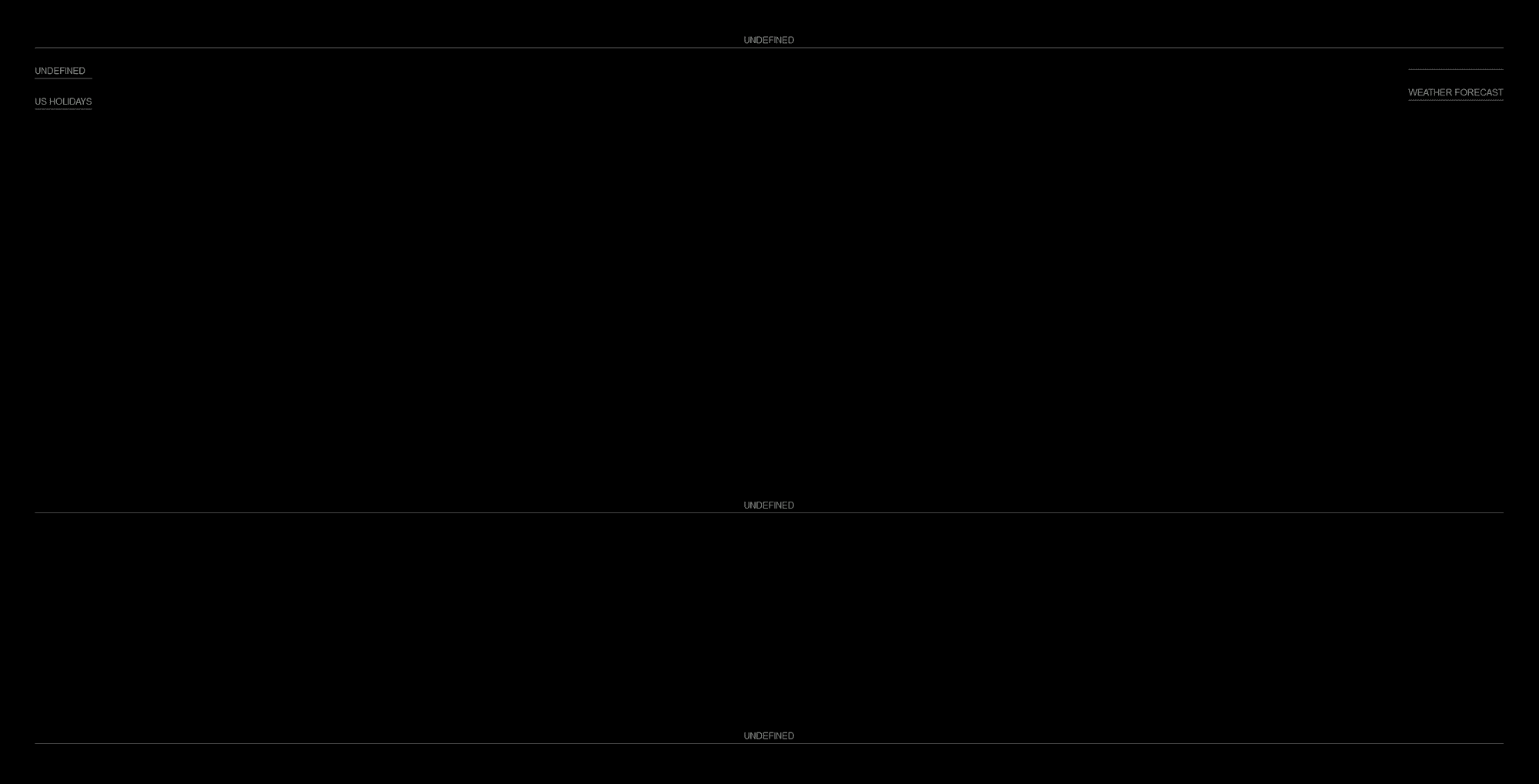
-
@ufransa said in Help me to level up my Magic Mirror:
Hi ! How can I do this? “you can also use your pc browser to access MagicMirror and use the developer’s window for css development”
in the MagicMirror config.js
change
address:"0.0.0.0", ipWhitelist:[].this will allow any system on your local network to connect (its built configured as a thing on the wall, not a server)
then on your desktop
http://mm_server_address:MM_config:portmy systems all have names in the local name server
http://sams:8090 or http://raspberrypi:8080 -
@ufransa said in Help me to level up my Magic Mirror:
I´m triying to set it up on my windows but when I use this command it shows this error and I don´t understand the reason.
from the doc
https://docs.magicmirror.builders/getting-started/installation.html#other-operating-systemsyou didn’t make the required changes or run the extra steps