Read the statement by Michael Teeuw here.
I cant get my Calender or my MMMBitcoin to work, any help please?
-
I havent been able to get anything on my calender to show, i think its cuz its not a .ical? Im trying to get the color full weeks view but got nothing but what defualt top left looks like when installed.
I tried to install MMMBitcoin as well but nothing. Do i need to do more than just type in the nano.config.js?
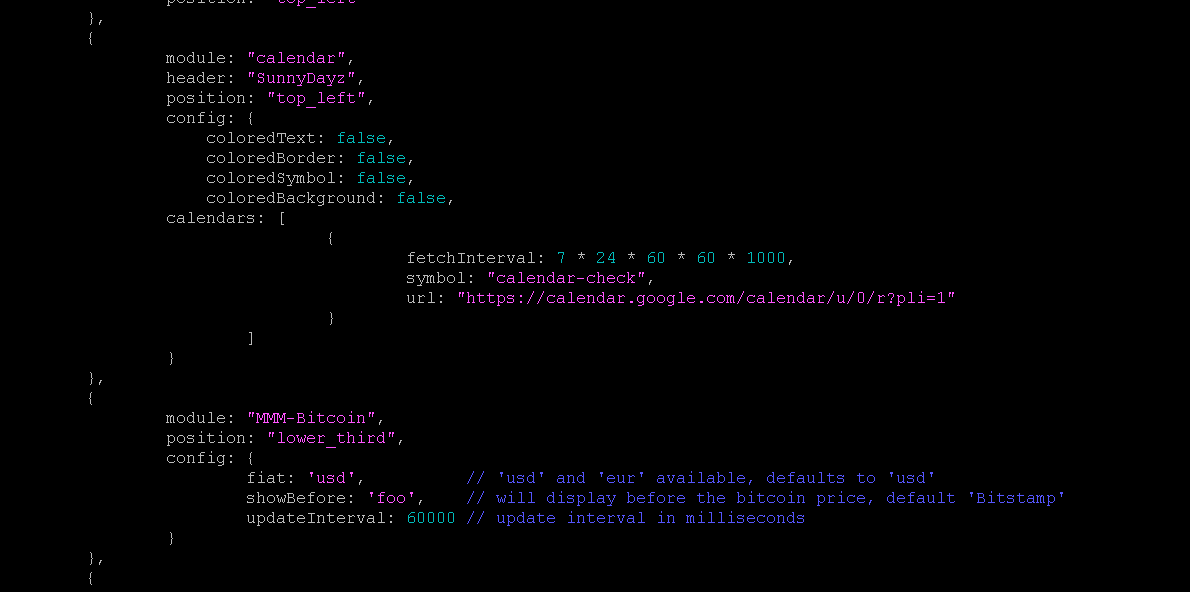
-
@clarkcrew32 the calendar module ONLY processes ics files…
there is no embedded view support.you can use one of the modules that does iframe and view the calendar that way
or use the default with ICS and use something like MMM-CalendarExt3 or MMM-MiniMonth to see a wall calendar viewon bitcoin
can you show the message output from npm start
if you are using pm2 to autolaunch MM, then
pm2 logs --lines=xxxx
where xxx is some number of the most recent lines, default 15 (may need 100 or more to view that far back_ -
@sdetweil how do i clear my config.js and start from default?
-
cd ~/MagicMirror/config cp config.js.sample config.jsthat copies the sample we provide
-
@sdetweil awesome thakn you, anyway for me to check for errors before i leave nano config.js screen?
-
@sdetweil you are like gold lol
still cant get this to work tho as i found a way to do .ics file calender
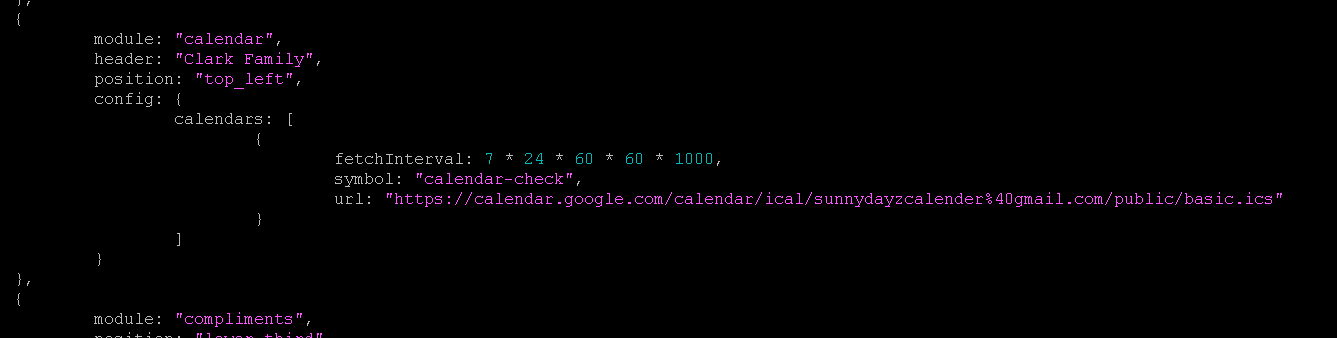
-
@clarkcrew32 that fetch us on every 7 days
during dev i would change it to a few minutes 5*60*1000
another thing to test
from a terminal window try to download the ics
curl -sL the_cal_url >somefile.txtthen examine the contents of somefile.txt
for BEGIN:VEVENT… -
@clarkcrew32 check for errors
not in nano
but you can run the checkernpm run config:check
we do that on every startup now and fail if there is some problem.
-
@clarkcrew32 hiya I’m not familiar with the MMM-Bitcoin module, but just taking a look at the github page for it at https://github.com/valmassoi/MMM-bitcoin it doesn’t look like the install instructions are complete (it only suggests adding the module config to your
config.js)AFAIK to install a module to your mirror, you’re going to need to clone the repository to your
modulesdirectory, as well as add its config.(apologies, you might know to do this all already, but just to make sure …)
try going
cd ~/MagicMirror/modules
git clone https://github.com/valmassoi/MMM-bitcoinand the module should be cloned to your
modulesdirectorythen add the config entry into your
config.jsfile, save the changes and try running your MagicMirror again.(I don’t see any obvious typos for the MMM-Bitcoin entry in your config.js screenshot at the top, it looks like you edited it with nano just fine the first time).
-
@clarkcrew32 the bitcoin module has a problem.
it uses s library we stopped shipping 3 years ago.
but the author didn’t document its use.so, in the module folder do
npm install request
