Read the statement by Michael Teeuw here.
MMM-FlipClock and CSS
-
Hello everybody
I have some trouble manipulating the MMM-FlipClock. I want the Clock and the date side-by-side without a huge gap. See the screenshot

How do I reduce the gap through CSS? Can anybody point me in the right direction? Se my CSS:
.tick { display: flex; align-items: center; justify-content: space-between; } .MMM-FlipClock .time { order: 1; } .MMM-FlipClock .date { order: 2; }I have tried to use margin and padding without any luck. I want to have the content aligned to the left.
Is i possible?
Thanks for your help.
-
@kasperinline I do not know, but you can use the developer window elements tab to view and test changes live
See the second link in my signature below for a short walkthru
-
@sdetweil
Thanks for your answer - I already tried developer window and a bit of A.I. but I can’t get any further than my screenshot.I think I have to study CSS instead of ‘copy/paste’ and trial’n’error as now.
:-)
-
Got it! And learned a little more:
.tick .medium { font-size: 60px; text-transform: uppercase; } .tick { display: flex; align-items: left; justify-content: start; } .MMM-FlipClock .time { order: 1; } .MMM-FlipClock .date { order: 2; align-self: center; }
-
@kasperinline awesome!!
Hello! It looks like you're interested in this conversation, but you don't have an account yet.
Getting fed up of having to scroll through the same posts each visit? When you register for an account, you'll always come back to exactly where you were before, and choose to be notified of new replies (either via email, or push notification). You'll also be able to save bookmarks and upvote posts to show your appreciation to other community members.
With your input, this post could be even better 💗
Register Login