Read the statement by Michael Teeuw here.
MMM-Pages - Fade/Animation
-
I’m not finding any way to change the animation/fade on MMM-Pages - I’d like to change it to something else - It appears to be the default that is system wide.
Anyone know how to change it?
Thanks
-
@sdetweil I’ve given up as other methods smoothed out the transitions anyway (The website that took too long to reload).
-
@BKeyport it is hard coded to just time
It doesn’t support any of the alternativesThe only support is coding the animation on each module.
Do you want a page level animation
Currently the idea is by module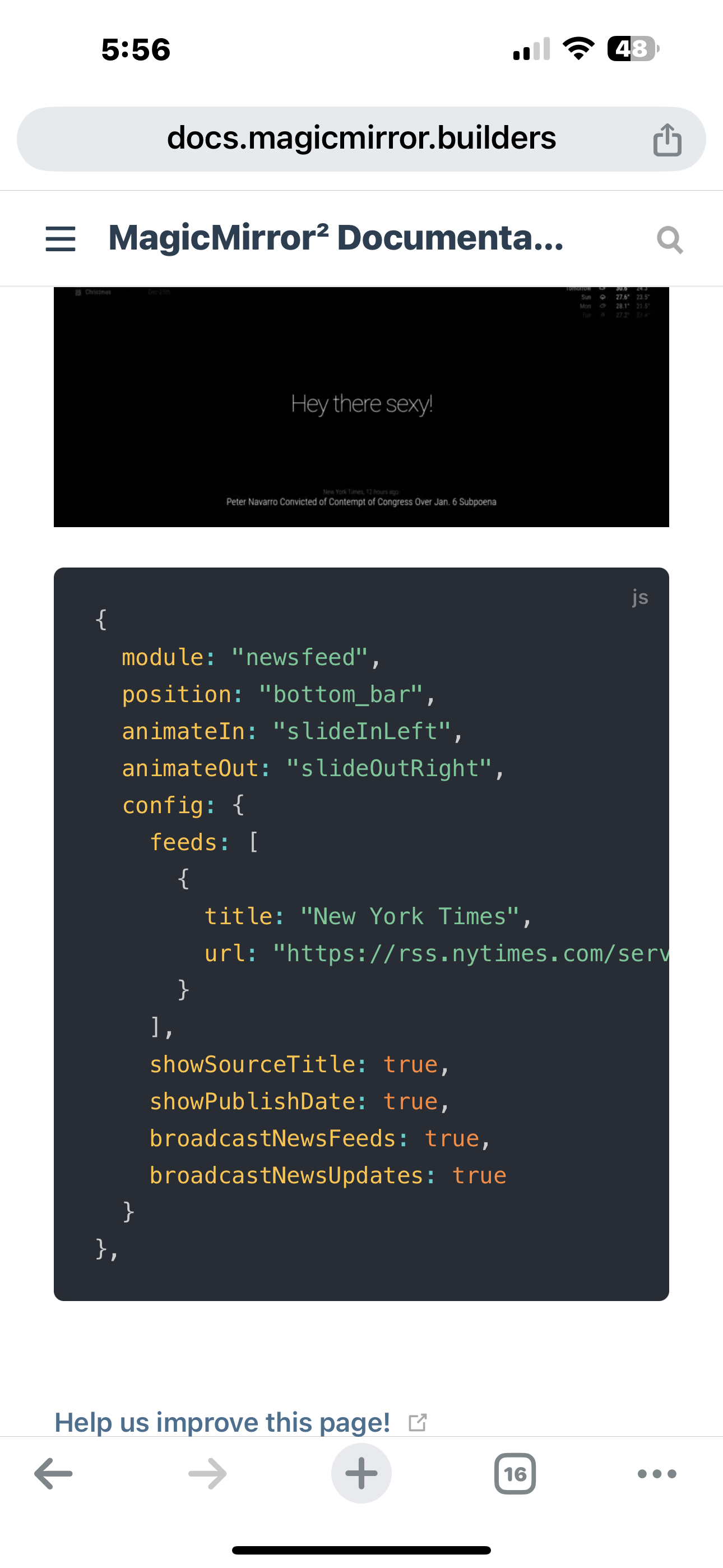
With additional config options in pages you might be able to get all the modules on a page to behave the same. But not the page itself, as the page doesn’t exist
Pages just calls show() or hide() on each
ModulePages doesn’t have a visualization of it’s own
I don’t know which takes precedence
Module config
Show/hide on the module, I think this -
@BKeyport might be pretty disorienting with different modules using different animation on the same page!
-
@sdetweil The only modules I’d have animating is the pages module.
-
@BKeyport pages isn’t visible itself. It has no content of its own, and has no position: property
It hides/shows other modules in groups (logical page)
-
@BKeyport can you say more what you wanted to achieve
-
@sdetweil I’ve given up as other methods smoothed out the transitions anyway (The website that took too long to reload).
-
S sdetweil has marked this topic as solved on
