Read the statement by Michael Teeuw here.
MMM-CalendarExt3 How can I increase my cell height?
-
Hello,
I would like to increase the cell height of my calendar, mainly when it’s in full-screen mode. I’ve tried messing with the cell-body, cell height, and tried getting chatGPT to help me but I cannot figure out how to do it.
Here’s my CSS:
/* Global Settings */ body { margin: 0; height: 100%; width: 100%; background: rgb(0 0 0 / 100%); color: white; } .dimmed, .normal, .bright { color: white; } /* Region Definitions */ .region.top.right, .region.bottom.right { position: absolute; width: 79%; } .region.top.left, .region.bottom.left, .region.middle.center { position: absolute; width: 20.5%; } .region.fullscreen.below { position: absolute; width: 24.25%; } /* Clock Options */ .clock { float: right; text-align: right; } .clock .time { font-size: 90px; } /* MMM-GoogleTrafficTimes - Horizontal Layout */ .MMM-GoogleTrafficTimes { position: absolute; /* Prevents it from affecting layout */ top: 50px; /* Adjust this value to align with MMM-CoinMarketCap */ left: 50%; transform: translateX(-50%); /* Centers horizontally */ display: flex; justify-content: center; /* Center horizontally */ align-items: center; flex-wrap: wrap; margin: 0; /* Remove any margins */ padding: 0; width: auto; /* Prevents it from taking unnecessary width */ height: auto; /* Ensures no vertical overflow */ z-index: 10; /* Makes it appear above other modules if needed */ } .MMM-GoogleTrafficTimes .destination { margin: 0 10px; text-align: center; font-size: 16px; } .MMM-GoogleTrafficTimes .destination .label { font-weight: bold; font-size: 14px; } /* MMM-CoinMarketCap Adjustments */ .MMM-CoinMarketCap { position: absolute; /* Prevents it from being pushed */ top: 50px; /* Matches the vertical position of MMM-GoogleTrafficTimes */ right: 0; padding: 0; margin: 0; } .MMM-CoinMarketCap .graphWithChanges { display: inline-block; /* Ensures proper alignment */ } /* MMM-CalendarExt3 Options */ .CX3 { --celllinecolor: #333; --cellbgcolor: rgba(0, 0, 0, 0.2); --cellheaderheight: 25px; --cellfooterheight: 2px; --defaultcolor: #FFF; --eventheight: calc(var(--fontsize) + 4px); --totalheight: calc(var(--eventheight) * var(--maxeventlines)); font-size: var(--fontsize); color: var(--defaultcolor); line-height: calc(var(--eventheight)); } .MMM-CalendarExt3 { margin-top: 100px; height: calc(100% - 100px); } .CX3 .cellContainer { display: grid; grid-template-columns: repeat(7, 1fr); grid-template-rows: repeat(5, var(--cellheight)); gap: 2px; } .CX3 .cell { height: var(--cellheight); overflow: hidden; } .CX3 .weekGridRow { margin-bottom: 0; } .CX3 .event { height: var(--eventheight); } .CX3 .event .headline { display: flex; align-items: center; } .CX3 .event .symbol { margin-right: 4px; } .CX3 .event .time { margin-right: 4px; } .CX3 .cellHeader { height: var(--cellheaderheight); display: flex; justify-content: space-between; align-items: center; } .CX3 .cellHeader .cellDate { font-weight: bold; } .CX3 .cellFooter { height: var(--cellfooterheight); } .CX3 .weekend { background-color: rgba(255, 255, 255, 0.1); } .CX3 .today { background-color: rgba(255, 255, 255, 0.2); } .CX3 .passed { opacity: 0.6; } .CX3 .multiday { border-radius: 4px; } .CX3 .fullday { background-color: rgba(255, 255, 255, 0.1); border-radius: 4px; } .CX3 .legends { display: flex; justify-content: flex-end; margin-top: 8px; } .CX3 .legends .legend { margin-left: 8px; display: flex; align-items: center; } .CX3 .legends .legend .symbol { margin-right: 4px; } /* MMM-OpenWeatherForecast */ .MMM-OpenWeatherForecast { display: flex; flex-direction: column; align-items: center; text-align: center; } .MMM-OpenWeatherForecast .weather-icon { margin: 0 auto; } /* MMM-Todoist Centering */ .MMM-Todoist { display: flex; flex-direction: column; justify-content: center; align-items: center; text-align: center; margin: 0 auto; width: 100%; max-width: 95%; overflow: hidden; box-sizing: border-box; }Here is my fullscreen view:

Here is my view when it is not full screen:

I would like if the full screen view had the same gap as it does when its not in full screen, just have the module / cells stretched up so more events can be displayed.
-
@Ragged4310 you didn’t change event-height or total height
You could use the css media screen value to get the screen size to adjust
From
https://stackoverflow.com/questions/35393429/how-to-get-current-screen-width-in-css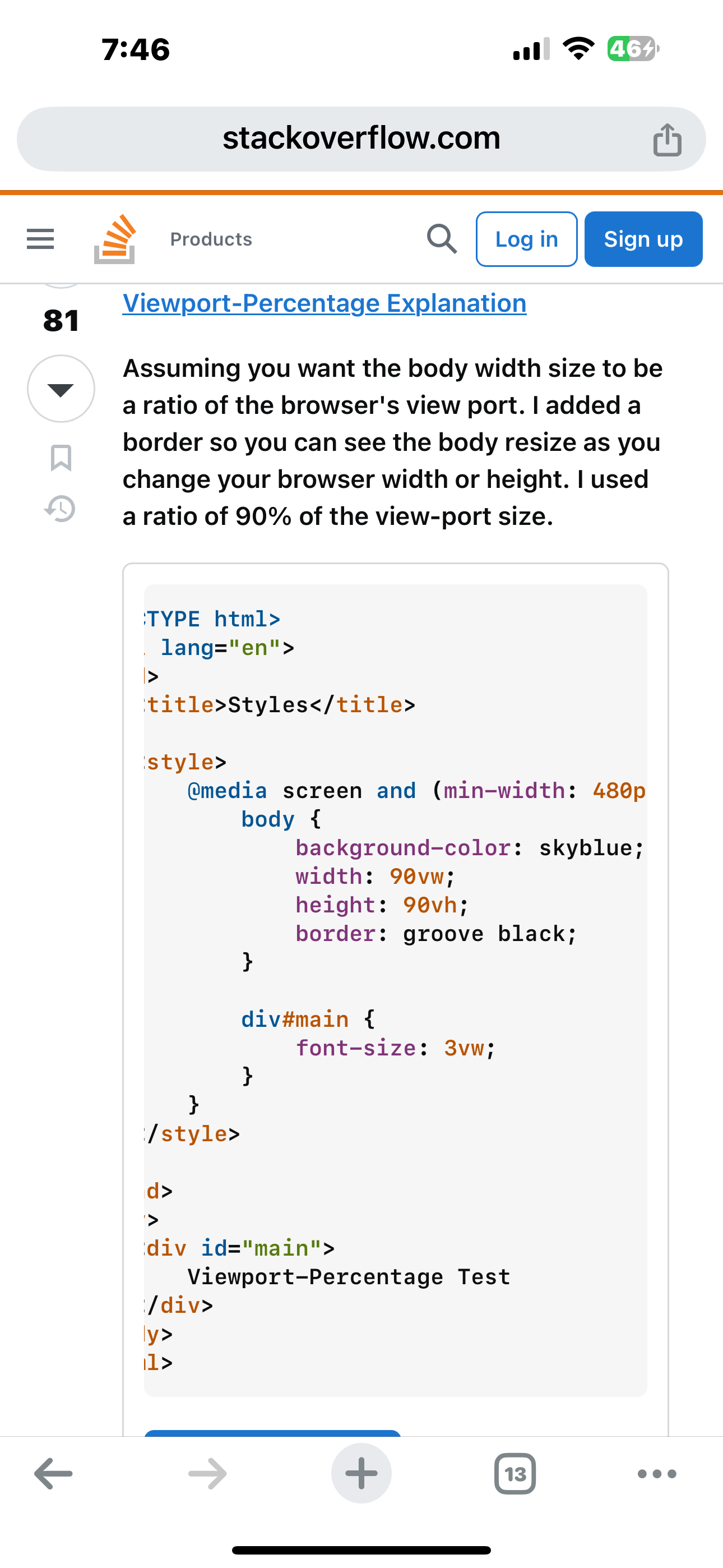
-
@sdetweil said in MMM-CalendarExt3 How can I increase my cell height?:
@Ragged4310 you didn’t change event-height or total height
You could use the css media screen value to get the screen size to adjust
Thanks for the advice. I solved my problem when I tweaked my display by adding more event lines and a legend so I didn’t end up needing to mess with the CSS.
