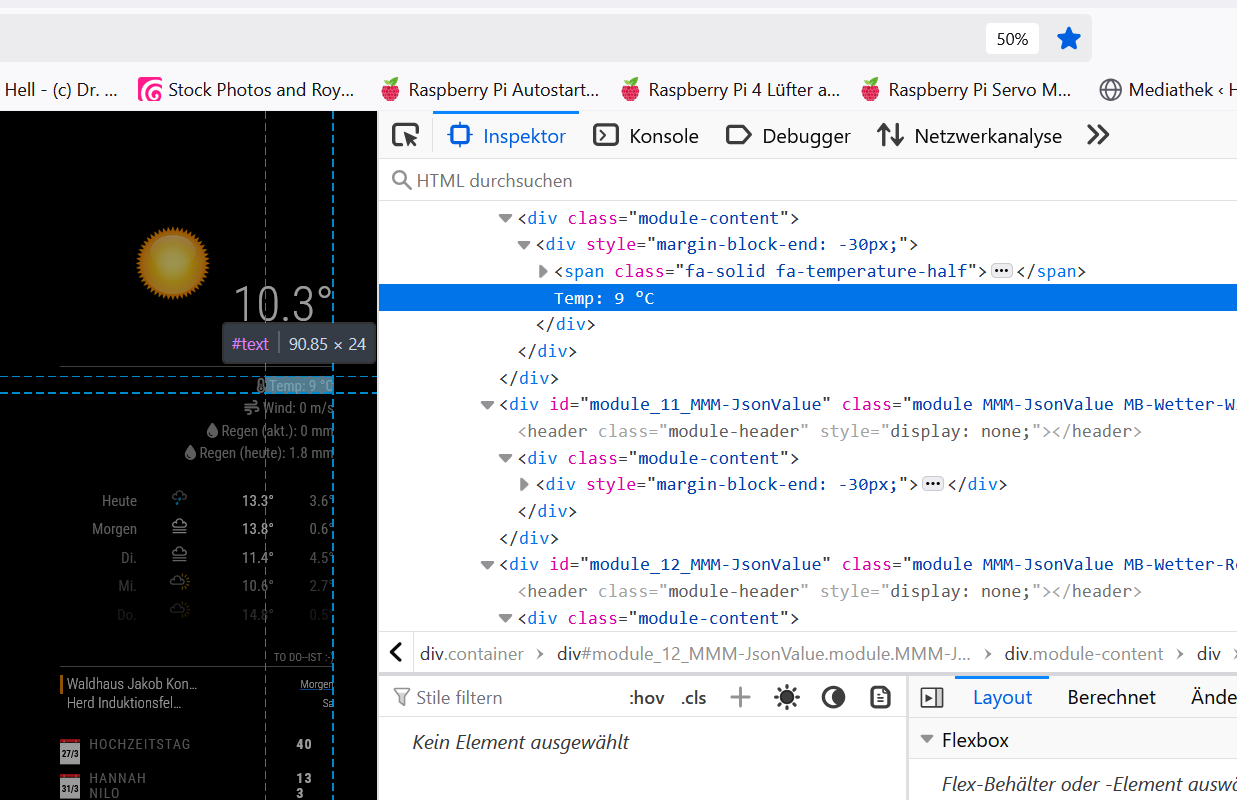Read the statement by Michael Teeuw here.
CSS modifications on a module which has no own css styles?
-
@rkorell said in CSS modifications on a module which has no own css styles?:
Without this the entry #text doesn’t have any opportunity to change anything…
you are not styling the TEXT, you are styling the DIV that HOLDS the text
(my css entry commented out, and the div selected)
you cannot target the ‘text’ itself… only whatever holds it (p, div, span, table data…)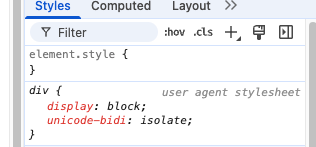
-
@sdetweil said in CSS modifications on a module which has no own css styles?:
you cannot target the ‘text’ itself…
Yes, understood.
What I cannot understand and what doesn’t work for me is exactly this, what you (formerly) asked and demosntrated in your last post: touch this div -part…
what you DO have: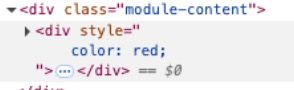
I do NOT have ! (for whatever reason!)
I have the<div class="module-content">the following
<div style" color: red;">is not present in my developer’s console:
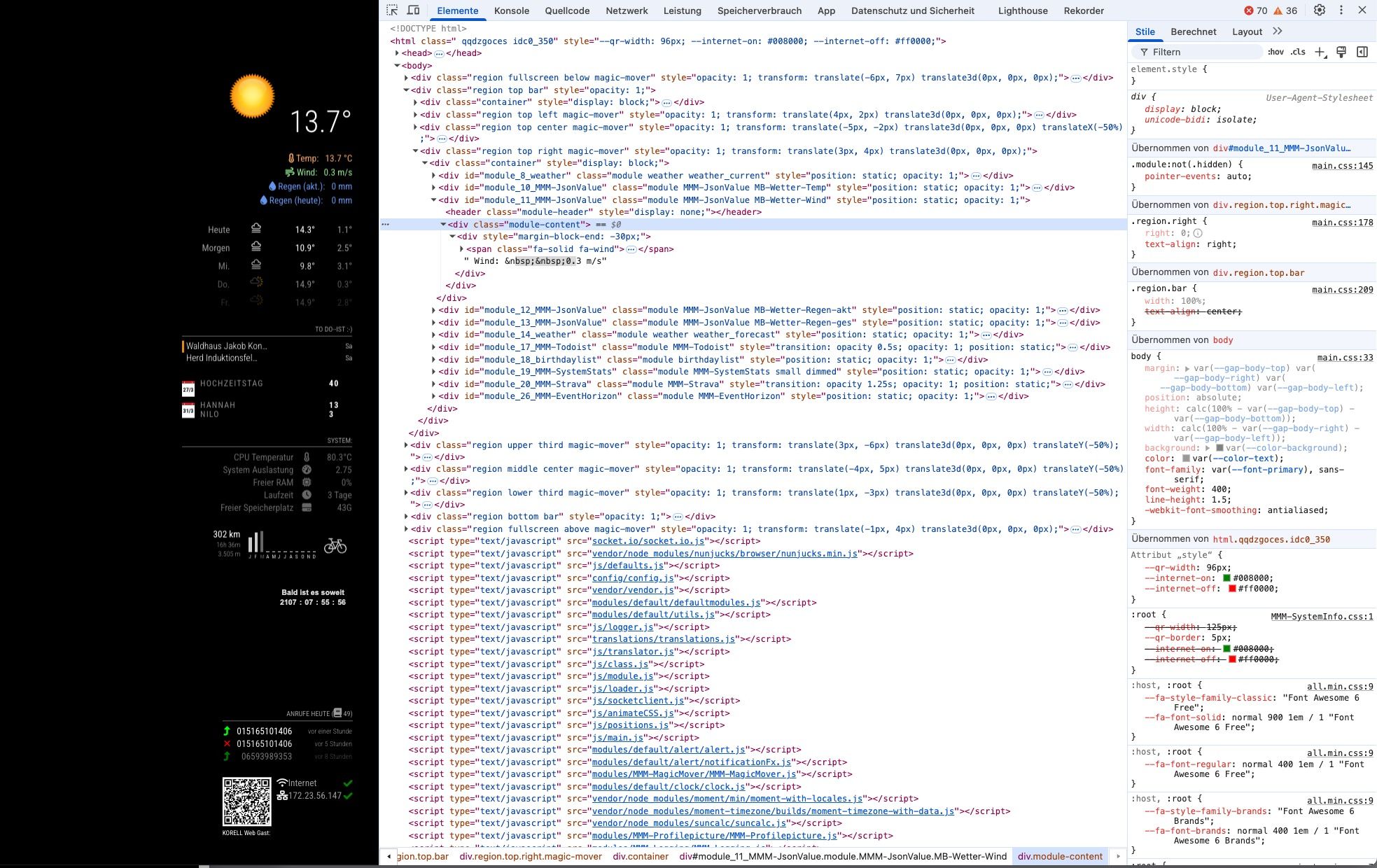
???
Greetings,
Ralf -
@rkorell yes you do
the full html of that section<div id="module_26_MMM-JsonValue" class="module MMM-JsonValue MB-Wetter-Wind MMM-JsonValue"> <header class="module-header" style="display: none;"></header> <div class="module-content" style="color: red;"> // you are trying THIS div <div> // but it needs to be THIS div ------------- <span class="fa-solid fa-wind"></span> Wind: 3.5 m/s </div> </div> </div>.MB-Wetter-Wind // the class name on the div id=
.module-content // then the div with the module content class
div // then the div that HOLDS the text value..MB-Wetter-Wind .module-content (means whatever element has this defined) divcould also do
..MB-Wetter-Wind div.module-content (means ONLY A DIV with class, a span with the same class would not match) divmany styles are NOT inherited DOWN the tree
because the span holds the icon, you can remove it for css design consideration of the text
<div id="module_26_MMM-JsonValue" class="module MMM-JsonValue MB-Wetter-Wind MMM-JsonValue"> <header class="module-header" style="display: none;"></header> <div class="module-content" style="color: red;"> // you are trying THIS div <div> // but it needs to be THIS div ------------- Wind: 3.5 m/s </div> </div> </div> -
@rkorell I think your div has the class margin-block-end added (maybe thru custom.css)
-
<div id="module_11_MMM-JsonValue" class="module MMM-JsonValue MB-Wetter-Wind" style="opacity: 1; position: static;"> <header class="module-header" style="display: none;"></header> <div class="module-content"> <div style="margin-block-end: -30px;"> <span class="fa-solid fa-wind"></span> Wind: 4 m/s </div> </div> </div>Is my complete HTML block for this…
Interesting enough YOU do not have this"margin-block-end: -30px;"in your HTML …
THIS style is hard coded in the *.js file of module…I give up.
Problem solved…THANK you SO much!
Ralf
-
@rkorell said in CSS modifications on a module which has no own css styles?:
I give up.
but its the SAME result… you need to target the div INSIDE the module-content div
.module-content div {
color: …
}this means
find the element(s) with class module-content
AND THEN
the div(s) inside thatselector is ALWAYS ALL that match
as the color style is not inherited down
-
@sdetweil You are - as always - right.
For some reasons NOW it works - tried again.
(And I already HAD tried exactly THIS dozens of times …).THANKS!
Ralf
-
@rkorell said in CSS modifications on a module which has no own css styles?:
(And I already HAD tried exactly THIS dozens of times …).
I think it failed on the previous because of the quotes around the color name
-
@sdetweil said in CSS modifications on a module which has no own css styles?:
I think it failed on the previous because of the quotes around the color name
No.
I’ve tried this (see screenshot) with already working colors on these items …
May something buffering wrong…
(I’ve pressed ctrl-R several times so reloading has happened …) -
@rkorell hm… only other thing is MM is case sensitive… css class names too
you got it tho
-
S sdetweil referenced this topic on