Read the statement by Michael Teeuw here.
MMM-calenderext3
-
I am still having trouble getting my google calendar to show anything on my calendar. I am also not sure why part of my calendar is in two different languages. See my config. Any help would be great thanks.
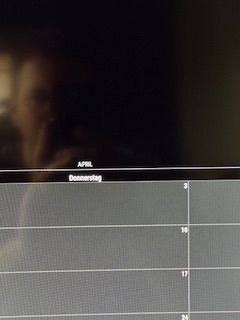
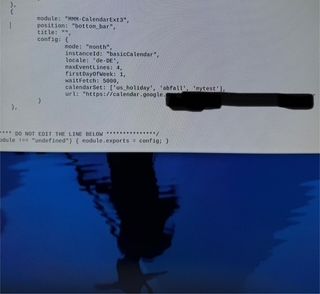
-
@sdetweil I got it all figured out thank you. I went back to just the basics. So now I’ll go back in adding one thing at a time.
-
@tink8909 ext3 gets its events from the default calendar, so the url has to be over there.
once you get it working you can hide the default calendar by removing or commenting out its
position
parameter -
@sdetweil
I was able to get my calendar working. I like how it shows it up in the top corner what I have coming up, but its still not showing anything on my actual calendar.{
module: “MMM-CalendarExt3”,
position: “bottom_bar”,
title: “”,
config: {
mode: “month”,
instanceId: “basicCalendar”,
locale: ‘en-GB’,
maxEventLines: 4,
firstDayOfWeek: 1,
waitFetch: 5000,
calendarSet: [‘schedule’],
url: “https://calendar.google.c”
}
Let me know if you see something I have wrong. -
@tink8909 again, url does not go in this module,
it goes in calendar modulecalendar module gets events from calendar source (google),
and then broadcasts them out to other modules to use
so only one module reads from sourceext3 uses the broadcast
-
@tink8909 use the default ext3 config from the readme file
then customize
-
@sdetweil
This is both configs from the calendarext3 and the default calendar.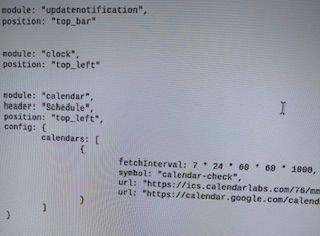
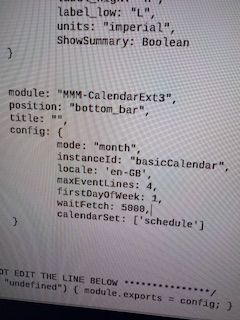
-
@tink8909 you have 2 urls in the default calendar, block
it should be like thiscalendars:[ { url:"..." }, { url:"...." } ]the way you have it the second url overwrites the first, as there can only be one inside the {}
-
@sdetweil I just removed the first url it wasn’t needed. But still no change.
-
@tink8909 in the ext3 config remove calendarSet, as you didn’t name the calendar
again, i STRONGLY recommend start by using the minimal ext3 config
{ module:"MMM-CalendarExt3", position:"bottom_bar" }then you can add the config:{} block
change mode to monthchange 1 parm at a time
-
@tink8909 also the default cal refresh rate is once per week,
and ext3 is probably waiting for next broadcast if it missed the first
