Read the statement by Michael Teeuw here.
Calvin and Hobbs
-
Lost Calvin and Hobbs,
I have reinstalled per, “git clone https://github.com/rahultadak/MMM-CalvinAndHobbes” .
I get a screen that says loading. So I tried removing and , “git clone https://github.com/B3DTech/MMM-CalvinAndHobbes”
Both just give me a loading screen.
So I redid the first one and added the node_helper.js from the second one.
Don’t remember where I saw to do that but it gives me a comic on the screen from a long while back and never changes.
Any IDEA’s what to do to get the comics back? B3DTechs version doesn’t work for me.
FYI:
I am on the latest of Bookworm 12 and MM v 2.3.1
All the other 25+ modules are working using Sam’s pages module…
Here is my config.js section{ module: "MMM-CalvinAndHobbes", position: "middle_center", config: { invertColors: false, grayScale: false, updateInterval: 200000, limitComicHeight: -1, maxHeight: "98%" } },HELP ME I have fallen down a rabbit hole and can’t find the way out…
My wife loves this comic. So please help. -
When I put this in my browser it takes me to todays calvin and hobbs and works in chrome and edge
https://featureassets.gocomics.com/assets/22449d40fc5e013d9b5b005056a9545d
Do I need to use this in one of the files in the Calvin and hobbs directory? -
@plainbroke this module does scraping of the today page html to find the url of the image
Maybe they changed the page layout
-
@sdetweil
I am hoping that B3DTech will jump in and help me fix this he had it working for a while. Do you think since it requires a subscription on that page now, that we will not be able to scape the cartoon off of that page anymore? -
@plainbroke got no idea. Away from my system so can’t look at the page contents
-
@plainbroke try this
using this version https://github.com/B3DTech/MMM-CalvinAndHobbes.git
in the node_helper.jscomment out this line
const $ = cheerio.load(html); //$('div[class^="ShowFiveFavorites"]').remove(); <----- comment out like thismust restart MM as the node_helper is loaded only at MM startup time
-
@sdetweil
Well that brought back the screen I have been stuck on, (that does not update)., I think it is the comic from april 3rd 2025, and now it is scrunched up at the top of my screen instead of filling the screen.
Too weird how that one line does that..MMM-CalvinAndHobbes .module-content { Margin-top: 10px; Margin-left: 10px; max-width: 1810px; max-height: 1025px; width: 1810px; height: 1025px; overflow: hidden; } #cahcomiccontent { width: 1810px; height: 1025px; }Is what I have had in my custom.css for a long time to show the comic full screen.
That took a lot of tweaking to get just right. -
@plainbroke i click the screen and it goes to center
i dont see why the image is scrunched and stretched
this is all the time i can invest in this
-
@sdetweil
That is ok, really.
I am burnt out too trying to get it up and running myself.
I am thinking unless someone else wants to put a bunch of time in to figuring out what changed. I am done with this one.
I do appreciate the time you have invested in trying to figure it out…
Thank you very much for your help…
I will mark it resolved. -
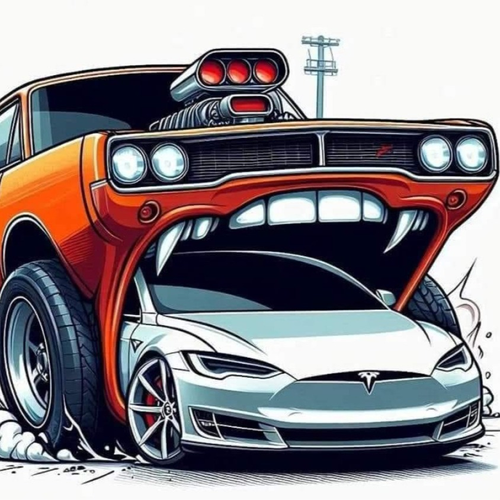 P plainbroke has marked this topic as solved on
P plainbroke has marked this topic as solved on
-
invested some time to grab the comic url, you can try my fork.
