Read the statement by Michael Teeuw here.
AfterUpdate to v2.3.2 Small Problem
-
The numbers used to be orange also.
Now as you can see it is not getting any color in the numbers.
I even moved the custom css from my @sdetweil backup. That I did just before the update. Thank you Sam….clock.clock-time-only .time { Margin-right: 15px; Margin-top: 0px; Color: orange; Font-size: 125px; Font-weight: 500; }
So far this is the only problem I have had… That I could not figure out real quickly. I will say I had to rename MagicMirror to MM and reinstall MagicMirror. Then move Config.js Custom.css and modules over to the new MagicMirror install all pretty quick. I had a blank screen. I figured it was the least amount of work for me… Again Thanks to @sdetweil backup. Saves the most important parts of MagicMirror…
-
@plainbroke how did you upgrade?
-
@sdetweil
1st I used your backup script.
Then I tried using your upgrade script and it stopped at the updating of the node version. Just set there for like an hour. I went outside and did some yard work.
I then rebooted the pi and did pm2 stop all
Then tried your upgrade script again and it froze again on the node update.
Waited about 30 minutes to see if it was a internet problem.
Then I did ctrl+c
Then I tried your script with “force” then it ran all the way through.
BUT it came up a black screen.
I did not feel like trying to figure out why it was a blank screen.
So I just renamed the MagicMirror to MM and then used your install script.
That fully installed without any input from me, I went out and finished the yard work I was doing. NO user input.
I cam back in and it was working with the sample config.js
Then I just moved the config.js and custom.css over from the backup and the modules from the MM (previous did not work) and rebooted now all is woking.
Not sure why it had so much of a stumble going from node v 20 to v22.14
I will say I updated from MM v2.3.0 to MM v2.3.2 maybe that was the problem…
I should have took some screen shots for you, so you could see the issues…
Weird part is the update script worked perfect on the other to MM I have running 1 is on a LePotato 1 is a pi 4 2gb
I will say the time thing did the same thing on the other pi 4, I am using the same time date seperation in both pi. So i figure it is something that was updated in the default clock code and does not get updated with my old custom.css code. -
@plainbroke send me the MagicMirror/installers/upgrade.log
Same userid as here, at gmail
-
Sorry I already deleted that folder MM that I renamed MagicMirror to.
Found the issue, the NEW default clock_styles.css has these extra lines compared to the older default clock_styles.css file.
.module.clock .clock-hour-digital { color: var(--color-text-bright); } .module.clock .clock-minute-digital { color: var(--color-text-bright); } .module.clock .clock-second-digital { color: var(--color-text-dimmed); }If I remove those lines my time on screen looks right again…
Which will mess up the next update probably…
At least I know what to repair to do the update next round. -
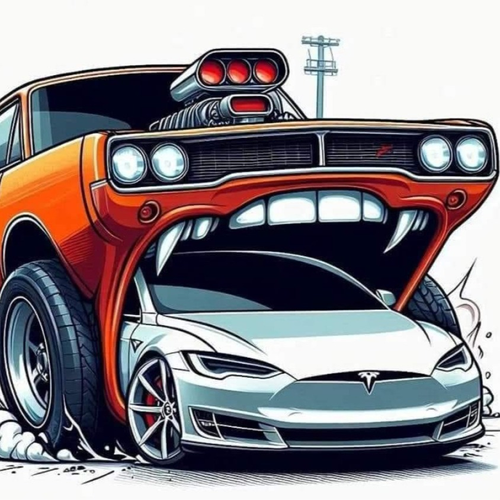 P plainbroke has marked this topic as solved on
P plainbroke has marked this topic as solved on
-
@plainbroke yes, we changed the style names from the sample I did
Just change your custom.css to use those names
-
@sdetweil
So just replace “var(–color-text-bright)” with my preferred colors? -
@plainbroke yes, no need to get it from a variable, you know
-
@sdetweil
Thank you Sam,
That fixed my issue, and let me use the default clock files…
Cool thing is with the old setting in the Custom.css file I can change the colon : color between the numbers a different color.
Fun Fun Fun.
