Read the statement by Michael Teeuw here.
Switching the Magic Mirror display on/off
-
Thanks for the heads up Sam.
I’m currently running Bullseye with kernel 6.1.21-v7+ and it still works in this revision. Admittedly I didn’t try with Bookworm as when I originally tried it ( Bookworm ) at launch, the VNC server had gone away on account of Wayland and alternatives were…interesting back then ( didn’t do too much research at the time to be fair ). So for this rebuild I just stuck with Bullseye.
2 quick questions for my own edification :
-
For Bookworm. Could the commands I listed for vcgencmd simply be replaced with wlr-randr --output HDMI-A-1 --on and wlr-randr --output HDMI-A-1 --off ( assuming HDMI port 1 ) for the same result ?
-
Another option according the the almighty but not always correct ChatGPT is to switch to X11 and then vcgencmd would work as expected ?
I have a spare Pi I could test on. I won’t however have time to tinker in the next few weeks. Curse having to adult !!
Really appreciate your input
-
-
@Hilt said in Switching the Magic Mirror display on/off:
Another option according the the almighty but not always correct ChatGPT is to switch to X11 and then vcgencmd would work as expected ?
no, this is incorrect, as vcgencmd is no more , altho I see it on my bookworm system , it is not supposed to support display anymore…
as for point 1,
when running wayland you can use the wlr-randr command
when running x11 you can use the xrandr commandI don’t know the specifics of what each command needs.
all linux commands come with help built in
wlr-randr --help
many provide more detailed info in the man page
man wlr-randr
I see the man page for vcgencmd is there too -
First of all, thank you for your tips.
So, I use the module from ambarusa
origin https://github.com/ambarusa/MMM-HomeAssistant/ (fetch) origin https://github.com/ambarusa/MMM-HomeAssistant/ (push)And use the following config
module: “MMM-HomeAssistant”, config: { mqttServer: “mqtt://192.168.100.xx”, mqttPort: 1883, username: “mqttxxxx”, password: “xxxxx”, deviceName: “MagicMirror xxxx”, autodiscoveryTopic: “homeassistant”, monitorControl: true, brightnessControl: true, moduleControl: true, monitorStatusCommand: “xrandr --query | awk \”/Screen/ {print ($8 > 320) ? ‘true’ : ‘false’}\“”, monitorOnCommand: “wlr-randr --output HDMI-A-1 --on --transform 90”, monitorOffCommand: “wlr-randr --output HDMI-A-1 --off”, // monitorOnCommand: “xrandr -d :0 --output HDMI-1 --auto --rotate right”, // monitorOffCommand: “xrandr -d :0 --output HDMI-1 --off”, pm2ProcessName: “mm”, }As you can see, I use wlr-randr for on/off and rotate the monitor 90 degrees when switching it on.
-
I think you’re right in calling it a switch. You can see it clearly in the screenshot at the arrow.
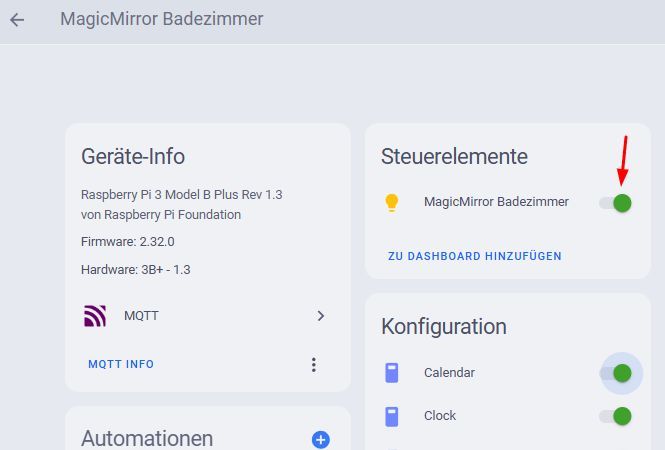
-
Many thanks for the input. I’ll have a tinker when I find a gap and explore the commands and their respective soft switches. Just so that I’m future proof !
