Read the statement by Michael Teeuw here.
Splitting zone...
-
Hi all, I’m trying to save space on my mirror to be.
I’m thinking if it would be possible to make a module where you can “split” a zone. Or rather arrange other modules in another way in a zone. As it is now you can basically only decide what module is on top and the order the modules are added under each other in config. I would like to be able to put modules beside each other as well. Here is an example:
This is my current left top corner:
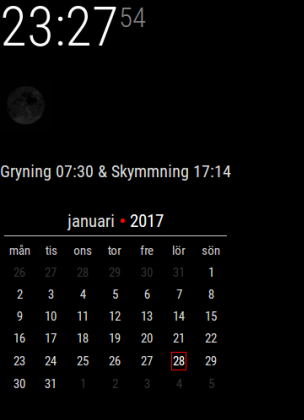
This is how I would like it to be:
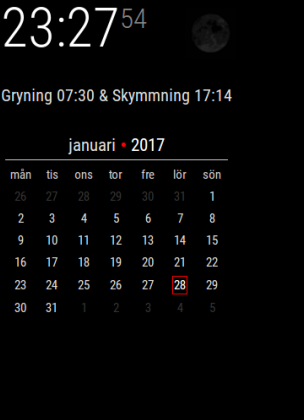
So, I want to move the “moon” to beside the clock, but still be in the top_left.
Is this possible?Thank you all for this great project! :)
Hello! It looks like you're interested in this conversation, but you don't have an account yet.
Getting fed up of having to scroll through the same posts each visit? When you register for an account, you'll always come back to exactly where you were before, and choose to be notified of new replies (either via email, or push notification). You'll also be able to save bookmarks and upvote posts to show your appreciation to other community members.
With your input, this post could be even better 💗
Register Login