Read the statement by Michael Teeuw here.
MMM-MirrorMirrorOnTheWall - Alexa voice control to hide/show modules and display text/images
-
@Journeytojah I meant the other Assistants like alexa you talked about?
But thanks for the info! -
Hello. I have follow the guide multiple time now. At first I had trouble to get an answer from the Alexa skill (turned out it was because of the region, choosing us east Virginia wasn’t doing the trick for me. I needed to creat my lambda as eu ireland and to change the region value to eu-west-1 within the MirrorMirror.js in both folder).
Now my issue is that nothing is happening even though there is no error what so ever in the log.
I read this entire thread so I may have an idea on what the issue is but I rather ask to be sure.
Is the module isn’t enough by itself ? do I to install some third party thing in order to use it ? (I saw “AlexaPi” mention here and there). Is it why I can’t use this module ? -
I got it partly working. It’s just not showing anything on the mirror. I may have sudo npm installed it.
-
Hi @joanaz !
The module looks great! Thanks for developing it.
Could you help me with this?
I’m stuck over this step:
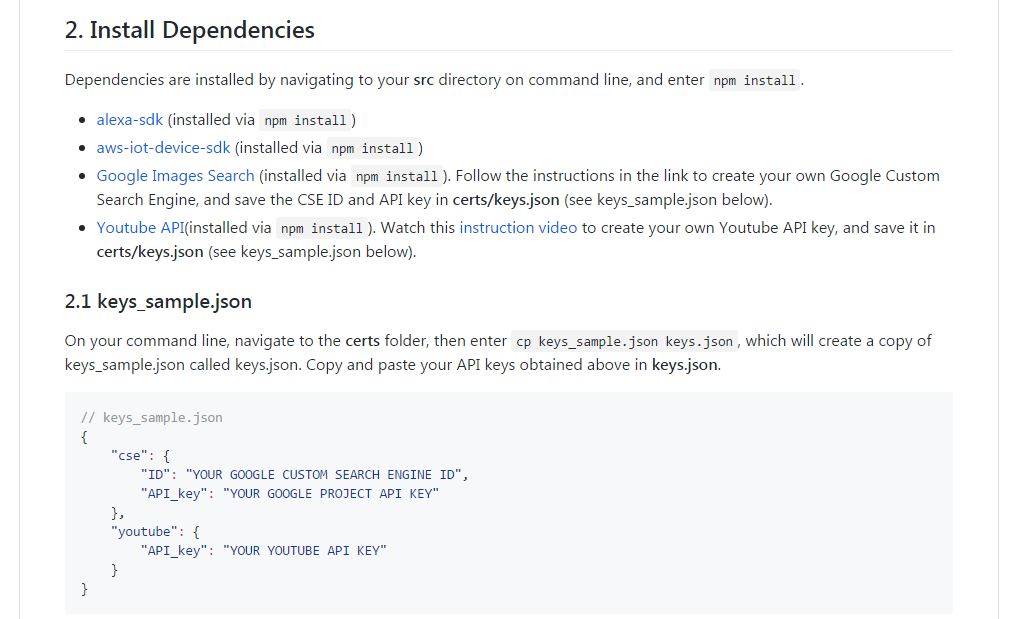
Can’t find the way to install the dependencies. -
@savage_gr1nd - Do you able to make it work?? I have an issue where the Magic mirror and Alexa module does not interact each other, but individually works fine. I can ask Alexa- then I get answer. My magic mirror also works fine. But when I say Alexa show me video of X , nothing happens and no text message is shown on the Mirror. Also when I test Simulator with hello then I get a response back. But when I use log work , it gives error . ("The remote endpoint could not be called, or the response it returned was invalid.). Anyone please guide.
Thanks,
MK -
Hi! @joanaz, @savage_gr1nd , @Journeytojah
I’ve been trying to get this skill to work, but I’m stuck with a Lambda error that doesn’t really give me much to work on. My AWS IoT dashboard does show successful connections and I’ve followed every step in the readme to a T (I’ve even read this most of this thread to go make sure I didn’t make the common mistakes), but when I try to run a test on the Lambda function I get this error below. Thanks for the help in advance!
{ "errorMessage": "Invalid connect options supplied.", "errorType": "Error", "stackTrace": [] } Log output: START RequestId: 4b366259-601e-11e7-899b-8dd5d86aa5dd Version: $LATEST module initialization error: Error at Module.require (module.js:497:17) END RequestId: 4b366259-601e-11e7-899b-8dd5d86aa5dd REPORT RequestId: 4b366259-601e-11e7-899b-8dd5d86aa5dd Duration: 0.37 ms Billed Duration: 100 ms Memory Size: 128 MB Max Memory Used: 33 MBI copied and pasted the Lambda request from the Alexa Skill config simulator for the test in Lambda: (I’ve redacted the id keys)
Request: { "session": { "sessionId": "SessionId.xxxx", "application": { "applicationId": "amzn1.ask.skill.xxxx" }, "attributes": {}, "user": { "userId": "amzn1.ask.account.xxxx" }, "new": true }, "request": { "type": "IntentRequest", "requestId": "EdwRequestId.xxxx", "locale": "en-US", "timestamp": "2017-07-03T18:55:38Z", "intent": { "name": "MirrorMirrorHelloIntent", "slots": {} } }, "version": "1.0" } Response: The remote endpoint could not be called, or the response it returned was invalid.edit:
I think I found a few areas in aws-iot-device-sdk in device/index.js where the error is coming from, but not sure how to fix it.
if (isUndefined(options) || Object.keys(options).length === 0) { throw new Error(exceptions.INVALID_CONNECT_OPTIONS); if (isUndefined(options.host)) { throw new Error(exceptions.INVALID_CONNECT_OPTIONS); } if (!isUndefined(options.host)) { var pattern =/[a-zA-Z0-9]+\.iot\.([a-z]+-[a-z]+-[0-9]+)\.amazonaws\.com/; var region = pattern.exec(options.host); if (region === null) { console.log('Host endpoint is not valid'); throw new Error(exceptions.INVALID_CONNECT_OPTIONS); } else { options.region = region[1]; } }My folder struct:
. +--certs/ | +----keys_sample.json | +----keys_sample.json | +----MagicMirror.cert.pem | +----MagicMirror.private.key | +----MagicMirror.public.key | +----root-CA.crt | +----index.js +----MirrorMirror.js +----node_modules/ +----package.jsonThe index.js and mirrormirror.js are stock, I haven’t changed a thing.
-
I found the issue, please look at my other ports for the solution. Thanks.
-
@joanaz hi Joanaz, sorry to bother you. first of all, thanks for this great module. Need your help, i got the same error. skills works, i can see card in alexa app, but it didnt shown on MM.
I look at terminal and it saidAttempt to connect to AWS Whoops! There was an uncaught exception... { Error: getaddrinfo ENOTFOUND arn:aws:lambda:us-east-1:xxxxxxxxxxxxxxx:function:AlfaMirror arn:aws:lambda:us-east-1:xxxxxxxxxxxxxxx:function:AlfaMirror:8883 at errnoException (dns.js:28:10) at GetAddrInfoReqWrap.onlookup [as oncomplete] (dns.js:73:26) code: 'ENOTFOUND', errno: 'ENOTFOUND', syscall: 'getaddrinfo', hostname: 'arn:aws:lambda:us-east-1:xxxxxxxxxxx:function:AlfaMirror', host: 'arn:aws:lambda:us-east-1:xxxxxxxxxxxxx:function:AlfaMirror', port: 8883 } MagicMirror will not quitKindly need your help. Cheers :)
-
-
@savage_gr1nd Got The Same Error “Unable To Upload Index File” ,So My Question Is While Installing Dependencies In /src Directory I Performed "sudo npm For sdk and kit So While Testing The Skill Its Showing Me Error In Lambda Response And In Lambda Logs Its Saying “Index File” Error Mentioned In This Post. So Is “Sudo Npm” The Cause? Because u Said It Blocks Amazon Access. And i Did The Zip Procedure Perfectly. Please Guide. ThankYou
