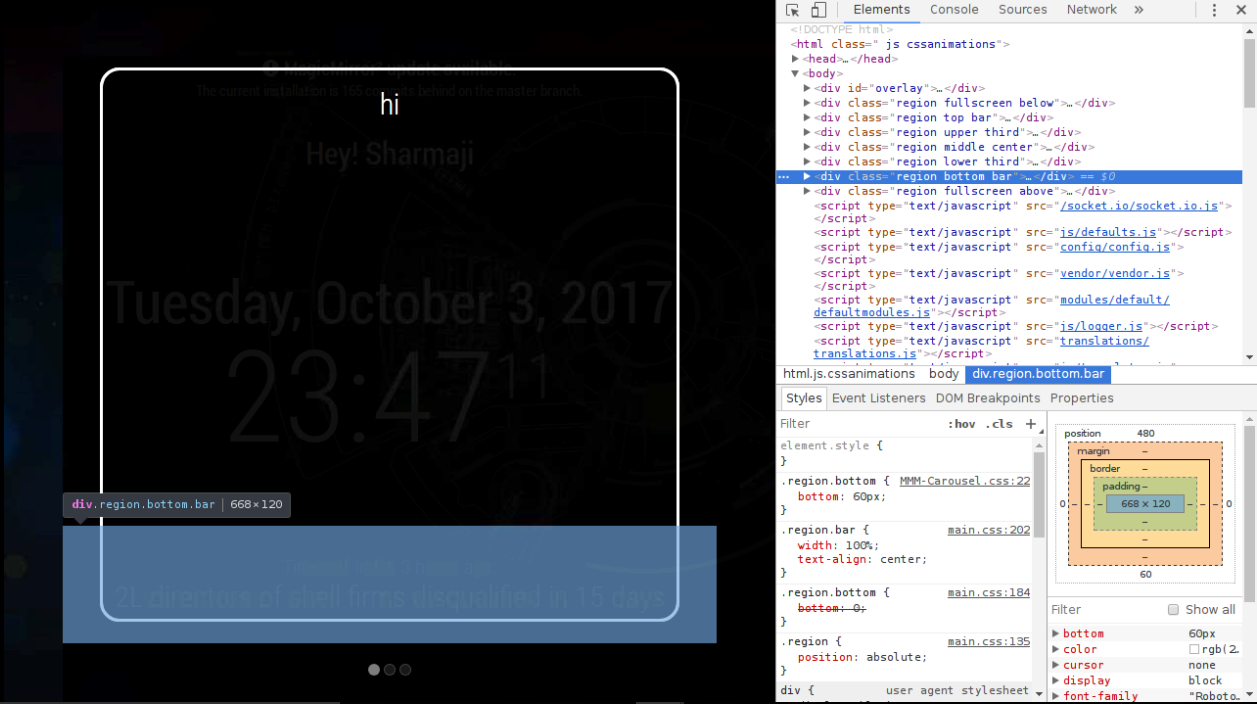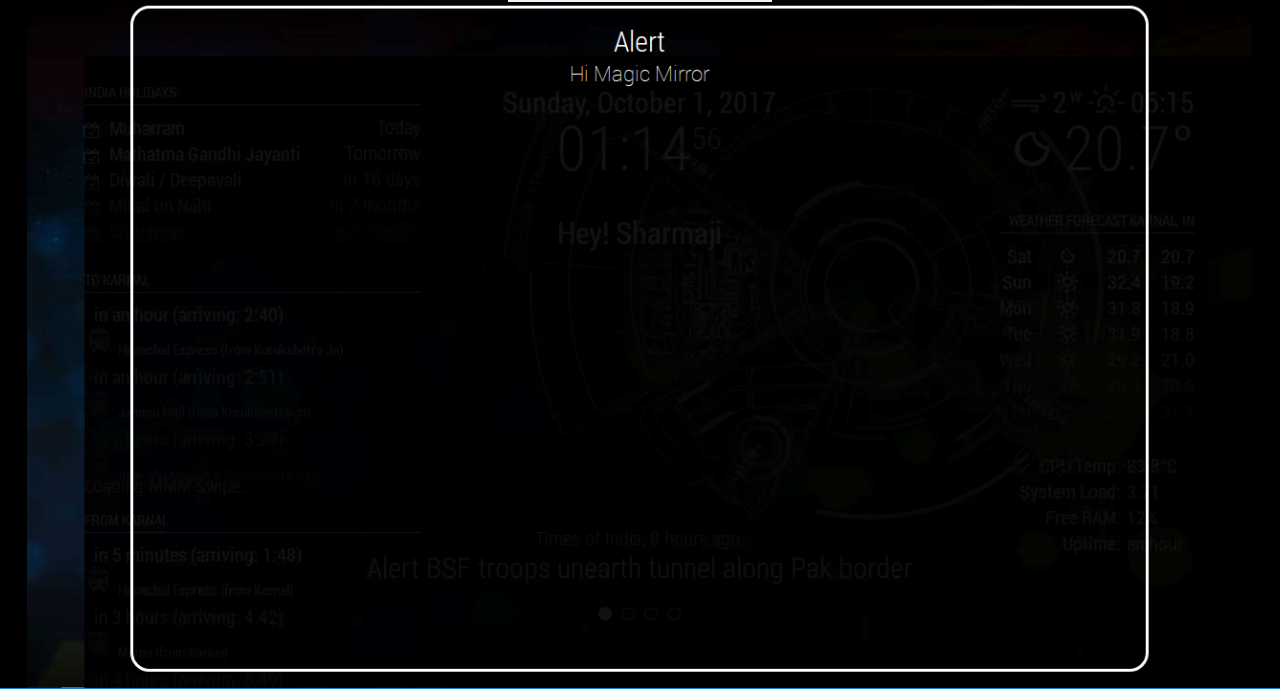A New Chapter for MagicMirror: The Community Takes the Lead
Read the statement by Michael Teeuw here.
Read the statement by Michael Teeuw here.
Problem with Alert Module
-
@broberg I added following code to my custom css
body { margin-top: 20px; margin-left: 8px; margin-right: 8px; } -
@yours.mukul okey
when changing the body margins you should also adress the body height and width
body { margin-top: 20px; margin-left: 8px; margin-right: 8px; height: calc(100% - 80px); width: calc(100% - 16px); } -
@broberg Actually the problem is something else. Because when I decrease the light intensity from MMM-Remote Module, the left portion remains untouched
-
The Alert modules black overlay background is set to 93% transparency, the overlay takes it’s dimensions from the body height and width (i.e 100% of the bodys width and height, ) if you don’t change the height and width together with the margin changes you did, the alert module will not fill the entire screen.
-
See the inspecting of elements, can anyone help me ??