Read the statement by Michael Teeuw here.
DHT22 problem
-
hi there , i need help with DHT22 sensor
so i have installed the module form :
https://github.com/nebulx29/MMM-dht22
https://github.com/nebulx29/dht22
and the module does not work correctly , the module is just updating ( reading) - please see the picture , i have tryied the trutolial to see if the sensor actualy works form :
https://www.rototron.info/dht22-tutorial-for-raspberry-pi/
and it does. i also dont have any errors .
please help
 -
so you first installed the sensor and testet the output with
sudo ./dht22 c 22 and sudo ./dht22 h 22Please check if your wiring is correct in the wiringPi numbering.
If your sensor is connected to GPIO 22this should work.Mine does (exept the humidity mostly shows 99.9%, but seems like a sensor issue)
The tutorial you linked is way to complicated in our case. Just do it like it is described in
https://github.com/nebulx29/dht22 -
Hi thank you for reply… i have tested the outputs with same code, and it doesn’t work
the sensor is connected to gpo22 , 8th pin from the top,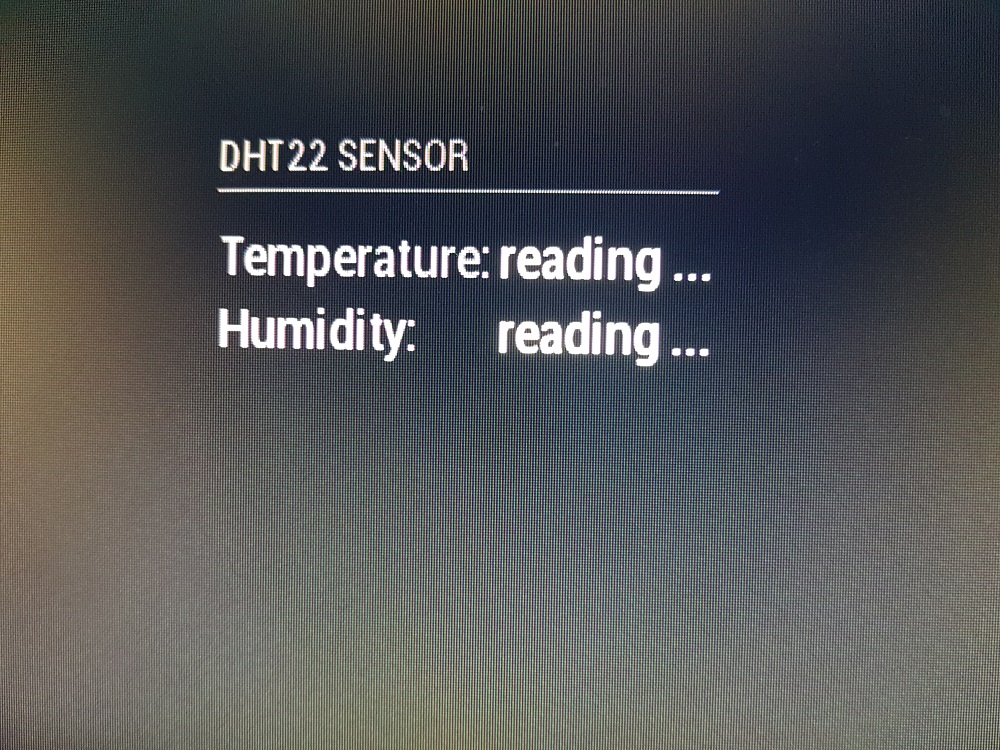
-
Test the output in a console directly on the pi in a active SSH session.
If it is not working there, the mirror can’t show it, since it does the same.
Fix your wireing and doublecheck the connected pins. Ground correct? Resistor solded well between the correct pins?
Maybe you mixed up data and ground? -
OK i have reinstalled everything please see pictures with the steps still no luck the sensor wont read…
my wiring :
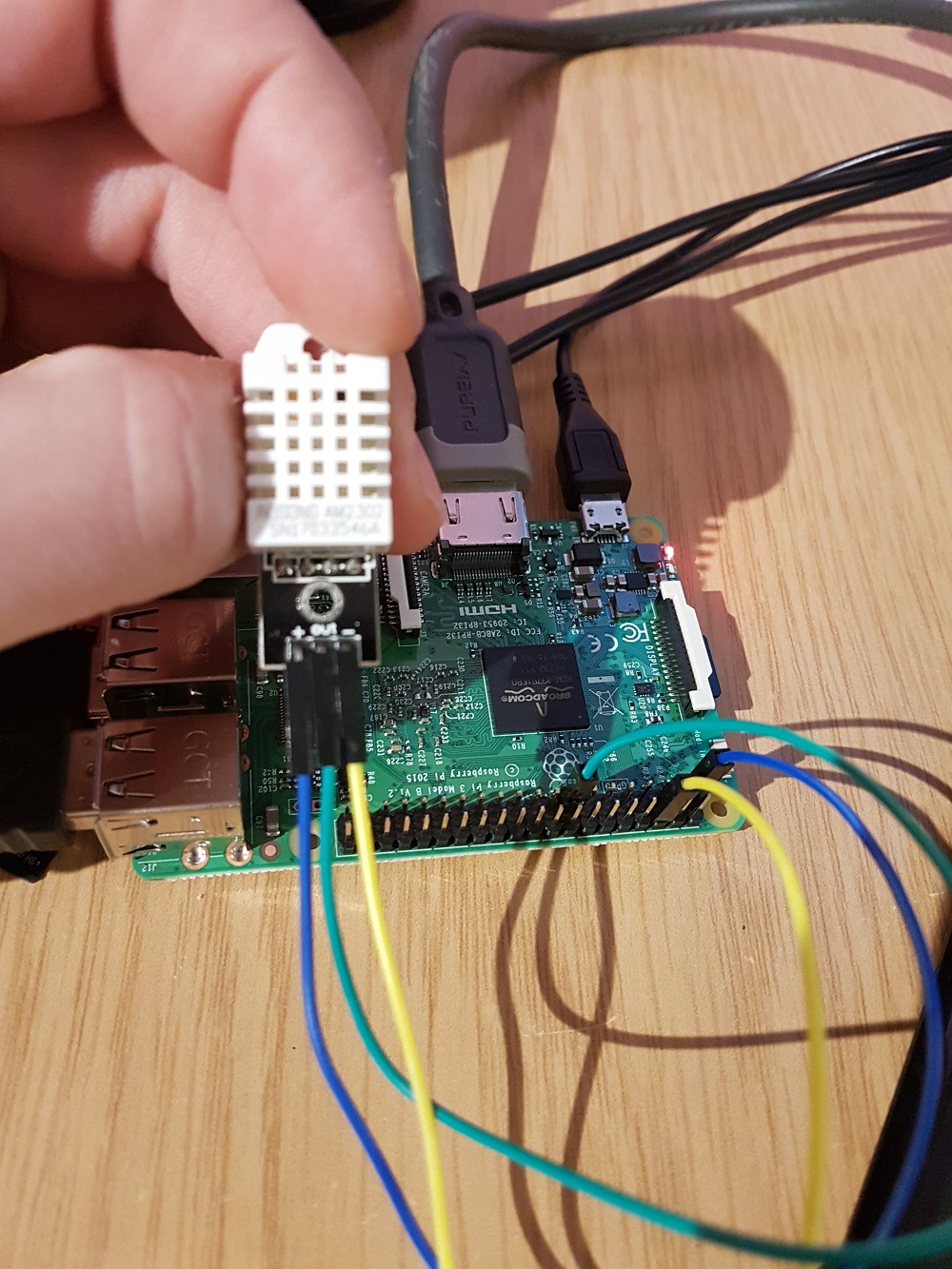
code :
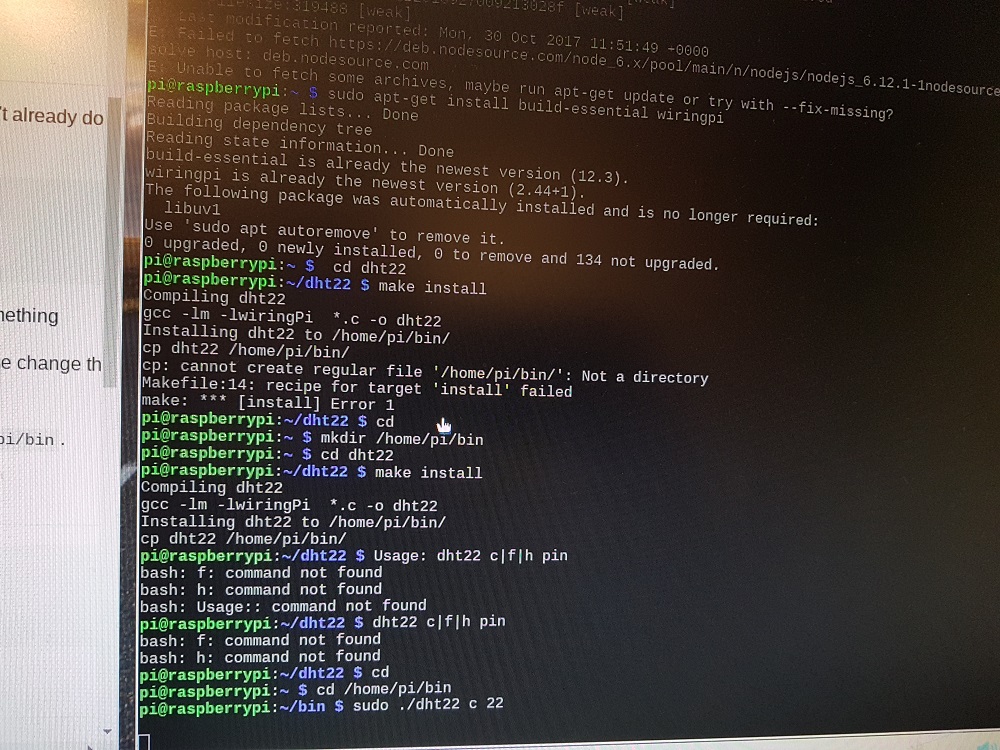
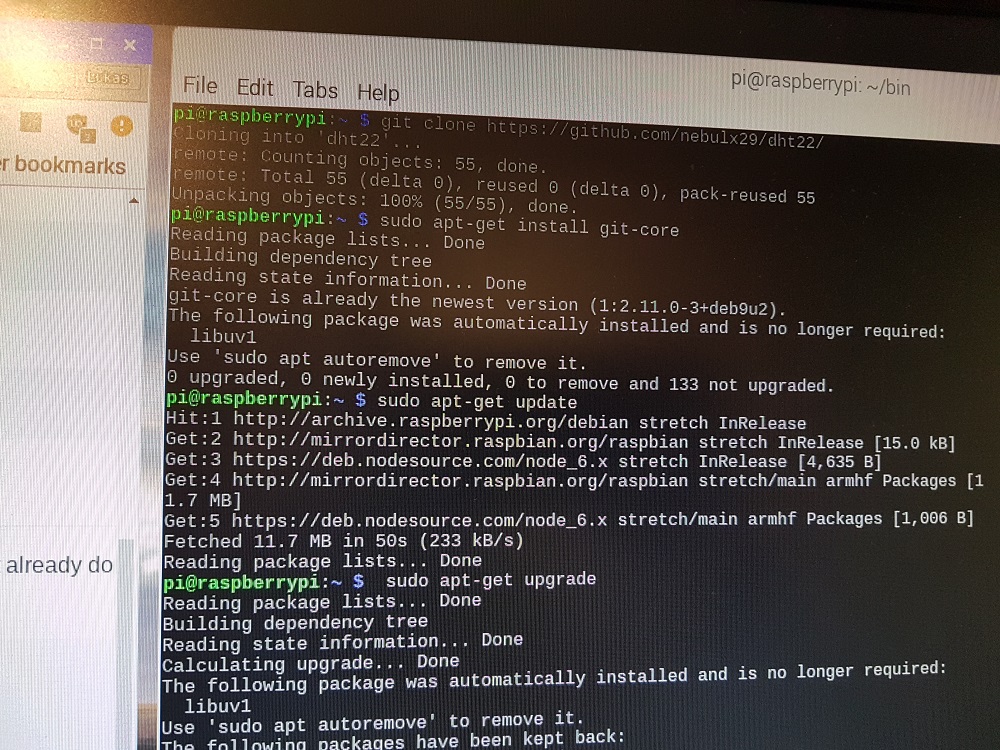
-
hmm. looks not so bad.
It can take some time to read the sensor (~3-5 sec). But i guess you waited longer after the command?My DHT22 looks slightly different, an i had to solder a resistor between two pins.
Maybe yours is ready made.Are you sure that 3.3V are enough? You could try to put your + line to pin 2 or 4 (right next to the ground)
Should look like this;)
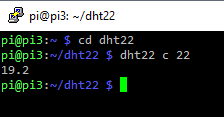
-
Barnosh thanks for coming back!!.. i have run this sensor from 3v and 5 v with no changes, yes i been waiting round 3min or even longer, managed to brew capa and sensor was still reading when i get back. It does work on Python code , the sensor is soldered to pcb and it has got 2k7 resistor across and CAP, i will take it to work tomorrow and i will solder resistor and see whats this change anything … i will let you know, so far i have bougth this to play with
https://uk.gearbest.com/living-appliances/pp_344665.html
Regards
Lukas -
hah, that would have been my next suggestion… take the xiaomi stuff.
You can jsut throw it everywhere in your house, and you don’t need a wired connection.Here in the bottom.
As you can see the humidity from the sensor is not showing correctly. Need to buy another one or … even better take another Xiaomi sensor ;)
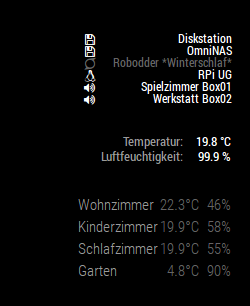
Don’t forget, that you need the Xiaomi Gateway in order to get the stuff to work
-
hey barnosch !!! too late i got the sensors with out getaway , LOL typical me…
anyway… i have soldered 10k resistor across 1st and second leg of the sensor … still do not working , so surly it has to be faulty sensor … i really do not know , i have spent too much time on this anyway… thank you for your support, you are star!! mate ,i will let you know how the xiaomi goes once i got the gateway lol ;-)
Regards
LuK -
you’re welcome.
This is the next topic for you …
https://forum.magicmirror.builders/topic/5084/mmm-xiaomi-temperature-and-humidity-from-your-smarthome
;)
