Read the statement by Michael Teeuw here.
PushBulletNotes - Phone Notifications on your mirror
-
PushBulletNotes, Phone Notifications on your mirror courtesy of the PushBullet API
https://github.com/maliciousbanjo/PushBulletNotesThis module draws design inspiration from user ronny3050’s phone-notification-mirror module, which also used the PushBullet API but stopped being functional about a year ago when the API was updated.
This is my first module, and I hope to make design tweaks to it per the community’s feedback.
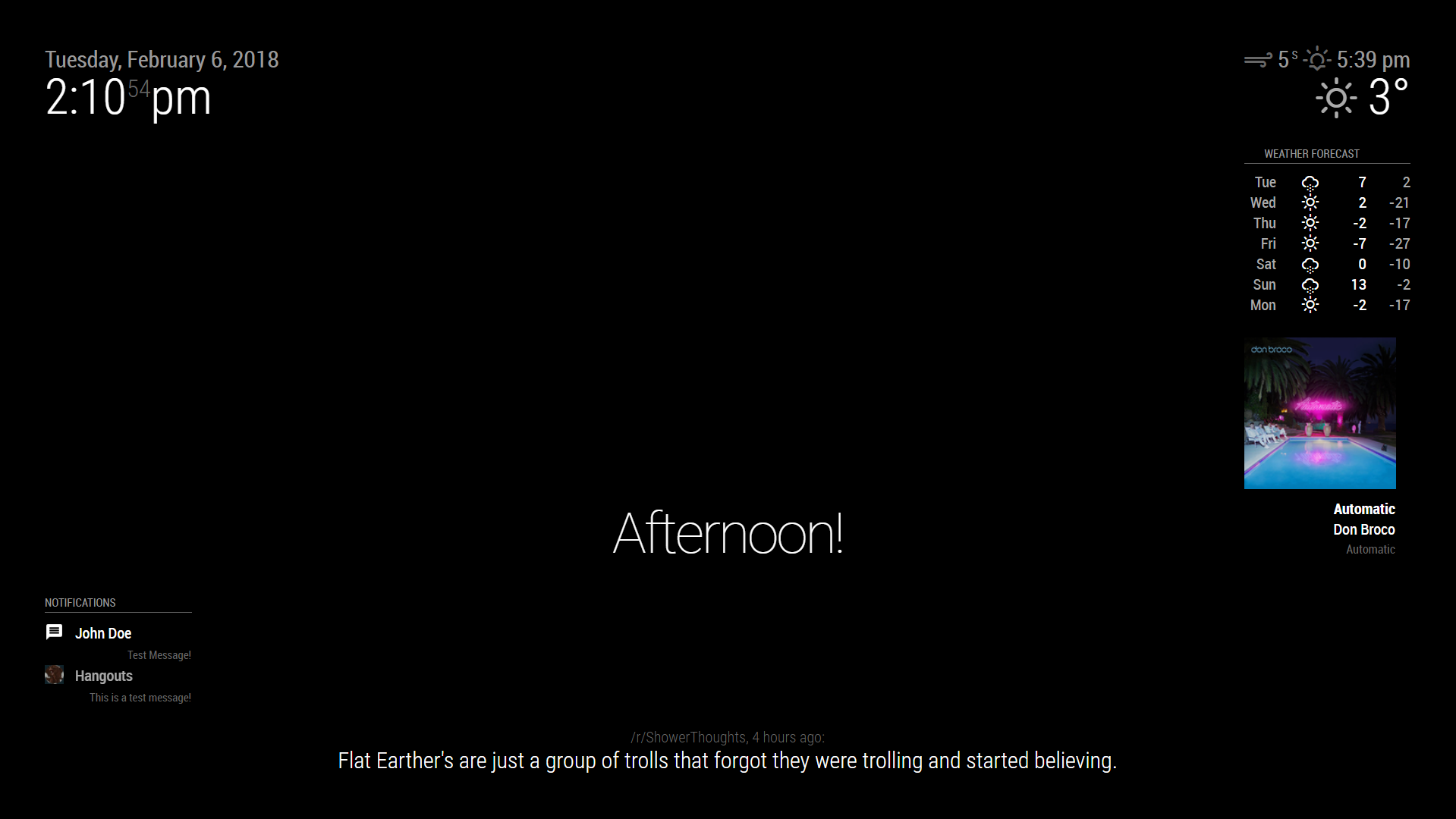

-
@malicious_banjo
I am pumped for this module! Thanks for your contribution. After install and configuration, it is showing as no notifications after I sent a couple tests that the chrome extension picked up. I can’t tell if I am being impatient or it is not working right.Do I need the pro version of PushBullet for this? What is the update interval?
There is a link to the PushBullet REST API and this is installed via the npm install right?
I was a little confused on the ‘read me’ under the API token it says that I would need PushBullet app installed on my device but you’re just referring to having a PushBullet account/app on phone, correct?
-
@StacheEnthusiast Yes, you need to have the official PushBullet app on your phone. No pro version necessary.
You do need an API key, it definitely will not work without that. -
Welp…I was hoping to post back before you got to it but after a reboot it’s working flawlessly. I love it. It’s unobtrusive, informative, and simple to set up. Thank you very much!
Side note, when performing the npm install, I got a message at the end that says npm WARN PushBulletNotes@1.1.1 No repository field. After a bit of googling, I found out that everything is smooth on the install but it is wanting you to add
"repository": { "type": "git", "url": "git://github.com/maliciousbanjo/PushBulletNotes.git" }to your package.json.
Thanks again!
-
@StacheEnthusiast Ah, that’s good to know. Thanks for pointing it out.
Glad it’s working well for you now!
-
Good evening,
I use ronnys notification modul since, I dont know. My smartmirror was offline for a long time. You wrote his modul will not work sice the api have changed. I tested it now again and everything work fine.
greets gismo
-
Thx for this module.
-
Possible to have everything displayed on one line? I want to put notifications in middle-center and display them as icon-date-time-name-message.
Thank you!
