Read the statement by Michael Teeuw here.
Garmin Connect Integration
-
I am a fitness enthusiast and love my garmin fenix 3 HR. I am a newbie in the coding world, tried several times to follow documentation on creating my own module without much success.
I was wondering if anyone out there would be willing to create a module in partnership for Garmin Connect info for the MagicMirror
-
Hi I just created my first module using 2 things with garmin. I use the Calendar Module bind on my Garmin calendar (provide by garmin connect, section Cale%ndar) and I created a new module reading x last activities. My module its a mix between Calendar et New Feed modules. Its possible to go further with garmin but you must have a kind of ID provide by garmin developpement team… My new module is not on github yet. I could send you a picture of the result.
-
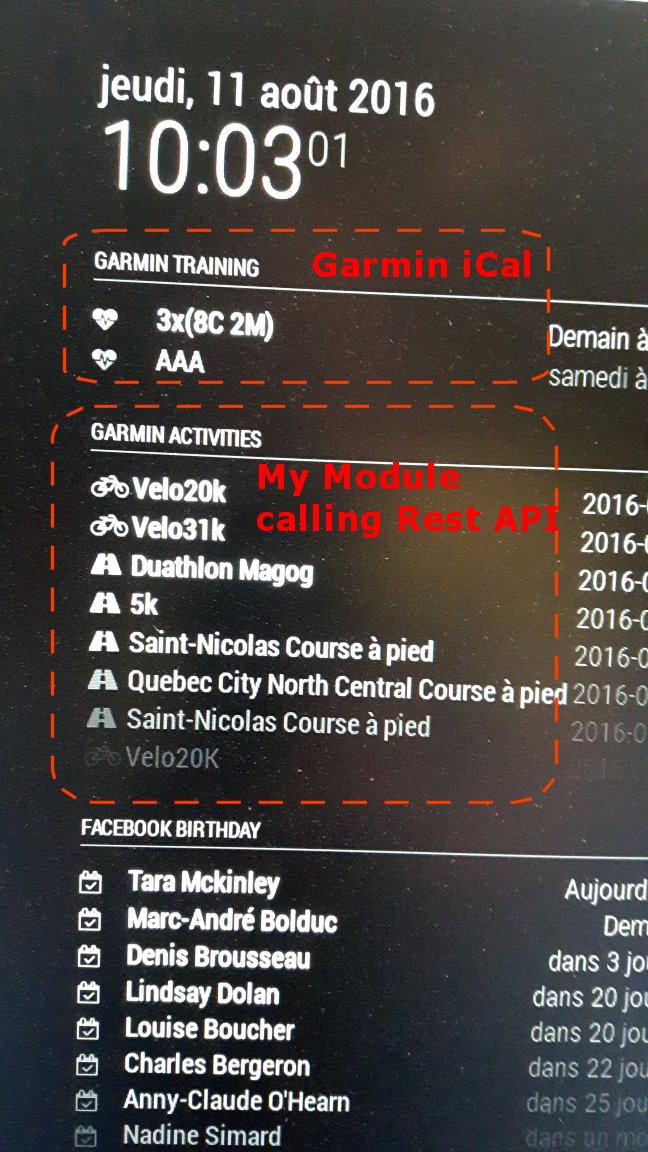
-
Super cool. Would it be possible to create a step by step guide on how you accomplished this?
I come from a non coding background, and hence I am not good with creating my own modules.Looks super cool !! Great work! :)
-
@scarri that’s pretty cool.
I thought we had to pay to get access to the garmin api. -
@d3r Here what you can and cannot do. Here the best URL than I found :
http://charzam.com/20013/06/16/google-connect-api-restI’m using into my module this :
Public activities:
http://connect.garmin.com/proxy/activitylist-service/activities/[USER GARMIN]?start=1&limit=10 -
@sameershah23
Garmin iCal :
go into the MagicMirror\config\config file and add this in the MODULES section:{ module: 'calendar', header: 'Garmin training', position: 'top_left', fetchInterval: 5000, // Update every 5 minutes. config: { calendars: [ { symbol: 'heartbeat', url: 'YOUR URL PROVIDE BY GARMIN CONNECT' } ] } },then to get your iCal Garmin URL, go to Garmin Connect, go to Calender, on the upper right of the calender you should see a arrow buttom giving you 2 options : publish activities on you device or publish the calender. Choose “publish the calender” and copy this url into the url property of config section. And Done!
Note from Moderator: Please use Markdown on code snippets for easier reading.
-
I just post my first node.js project “GarminActivities” here :
https://github.com/scarri/MMM-GarminActivitiesIt’s my first upload project to github. At this point, I don’t know yet how to do a git installation process…
But the code is there.
-
@scarri
Hey, thanks for the module.
I got the garmin training calendar to work but cannot get the activities history to work. Is the activities module config smilar to the training calendar one?
What should I put as "userAccessToken and appAccessToken:? -
Hi
First, i didn’t cleaned up my source code. At this point, userAccessToken and appAccessToken are useless.
But the way to get your activities history, make sure you have set the userGarmin variable, the one you use to log you in on garmin connect web site. And I think you have to set you activities “public” by PARAMETERS - “Privacy setting” section.
You can try with my garmin user : scarri77
All my activies are open to a public acces.
https://connect.garmin.com/proxy/activitylist-service/activities/scarri77?start=1&limit=10 -
Thank you.
I already had my garmin username in the config file but my garmin privacy settings were not public. It’s working now that I changed my garmin privacy to public. -
@scarri said in Garmin Connect Integration:
Hi
First, i didn’t cleaned up my source code. At this point, userAccessToken and appAccessToken are useless.
But the way to get your activities history, make sure you have set the userGarmin variable, the one you use to log you in on garmin connect web site. And I think you have to set you activities “public” by PARAMETERS - “Privacy setting” section.
You can try with my garmin user : scarri77
All my activies are open to a public acces.
https://connect.garmin.com/proxy/activitylist-service/activities/scarri77?start=1&limit=10Hey scarri,
thanks for the module.
I try to use it, but i don´t now what to write in “config.js”.
I tried:
…
{
module: ‘MMM-GarminActivities’,
header: ‘Fenix 3’,
position: ‘bottom_right’
},
…
but it don´t work.
In “MMM-GarminActivities.js” i added my userGarmin-ID.
If i send: “https://connect.garmin.com/proxy/activitylist-service/activities/[my userGarmin-ID]?start=1&limit=10” i get a correct Response.
Can you please send me your (anonymous) part of “config.js”?
Thanks Ralph -
I think there might be an issue with the module. Mine doesn’t load anymore.
Maybe Garmin changed something on their side. -
Any news of a Garmin Module? It would be kinda awesome :-)
-
Hello :)
Is there something news about the Module with Garmin Connect ?
I want it on my screen :)That could be verry nice !
Hope someone can help !
:D
-
Yes, i could be verry nice!
Hello! It looks like you're interested in this conversation, but you don't have an account yet.
Getting fed up of having to scroll through the same posts each visit? When you register for an account, you'll always come back to exactly where you were before, and choose to be notified of new replies (either via email, or push notification). You'll also be able to save bookmarks and upvote posts to show your appreciation to other community members.
With your input, this post could be even better 💗
Register Login