Read the statement by Michael Teeuw here.
Unable to display weather description
-
Hi all!
I just wanted to display the short weather description text (fog, cloudy, etc…) provided by the openweathermap API, but can’t find the way how…
Im was trying to extend the getDom: function() with this:
var description = document.createElement("div"); description.innerHTML = this.desc; large.appendChild(description); wrapper.appendChild(large); return wrapper;and the processWeather: function(data) with this:
this.desc = data.weather[0].description;But nothing was changed. The goal is to show that short description below the weather informations.
What am I missing?
-
Did you want to get the first day’s weather information only? Did you declare the variable
this.descin the start function first? If not, that may be your problem. -
@mochman Yes, only for the first day, and yes I did declared the variable in the start function like this:
this.desc = null;I just dont know what to do in a different way. Maybe the DIV element creation part is wrong? I think the API is ok like this
data.weather[0].description;or maybe not?
Nobody ever made like this before?
-
Yeah, it does look like the module gets back an array of weather data for each day. Have you tried putting some
console.log()statements in your code to try and troubleshoot where the problem is. Likethis.desc = data.weather[0].description; console.log("Description Var - " + this.desc); //See if anything is outputAt least then you’d know if the variable is correct and your div statement isn’t working, or the variable isn’t getting set correctly.
-
@mochman Thanks for the great tip! Now I can see in the console whats happening in the background, and it’s really interesting.
I’ve put console.log in 3 places in the code:
- in the start: function()
console.log("Description 1 - " + this.desc); //See if anything is output- in the getDom: function()
var description = document.createElement("div"); description .innerHTML = this.desc; large.appendChild(description); console.log("Description 2 - " + this.desc); //See if anything is output- and in the processWeather: function(data)
this.desc = data.weather[0].description; console.log("Description 3 - " + this.desc); //See if anything is outputI also put a test line in the getDom function to see if it’s working:
var test = document.createElement("div"); test.innerHTML = "Lorem ipsum.." + this.desc + "..END"; large.appendChild(test);And here you can see the results:
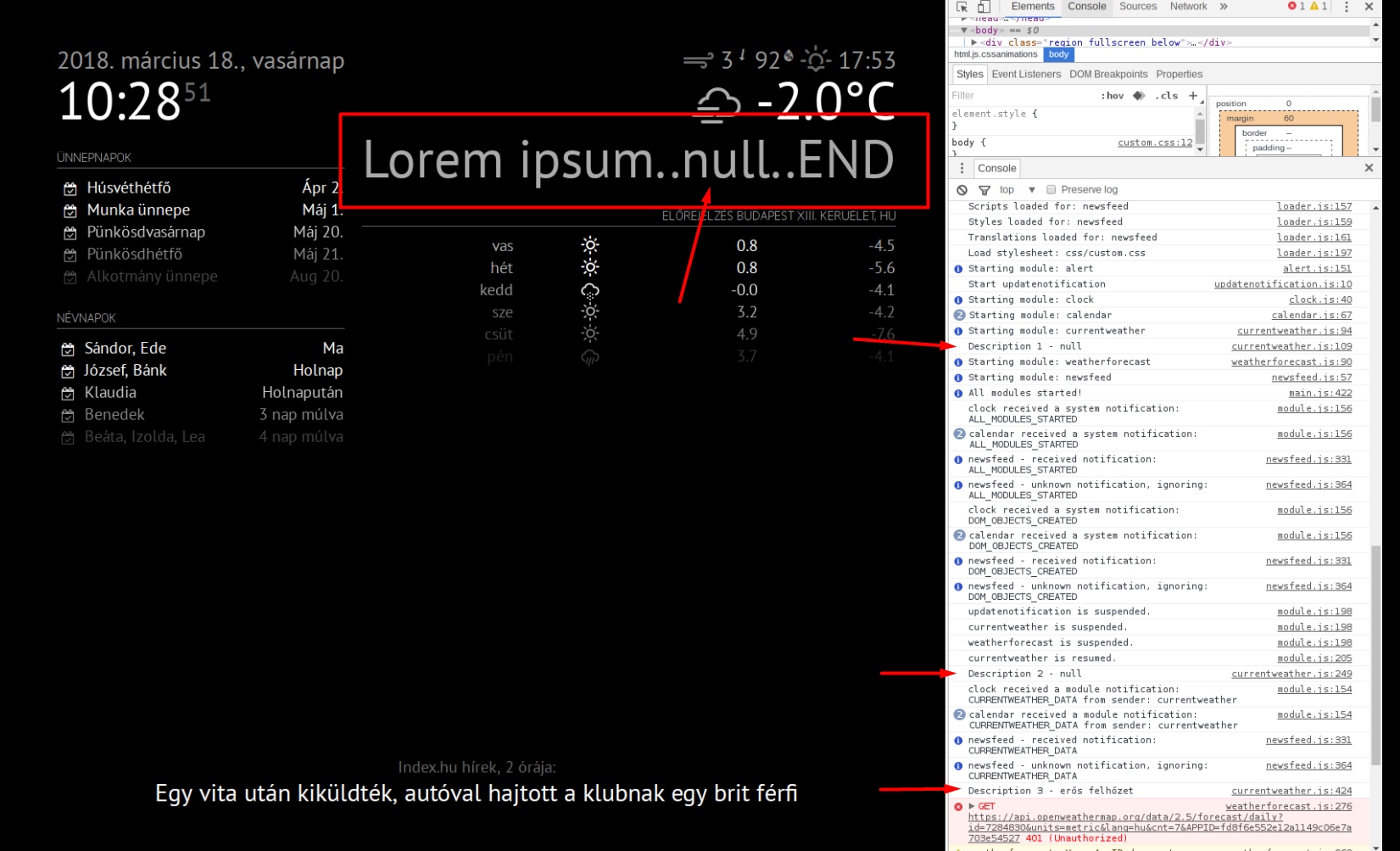
As you can see, only the third console.log has the value, and the first two has only “null”. The “null” is also in the test line Lorem ipsum…
Any idea whats wrong? I think I’m really close to the solution, but I just need some more help :)
-
@mochman Something happened :) After I submitted the post 2 minutes ago, I went back to the MagicMirror and…look :)
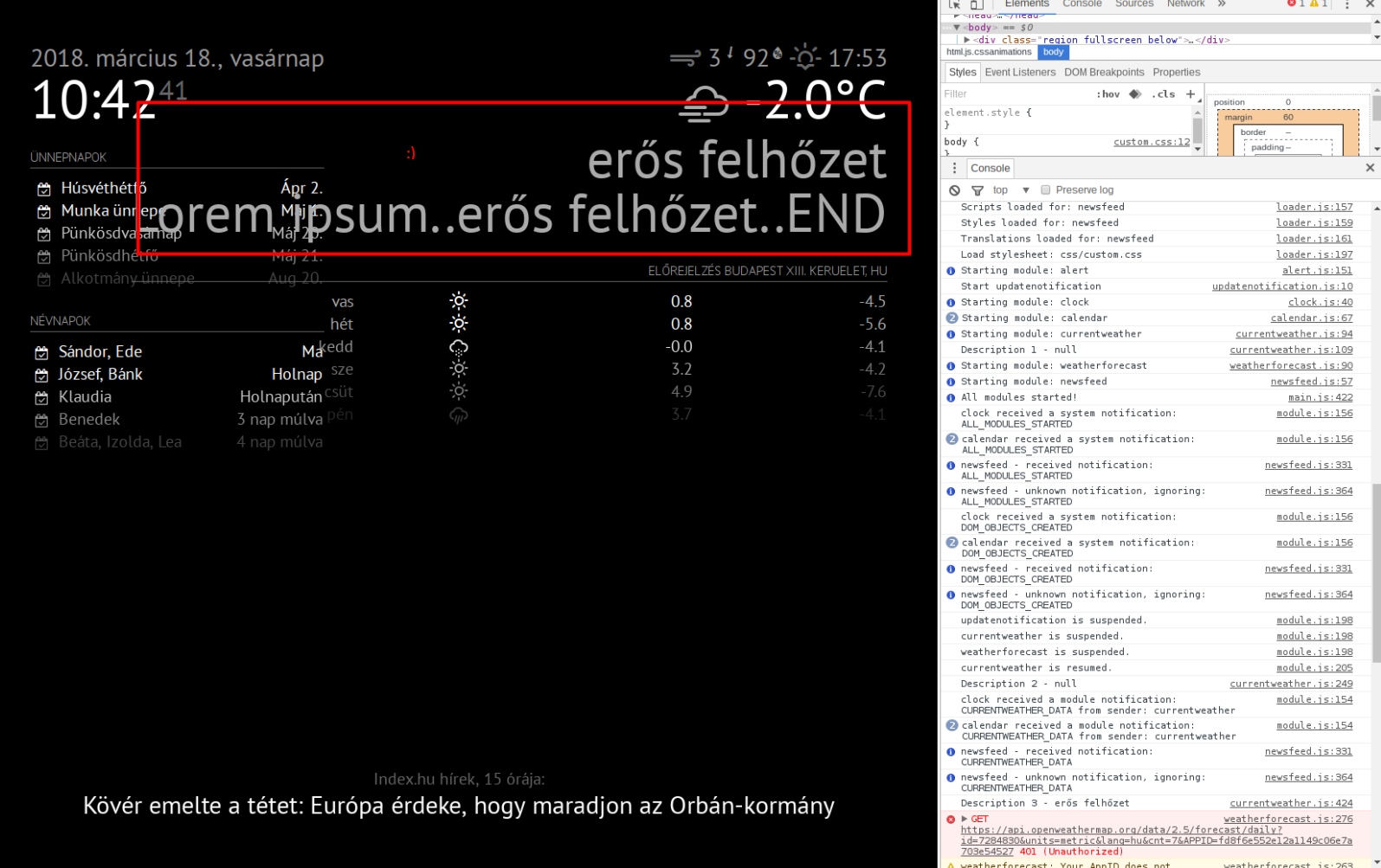
So I think after a few minutes, the processWeather: function() updated itself, and could display the correct value.
But still, do you think we can make it work so it will display the correct value at first run? -
Well I’m glad it started mostly working. Sorry about the array of weather I was talking about earlier. I though you were using the weatherforecast module to get this info, not currentweather. The way you’re describing the issue, it sounds like the
updateDOM()function is getting called before that value is set. Where in theprocessWeather()function did you putthis.desc = data.weather[0].description;? is it before this section?this.show(this.config.animationSpeed, {lockString:this.identifier}); this.loaded = true; this.updateDom(this.config.animationSpeed); this.sendNotification("CURRENTWEATHER_DATA", {data: data}); -
@mochman Ohhh you are sooo right!! I messed up the code, the declaration was after the updateDom function. I moved it before the function, and now it’s wooorkiiing!!! :)
Thank You Soooo much! I’m very happy now that it’s working like a charm :) -
Glad to hear it.
