Read the statement by Michael Teeuw here.
Fitbit
-
Looks like you’re using the wrong quote marks around elements, you’re using ‘ try using ’
There is a difference.
or use the code below; I’ve tested it working.
Looks like you’re using the wrong quote marks around elements, you’re using ‘ try using ’
There is a difference.
or use the code attached; I’ve tested it working.
-
Thanks for publishing this module but i got some issues with it.
When i’m running
sudo python setupAccess.pyand put my client and secret it, the script looks frozen. (Same behaviour after multiple retries)Anyone having the same issue ?
I don’t know why, i’ve followed instructions here :
https://github.com/SVendittelli/MMM-fitbit -
-
@Hellangel1987
No Problem.When you run #sudo python setupAccess.py# on the python directory inside the MMM-fitbit folder does it redirect you to log into you fitbit account in an internet browser?
Also what fitbit model are you using? I tried this with a fitbit alta and it didn’t work. Then I tried with my fitbit ChargeHR and it works perfect* see attached. I changed the CSS to display vertically.
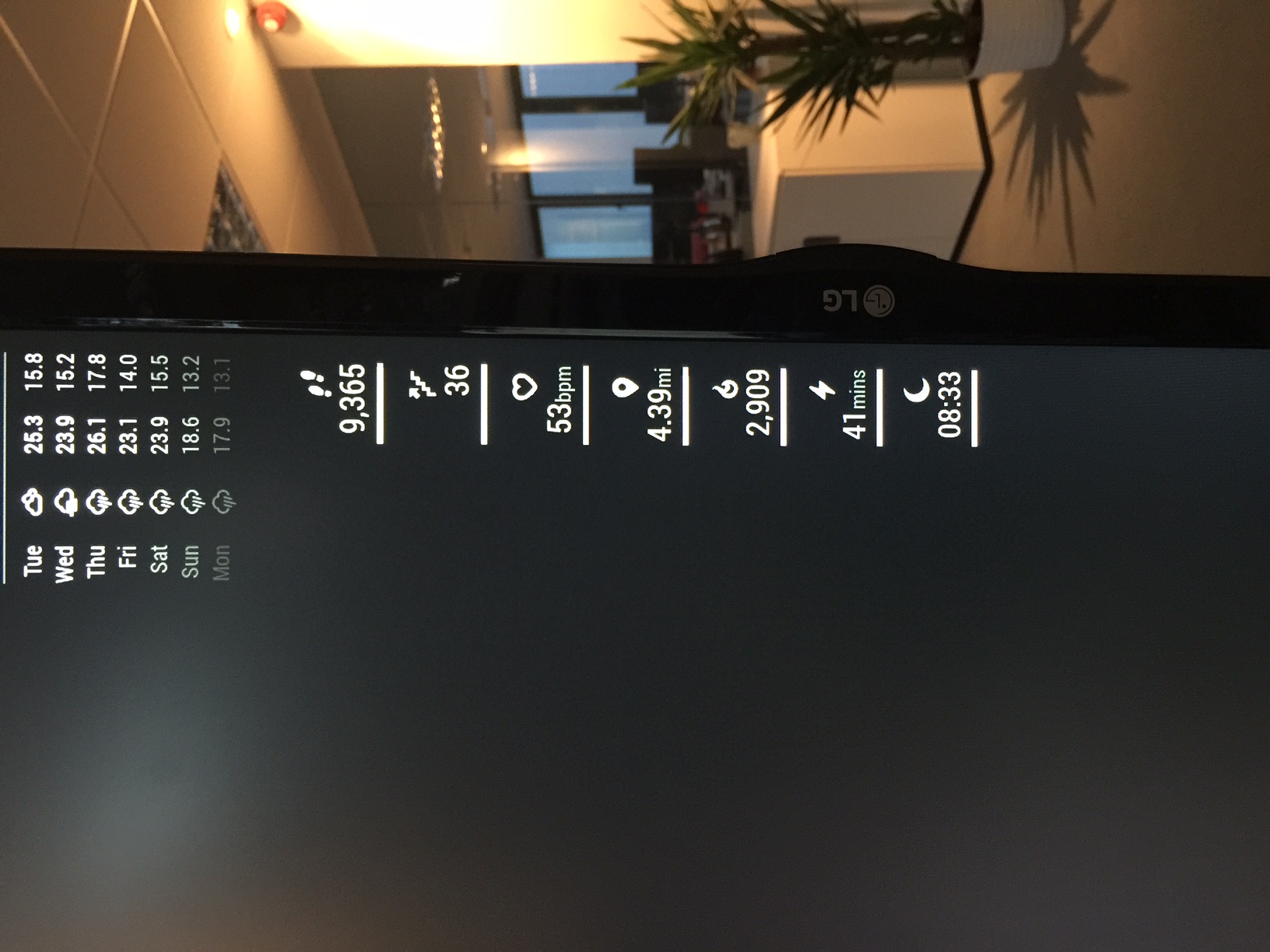
*i say it works perfect i just need a way to keep the connection to my fitbit account over a long period of time without having to re-run sudo python setupAccess.py on the python directory once a day.
-
Im using The Fitbit Charge HR
-
@Hellangel1987
When you run #sudo python setupAccess.py# on the python directory inside the MMM-fitbit folder does it redirect you to log into you fitbit account in an internet browser? -
yepp works perfect. i have the token and autorized that app in browser.
after that i startet mirror with sudo npm start. but only zero numbers are shown :(Did i have to do this once a day? Any cronjob for that ?
-
-
@olliewarren411 can you describe your steps and your configs ? i think there is any missconfiguration in my credentials config i think soo.
-
I cant easily explain as I had to play around a lot to get it to work… and then it just did.
When setting up your app on the fitbit website did you get the below steps?
Check browser and personal for OAuth settings
Callback URL MUST BE http://127.0.0.1:8080/
Give your app read & write permissions (read-only untested)I could not set the Personal and OAuth settings until I got my personal URL wrong. When the page reloaded these two extra options appeared.

