Read the statement by Michael Teeuw here.
Changing icons of the modules Current Weather and Weather Forecast
-
@philreis Thanks for code !
-
@mmille40 you must copy the icons in the CSS folder (/css/icons/) and add the code to your custom.css only.
But it works only with the standard weatherforecast module.Here is my current config for the custom icon.
/* Aenderungen Wetter Icon */ /* Aenderungen aktuelles Wetter */ .currentweather .weathericon { position: absolute; z-index: 0; height: 200px; right: 180px; margin-top: -65px; } .currentweather .wi-day-sunny { content: url("/css/icons/day.svg"); } .currentweather .wi-day-cloudy { content: url("/css/icons/cloudy-day-1.svg"); } .currentweather .wi-rain { content: url("/css/icons/rainy-6.svg"); } .currentweather .wi-night-clear { content: url("/css/icons/night.svg"); } .currentweather .wi-night-cloudy { content: url("/css/icons/cloudy-night-2.svg"); padding-right: 15px; padding-top: 10px; } .currentweather .wi-cloudy { content: url("/css/icons/cloudy.svg"); } .currentweather .wi-showers { content: url("/css/icons/rainy-7.svg"); } .currentweather .wi-thunderstorm { content: url("/css/icons/thunder.svg"); } .currentweather .wi-snow { content: url("/css/icons/snowy-6.svg"); } .currentweather .wi-cloudy-windy { content: url("/css/icons/cloudy-day-3.svg"); } .currentweather .wi-night-rain { content: url("/css/icons/rainy-6.svg"); } .currentweather .wi-night-snow { content: url("/css/icons/snowy-6.svg"); } .currentweather .wi-night-thunderstorm { content: url("/css/icons/thunder.svg"); } .currentweather .wi-night-showers { content: url("/css/icons/rainy-7.svg"); } .currentweather .wi-fog { content: url("/css/icons/cloudy.svg"); } .currentweather .wi-night-alt-cloudy-windy { content: url("/css/icons/cloudy-night-1.svg"); padding-right: 20px; padding-top: 10px; } /* Aenderungen Wettervorhersage */ .weatherforecast .weathericon { position: absolute; left: 35px; z-index: 1; margin-top: -30px; height: 60px; } .weatherforecast .wi-day-sunny { content: url("/css/icons/day.svg"); padding-left: 6px; padding-top: 5px; height: 50px; } .weatherforecast .wi-day-cloudy { content: url("/css/icons/cloudy-day-1.svg"); height: 45px; padding-left: 8px; padding-top: 10px; } .weatherforecast .wi-rain { content: url("/css/icons/rainy-6.svg"); padding-left: 8px; padding-top: 5px; height: 45px; } .weatherforecast .wi-night-clear { content: url("/css/icons/night.svg"); } .weatherforecast .wi-night-cloudy { content: url("/css/icons/cloudy-night-2.svg"); height: 45px; padding-left: 5px; padding-top: 7px; } .weatherforecast .wi-cloudy { content: url("/css/icons/cloudy.svg"); height: 50px; padding-left: 5px; padding-top: 7px; } .weatherforecast .wi-showers { content: url("/css/icons/rainy-7.svg"); } .weatherforecast .wi-thunderstorm { content: url("/css/icons/thunder.svg"); } .weatherforecast .wi-snow { content: url("/css/icons/snowy-6.svg"); } .weatherforecast .wi-cloudy-windy { content: url("/css/icons/cloudy-day-3.svg"); height: 45px; padding-left: 8px; padding-top: 7px; } .weatherforecast .wi-night-rain { content: url("/css/icons/rainy-6.svg"); padding-left: 8px; padding-top: 5px; height: 45px; } .weatherforecast .wi-night-snow { content: url("/css/icons/snowy-6.svg"); } .weatherforecast .wi-night-thunderstorm { content: url("/css/icons/thunder.svg"); } .weatherforecast .wi-night-showers { content: url("/css/icons/rainy-7.svg"); } .weatherforecast .wi-fog { content: url("/css/icons/cloudy.svg"); } .weatherforecast .wi-night-alt-cloudy-windy { content: url("/css/icons/cloudy-night-1.svg"); height: 50px; padding-left: 5px; padding-top: 7px; } -
@smotx you’re welcome, no problem
-
@philreis I’ll try that out, I’m unsure what you mean by “you must copy the icons in the CSS folder”. Thank you for your response!
-
@philreis wow man it’s beautiful!!! I have a question for you, I’ve been wondering if instead of having an svg it could be done via js and css, like this project here:
https://codepen.io/anon/pen/JmQqOw -
@tagriel i have used svg Icons because it was easier for me.
I can try to make a solution with the CSS Icons which you have linked here. -
@philreis I’m wondering because my raspberry heat goes way up after displaying the new weather icons. I thought it might be bc of the svg files, does it happen to you? (are you using a raspberry?). I also wanted to share something with you, if I don’t have any modules, lets say, on my top_left screen, the current weather module only displays the degree without any icons, and if I add any other module to the top-left screen, then I can see the icons, its pretty strange :( do you happen to know what might be happening? I’ve been reading the code almost line by line trying to find if there is a table or div anywhere missing but I can’t seem to find anything.
-
@tagriel i will test it.
-
Thanks man! I’ve also got a question for you, it’s breaking my head, I’ve given a lot of days of debugging and searching what might be happening but I don’t find an answer.
If I have my currentweather module on top_left alone, there’s no weather icon
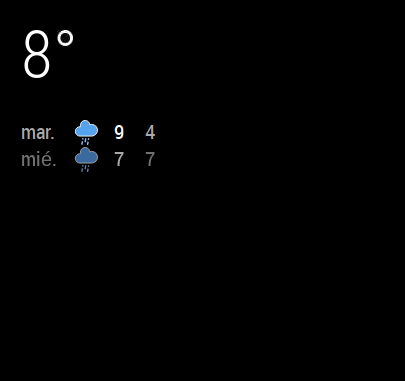
BUT if I put any other module on top_left below my current weather module, I can see the icon :'(
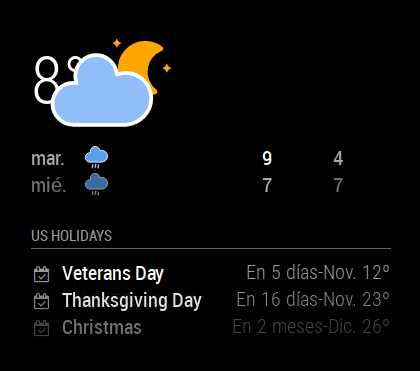
I just don’t understand what I’m doing wrong, do you have any ideas?
Thanks in advance!
-
Hi all,
I just found the issue. Just check there’s height and width on your custom.css
.currentweather .weathericon {
position: absolute;
z-index: 0;
height: 200px;
width: 400px
right: 180px;
margin-top: -65px;
margin-left: 30px;
}
