Read the statement by Michael Teeuw here.
3rd party Modules won't show up - (expect standard ones)
-
Hi there,
Build my mirror time ago, rebooted it lately, all standard modules are working fine but i can’t add any 3rd part modules…for instance MMM-globe from @LukeCodewalker … they just won’t show up, don’t know why :( config file is ok (i assume) as the standard modules are showing up.
css custom file was modified to only stretch the content to the edges of the screen as below:body {
margin: 0px;
height: 100%;
width: 100%;}
System:
Upgraded to v.2.6
Running on Jessie
RPI3Please let me know if any additional info is needed :)
Thx in advance for your time if anybody can help me.
-
Hi,
for all modules nomaly you can find a installation guide like this one at MMM-globe
github page:https://github.com/LukeSkywalker92/MMM-Globe
Installation
Navigate into your MagicMirror’s modules folder and execute
//git clone https://github.com/LukeSkywalker92/MMM-Globe.git.The entry in config.js can include the following options
Follow the instructions.
-
@lolobyte Thank you very much for your prompt feedback help. The problem is not MMM-globe module itself ;-) (was just an example) but a general like problem with all 3rd part modules so far.
-
start the mirror in dev mode
npm start dev
and select the console tab, look for errors…
-
This post is deleted! -
@sdetweil thx for the tip but honestly i don’t know how to analyze the console output… :( here are 2 pics that i took just now (sorry for bad quality) !
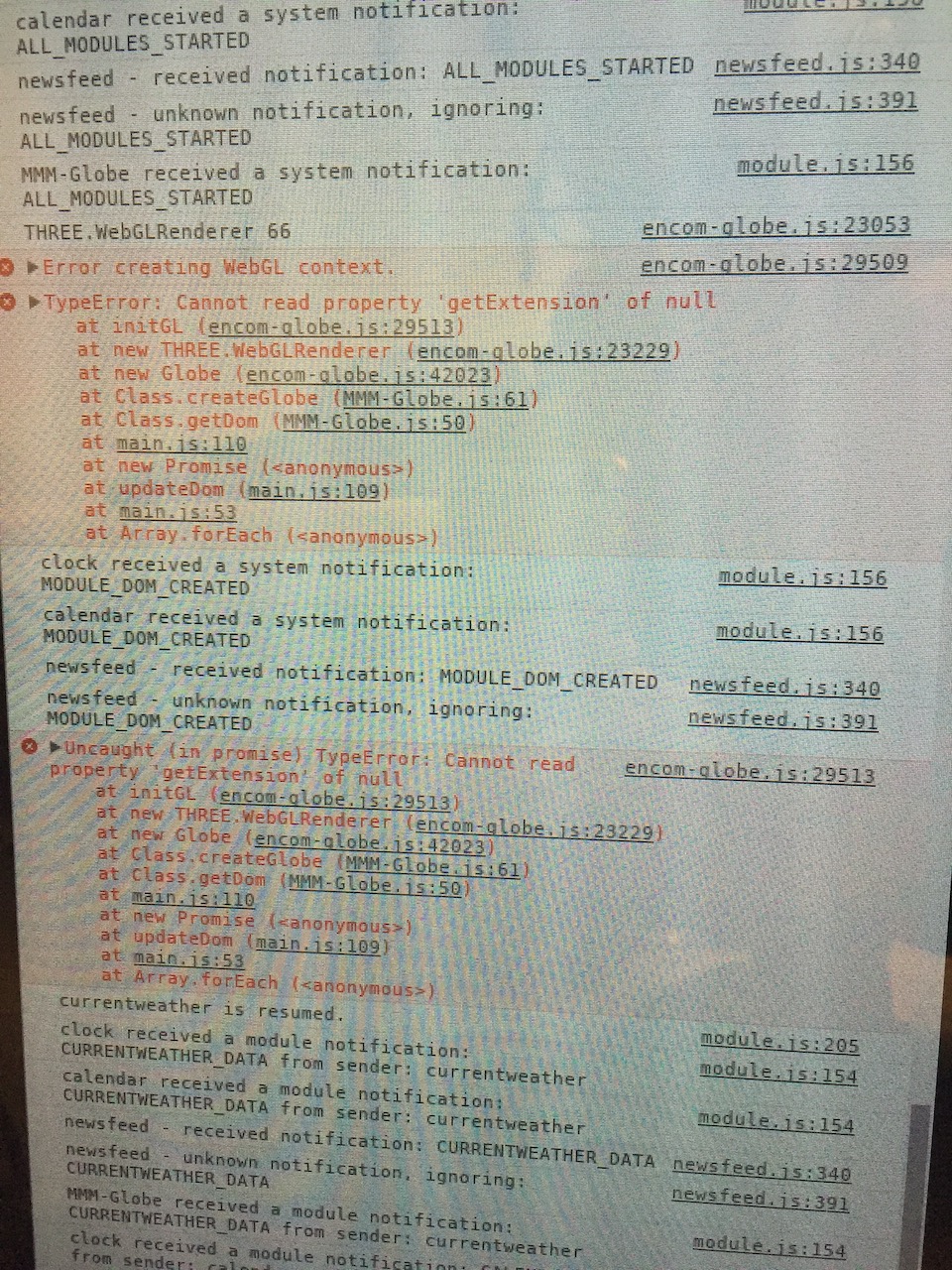

-
I could make it work by uninstal the module and git clone it again… no idea why it was not working but the answer should be in the pics i assume :)
Nevertheless, i have red few issues regarding how to display 2 calendars.
I just can’t figure it out how to display 2 of them… my config file :
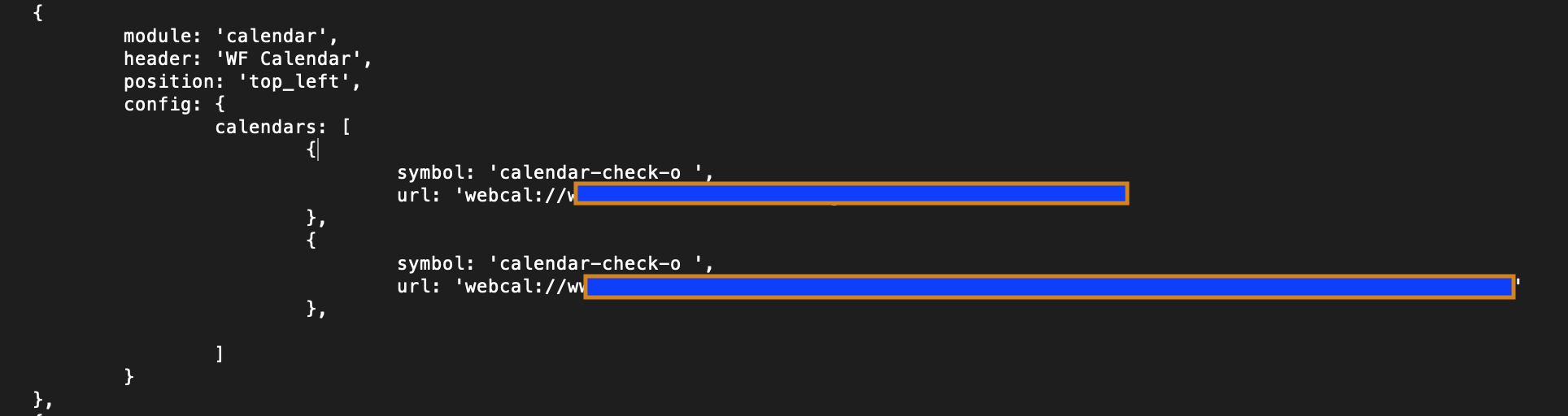
If someone can share his/her config file for this, pls, it would be great! -
@bibi looks like MMM-Globe is having a problem… after you did the git clone, did you change to the MMM-Globe folder and do,
npm install -
This post is deleted! -
would this ring a bell to anyone?
0 info it worked if it ends with ok
1 verbose cli [ ‘/usr/bin/nodejs’, ‘/usr/bin/npm’, ‘start’, ‘dev’ ]
2 info using npm@3.10.8
3 info using node@v6.9.1
4 verbose stack Error: missing script: start
4 verbose stack at run (/usr/lib/node_modules/npm/lib/run-script.js:151:19)
4 verbose stack at /usr/lib/node_modules/npm/lib/run-script.js:61:5
4 verbose stack at /usr/lib/node_modules/npm/node_modules/read-package-json/read-json.js:356:5
4 verbose stack at checkBinReferences_ (/usr/lib/node_modules/npm/node_modules/read-package-json/read-json.js:320:45)
4 verbose stack at final (/usr/lib/node_modules/npm/node_modules/read-package-json/read-json.js:354:3)
4 verbose stack at then (/usr/lib/node_modules/npm/node_modules/read-package-json/read-json.js:124:5)
4 verbose stack at /usr/lib/node_modules/npm/node_modules/read-package-json/read-json.js:311:12
4 verbose stack at /usr/lib/node_modules/npm/node_modules/graceful-fs/graceful-fs.js:78:16
4 verbose stack at tryToString (fs.js:455:3)
4 verbose stack at FSReqWrap.readFileAfterClose [as oncomplete] (fs.js:442:12)
5 verbose cwd /home/pi/MagicMirror/modules/MMM-Globe
6 error Linux 4.4.26-v7+
7 error argv “/usr/bin/nodejs” “/usr/bin/npm” “start” “dev”
8 error node v6.9.1
9 error npm v3.10.8
10 error missing script: start
11 error If you need help, you may report this error at:
11 error https://github.com/npm/npm/issues
12 verbose exit [ 1, true ]
