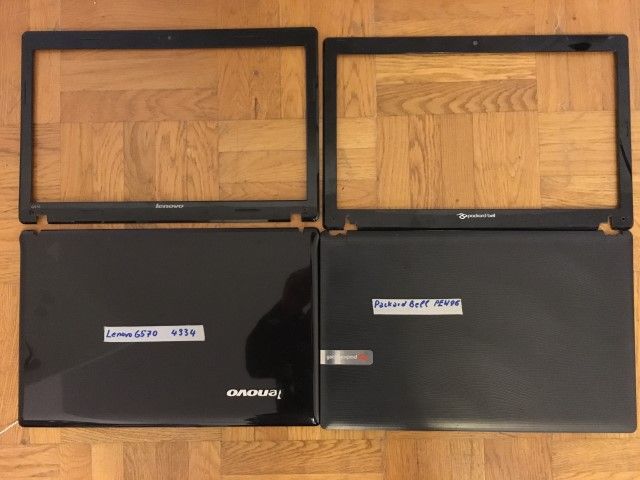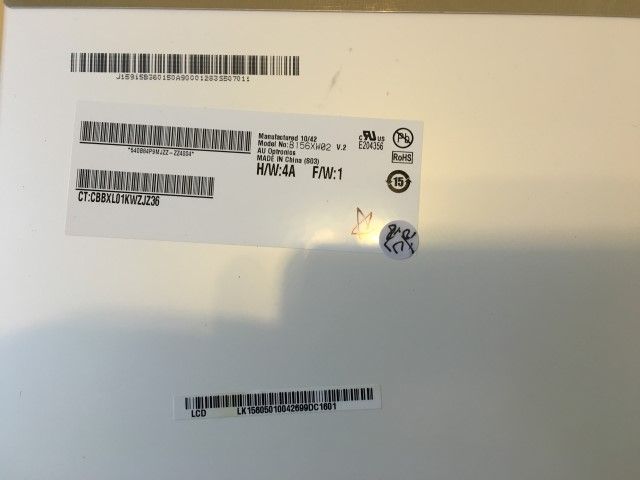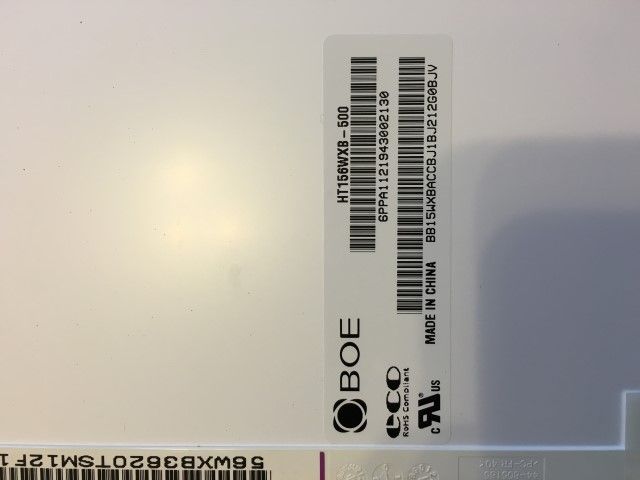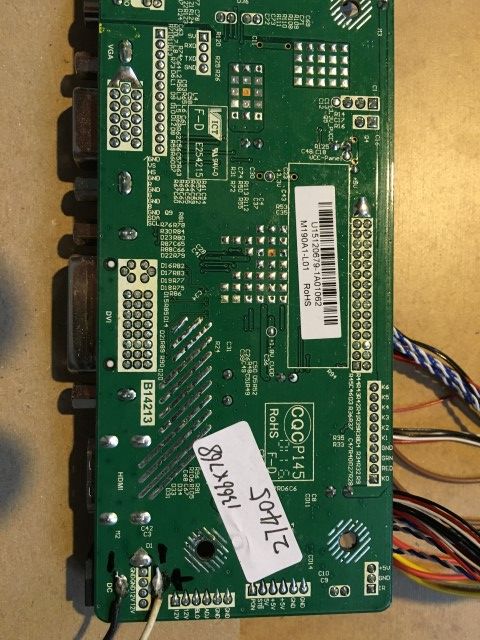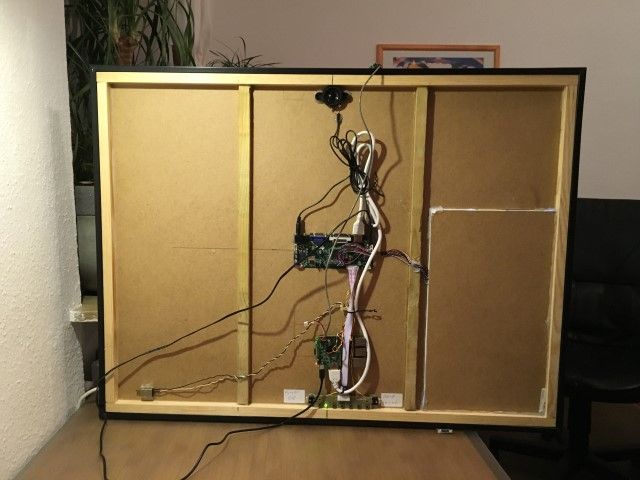@Goldjunge_Chriz
Hey guys.
If @mantha 's car can carry for you actually total 3,04m² / 22,80kg (including @manta 's mirror) then it will be possible to put this mirrors also in my car with the mirrors from Heilbronn Team.
ok, here the list taken from the master list for Ulm Team @mantha
@binderth | 0,35m² | not confirmed | confirmed
@fox | 0,18m² | not confirmed | confirmed
@ace0024 | 0,76m² | not confirmed | confirmed
@tomster | 1,20m² | not confirmed | confirmed
@mantha pickup in Heilbronn actually 3,04m² / 22,80kg
and here the list taken from the master list for Heilbronn Team @lolobyte
@mcg | 0,50m² | not confirmed | confirmed
@CFenner | 0,45m² | not confirmed | confirmed
@sero | 0,20m² | confirmed | confirmed
@yaye | 0,20m² | confirmed | confirmed
@mantha | 0,55m² | confirmed | confirmed
@Mire | 0,80m² | confirmed | confirmed
@jupilde | 0,54m² | confirmed | confirmed
@lolobyte | 0,96m² | confirmed | confirmed ;-)
@webmasterrm | 0,20m² | confirmed | confirmed
@todro | 0,614m² | confirmed | confirmed
@Deepgear | 0,69m² | confirmed | confirmed
@Jeff | 0,40m² | maybe | not in master list (order change)
To all members listed here. Please confirm your pickup in Heilbronn/Ulm
If other members wish this service, please post it here.
The total weight for me is actually 54,33kg for both Teams.
Permissible total weight in my car = 550 kg
Luggage compartment volume = 455l / 1590l (Folded back seat bench)