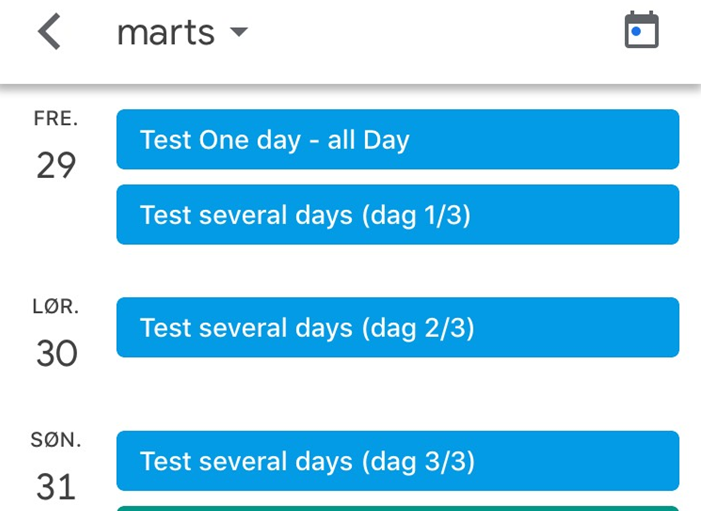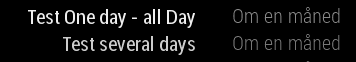Read the statement by Michael Teeuw here.
Default Calendar Module will not display an annually/monthly recurring event at end of March.
-
I’ve been pulling my hair out trying to figure this out. I can set a single event or a recurring weekly event and it will show up on my MM2 display.
But if I change the event to an annually recurring event on either 29th, 30th or 31st of March, it does not show up.
I have created the events in both Google Calendar and in Outlook (which 2-way syncs with Google Calendar - that works perfectly). I’m using Office 365 on Windows 10 Pro
I can set annually recurring events for the end of April and they show up fine.
Any suggestions please?
Thank you
-
Just to clarify, I’m using the default Calendar module.
I assume no-one else is having the same issue?
-
Hi,
I just tested it and I have no problems with a recurring event from a Google calender to the module MMM_Calender. -
Thanks @janne - can you please confirm you used the same dates as myself - 29-31 March?
I think I’ll set up a second Google calendar and see what happens with that.
Update: Same thing happens with a different Google calendar.
Time to disable everything else and see what happens.
Further update: The problem also occurs with a monthly recurring event. I set up a monthly recurring event on March 29 2019 and the April and May events both show up but not the March 29 occurrence.
Daily and weekly events show up OK.
-
I have even tried a second MM2 setup and that is the same as above. The second setup is just used as a clock and current weather display but I disabled those modules just in case.
A bit of a long shot but I wonder if it has anything to do with there only being 28 days in February and something is messing with just March. I’ll be interested to see if the events shows up once we get to March 1st.
-
-
Thanks @Janne.
I guess it must be a problem either with my Google calendar or my MM2 installations. As the problem appears on both of my MM2 setups, I’m guessing the problem is with Google - but I’ve no idea what or why.
Just a thought - were those events monthly and/or annually recurring events? Daily or weekly recurring events show up fine on those dates.
-
I’m following this up as I still have the same problem even though I created an brand new Google Account and only added two events to the calendar.
One was an annually occurring event on 29 March and the other a single event on 30 March. Only the single event showed up on my MM calendar. I’m sharing the calendar through the secret link provided by Google. Annually recurring events on other dates before and after 29 - 31 March appear on my MM correctly.
I’m at a loss as to where the issue might be.
Can someone else please create a Google Calendar event that recurs either monthly or annually on the 29, 30 or 31 March and then confirm that the event appears on the their MM calendar module. Please note that I am using the default Calendar module as supplied with MM2 V2.6.0.
My next step will be to try a different calendar module but I’d like to know where the problem lies with the default module.
Thank you in advance.
-
@REB i will try to look at this today
-
I just added two yearly recurring events, one on Mar 29, and one on April 1.
Both displayed on the event list on the default calendar
my calendar config is (also shows in relative mode)
{ disabled: false, module: "calendar", position: "top_left", config: { showEnd: false, timeFormat: 'asbolute', calendars: [ { symbol: "family ", // url: "webcal://calendar.google.com/calendar/ical/........" }, ] } },