Read the statement by Michael Teeuw here.
Update Help
-
Hello,
I’m having some trouble with the update when I tried to install I get this error
Updating de57daa..b508a62 error: Your local changes to the following files would be overwritten by merge: package-lock.json Please commit your changes or stash them before you merge. Abortingwhen I try to remove the offending file I get this
rm: cannot remove 'pacage-lock.json': No such file or directory pi@raspberrypi:~/MagicMirror $ rm package-lock.json rm: cannot remove 'package-lock.json': No such file or directoryDoes anyone have any clue how I proceed?
-
@jhwwhite
I had a similar problem.
Have you tried this?
Inside the MagicMirror directory:
git stash
Then
git pull
Then
npm install
Afte that search in which module the package file is located and
npm install -
That did it! Thanks so much!
-
@thedoorsfanatic I tried this but this happened when I tried
git stash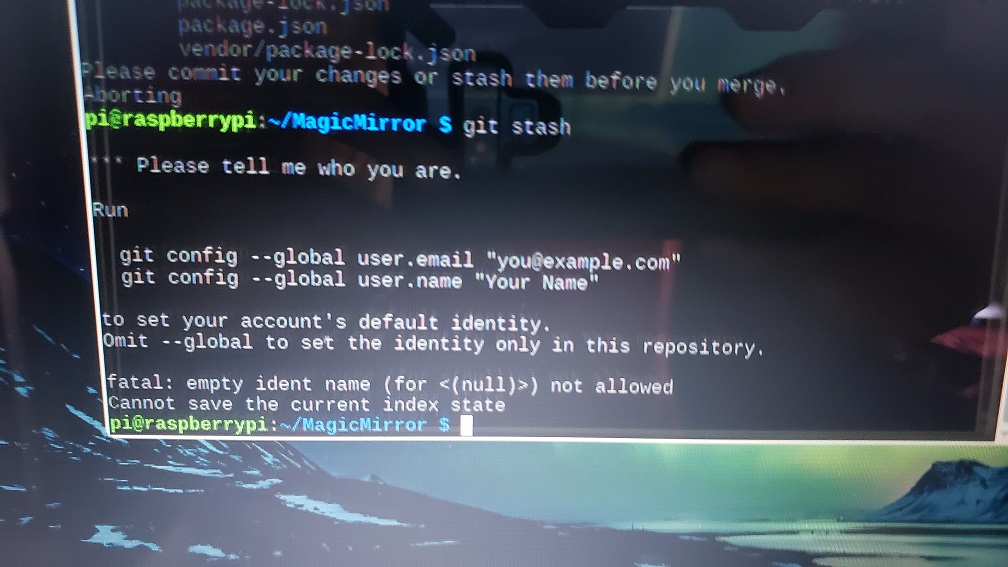
-
@jhwwhite I’m a similar situation, but with a few more lines to my error message
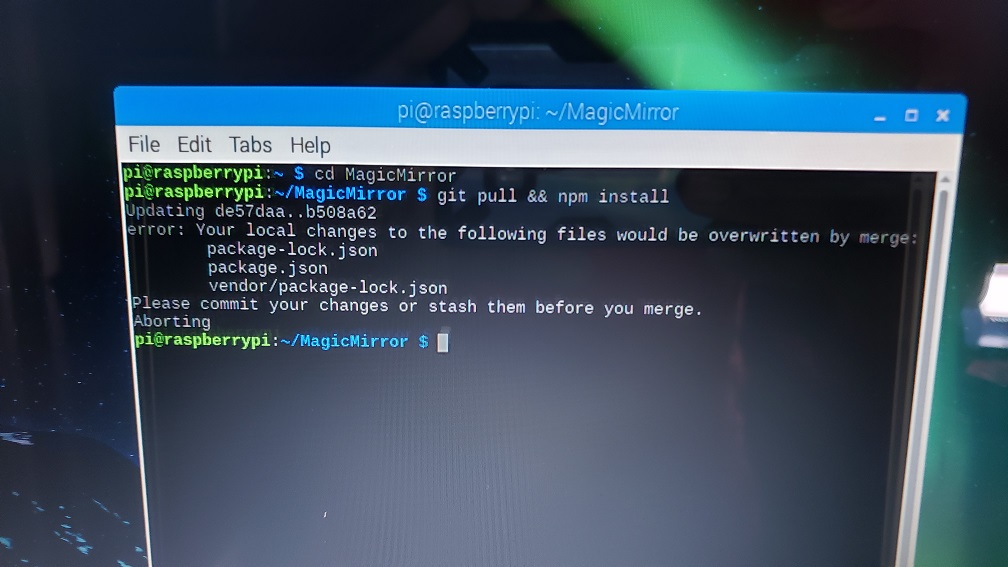
-
Try it like this:
Run the following command in the MagicMirror folder
rm package-lock.json rm vendor/package-lock.jsonThen execute in the folder the usual command for the upload
git pull && npm installNow it should work
-
@DæmonEyes
Just fill in your github user email and username -
@DæmonEyes
This is what worked for me but I am a beginner, too
Inside the MagicMirror directory:
git stash
Then
git pull
Then
npm install
After that search for modules that use package.json files, go to their directories and
npm install -
@jhwwhite
Great, I am glad that worked for you, too! -
@thedoorsfanatic Thanks, I wasn’t sure what email/username they wanted and I didn’t even have a github profile, so I created one. And then everything worked after that!
