Read the statement by Michael Teeuw here.
MMM-Facial-Recognition
-
Whenever I try loading the magic mirror, it keeps showing a black screen. I’m using a Logitech Camera C270. I did make useUsb = true. Could there be something I missed?
-
@Buncie open the developers window ctrl-shift-i, then select the console tab and scroll up to see any errors.
You can put a word in the filter field to limit messages to a specific module
Facial for you ( not case sensitive)
-
Where would I open the developers window. Im connected to the pi using Mac command line ssh if that helps.
-
@Buncie u have to do it on the mirror screen
-
[0_1571938086869_AF1QipMMEwZBijpc66gjmdGmou7LnGLnF-qIh0I9nhBU.html](Uploading 100%) It’s giving an error message about the example_module.
-
@Buncie sorry, not quite sure I understand. Your image did not display.
UseUsb??? We don’t have that in MagicMirror, unless it is a module
Also, example module?
-
The title, MMM-Facial-Recongnition, is the module I’m having issue with.
https://github.com/paviro/MMM-Facial-Recognition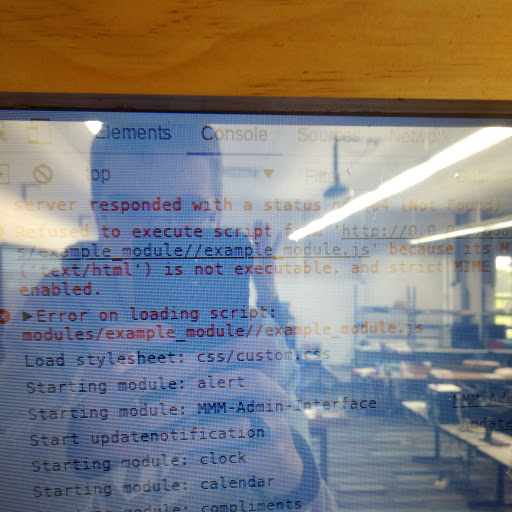
https://photos.google.com/share/AF1QipMuv9hNbRVSByJFSfhnhDa2a6Rf_fe7nGFPtInNnsAPE7uQ9CWc07MknObyU_nUqQ?key=WmU4d0VXQmhSLUZ3Z0t2aXVKbzRqeHhrRnlGNmhn -
@Buncie ah. The facial module executes a script when it detects a face… sounds like u have more config work to do
-
Is there anyway to change that. All I want is to make it show the camera and when you step in front of it, a box will appear around your face and it will show your name. Here is the config file for the magic mirror so far.
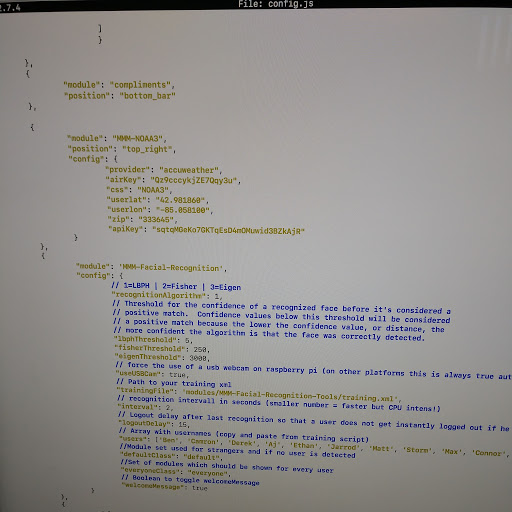
https://photos.google.com/share/AF1QipMBomD6bUWkKLSLd51oXRsYx766DFKdZYNFbn7gHo9iK2OBuMQ1yA2blZ25nfAXIQ?key=OUZ5MkhDVndtMzdPcmdWODBRVlFqX0pNTk5GLUFR -
@Buncie sorry, I don’t know anything about the module. Maybe another user or the author will come by and be able to help.
