Read the statement by Michael Teeuw here.
MMM-CalendarExt2
-
If I have same event in two calendars, can I use filter to filter out one of them? And if so, how is that done?
-
@jani-karna
It could not be easy if the events are totally random. But if there is a rule, it could be easier.For example, you have 2 calendars, “Tom” and “Jane” and there be duplicated events on both calendars and they have the same title - “coworking”.
In that case, you can filter them from one calendar like this;calendars : [ { name: "Tom", url: "...", }, { name : "Jane", url: "...", filter: (event) => { if (event.title.search("coworking") !== -1) { return false } else { return true } } }, ],This code would remove the events which have title “coworking” from calendar “Jane”
-
I am working my way through two issues. Icons are not showing up, and I cannot figure out how to set the maximum width. I have left the default icon from your example, as I can’t even get that to show.
Additionally, there is some blank space underneath the calendar, I suspect I need to set a maximum height to allow for only two events to show. Am I on the right track?
I am also stripping out the details of events so they will not be shown. Real Estate is at a premium, and I am trying to limit this to a specific width (I don’t know that number yet, but I like the default width chosen before any events with long titles extends it), and only the next two events on the calendar.
{ name: "All Sports", title: " ", mode: "upcoming", position: "bottom_right", locale: "en", maxItems: 2, filterPassedEvent: false, timeFormat: "h:mm A", calendars: ["Sports"], useEventTimeRelative: false, transform: (event)=> { if (event.title.search("UConn Men") > -1) { // If the event might include "Birthday" in its title, event.icon = "fxemoji-birthdaycake" // Set icon of that event to "fxemoji-birthdaycake" } return event // Return that event. }, transform: (event)=> { event.description = "" return event } }, ], calendars: [ { name: "Sports", url: "http://p25-caldav.icloud.com/published/2/MTkzMDY3NDkxMTkzMDY3NGCona3XQzhU1KfnWRGk8hK-bMw1Mvd4dCQ3Yp9tNU5USCACQcqmSFeSa3bQfVEyYrzVqH2TVzgLBXzPKzs1MtM", }, -
@feverlabs
You made some wrongs.- you’ve defined
transformtwice, so only the last will be executed. (That’s why your birthday cake icon is not shown) - The better way to remove details of agenda(upcoming/current) view is using CSS. add this into your
css/custom.css
.CX2 .agenda .eventSub { display:none; }- To remove beneath area, use
hideOverflow:false. Sorry for confusing.slotMaxHeightis somehow confusing naming. It really set the fixed height. It has only a sense onhideOverflow:true.

- you’ve defined
-
@Sean I think the blank space at the bottom is better.
The icons now show, so that’s great. Do you have a link to a list of the names of icons available in the set?After making those changes, the event details show again.
-
The icons now show, so that’s great. Do you have a link to a list of the names of icons available in the set?
https://iconify.design/icon-sets/
After making those changes, the event details show again.
add this into your
css/custom.css.CX2 .agenda .eventSub { display:none; } -
@Sean Sorry, I should have been more clear. I added that code into the custom css, but I just found an errant closing brace. Thanks.
Final part: how can I set the width on this?
Also, should I use a custom class for it?Thank you!
-
@feverlabs I think it would be this in custom css:
.CX2 .agenda .event { max-width:var(--column-max-width); } -
Final part: how can I set the width on this?
Also, should I use a custom class for it?You can globally control the basic size metric with this; (Hmmm. I think you’d better first read the GitHub wiki about this topic)
https://github.com/eouia/MMM-CalendarExt2/wiki/4.-Styling.CX2 { /* default values which are used frequently or dependently */ --row-min-width: 100px; --row-max-width: 1000px; --column-min-width: 300px; --column-max-width: 400px; --font-size: 16px; }For the specific view, you can set
classNameto a specific view, then can control it in css.
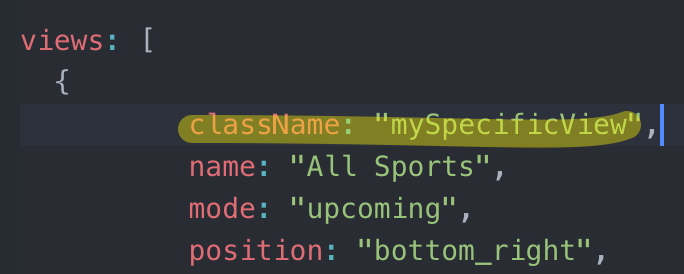
then, in yourcss/custom.css
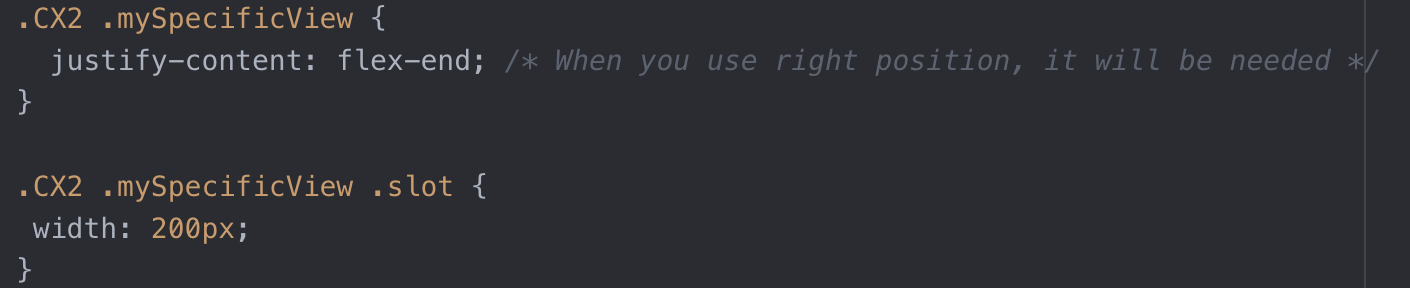
Will show like this; Only specific view has different width;
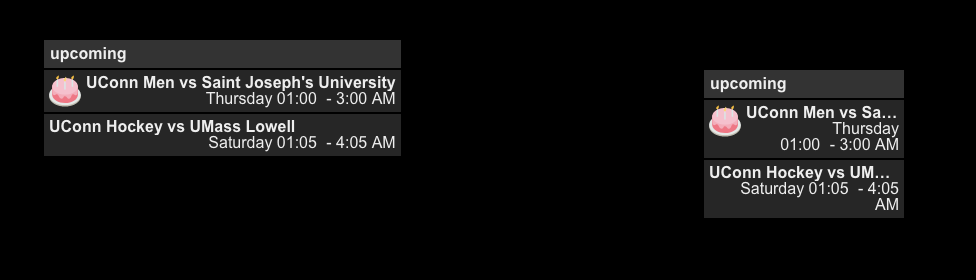
But CSS is not so simple how it looks like, so when you modify something, you might need much experience and knowledge.
-
@Sean Yes, thank you. I made the following change in custom css:
.CX2 .agenda .event { max-width:290px; }This mad ether changes I was looking for. I’ll modify and try your solution as well as implement a class for it.
Is there a bottom padding that is specified? I don’t see much for padding in there, but I can experiment.
Thank you for your help.
