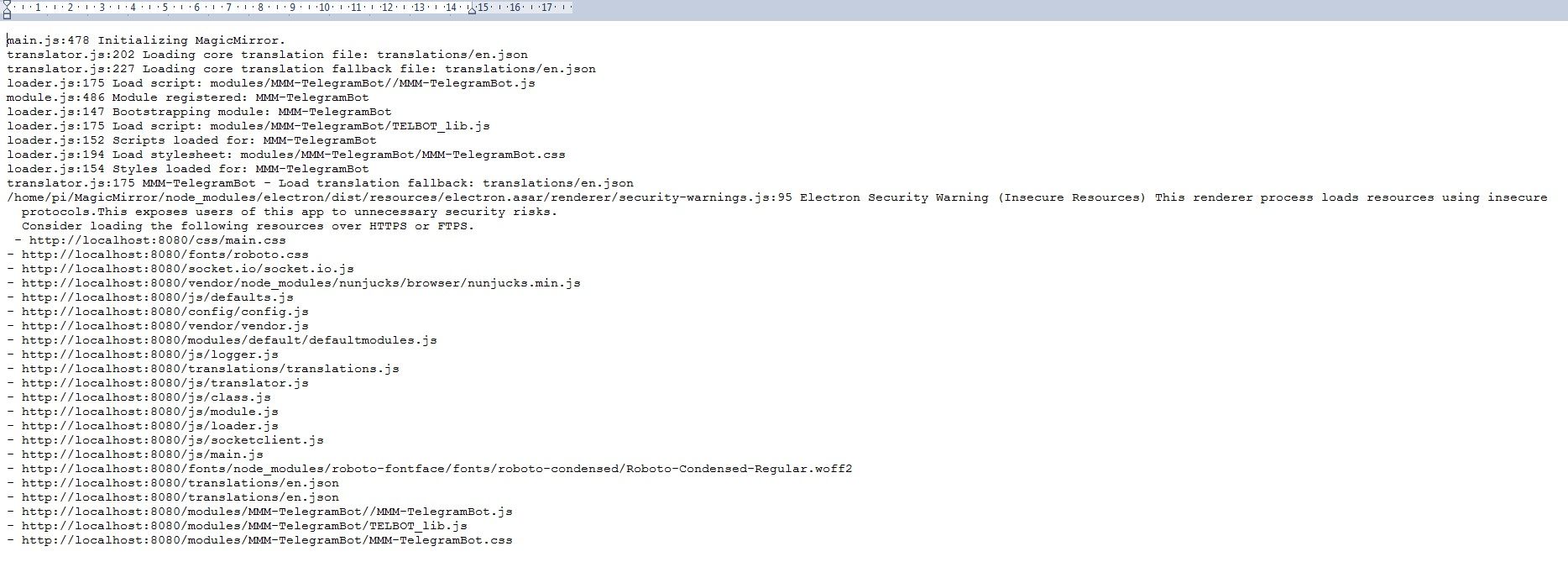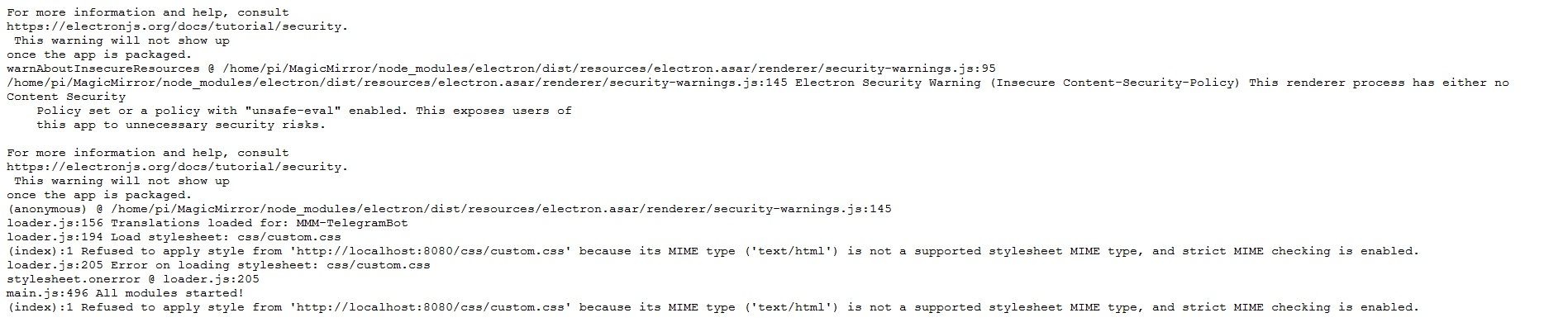Read the statement by Michael Teeuw here.
MMM-TelegramBot error.
-
@Sean
I do not know how to view the log file -
@Mrtrol2013
:(If you are using
pm2to execute MagicMirror,pm2 logsOr,
just stoppm2and executenpm start devon MagicMirror directory.pm2 stop all cd ~/MagicMirror npm start devIt will show runtime log on your terminal shell.
-
-
@Sean said in MMM-TelegramBot error.:
Or,
just stop pm2 and execute npm start dev on MagicMirror directory.
pm2 stop all
cd ~/MagicMirror
npm start devIt will show runtime log on your terminal shell.
http://skrinshoter.ru/s/090220/qvC2cwfM?a
http://skrinshoter.ru/s/090220/38fGJyAM?a -
@Mrtrol2013
Usuallyconnect ETIMEDOUTerror will occur when your device would be behind a proxy. Was it accessing the internet via a proxy server? (perhaps from a school or company)
Or your firewall would be blocking it. Check it. (Sorry I can’t help these kinds of issues. Discuss with your network admin.) -
@Mrtrol2013
Anyway, I’ll make some patch for using under a proxy. But cannot guarantee when it is done. -
@Sean thank you
-
@Sean I’m very interested in your module, I can use it with a proxy at the moment. Can you explain how to make it work?
-
@Mrtrol2013
adding some proxy host and path info on request to telegram server, might be needed. not so complex, but real test be required. -
@Sean
Please can you have a look at my log file. I have made a fresh install but my problem still persist. When i use the /help and the other commands in the help file, then i get the expected response. But when i use the
/commands or
/mychatid then i get a responce of“Unrecognized command. Say what?”
I have played with some of the settings of my phone and tried to whitelist my phones ip in the config file but still no joy. Any idea from your side looking at the log? I also dont see my log file grow as i try the commands on my phone