Read the statement by Michael Teeuw here.
Error MMM-Facial-Recognition
-
I tried to run MMM-Facial-Recognition, but it was blocked at this point.
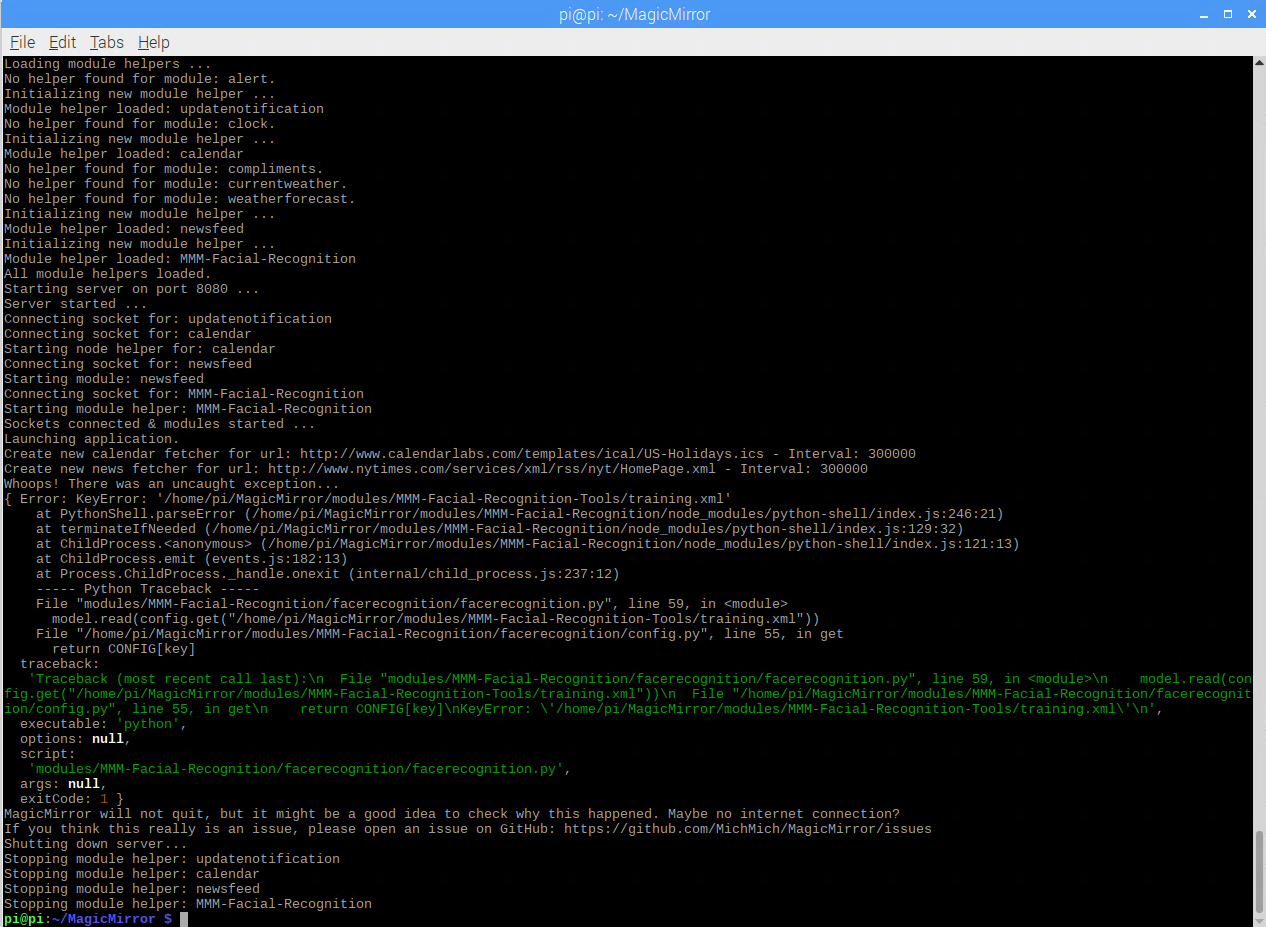
Whoops! There was an uncaught exception... { Error: KeyError: '/home/pi/MagicMirror/modules/MMM-Facial-Recognition-Tools/training.xml' at PythonShell.parseError (/home/pi/MagicMirror/modules/MMM-Facial-Recognition/node_modules/python-shell/index.js:246:21) at terminateIfNeeded (/home/pi/MagicMirror/modules/MMM-Facial-Recognition/node_modules/python-shell/index.js:129:32) at ChildProcess.<anonymous> (/home/pi/MagicMirror/modules/MMM-Facial-Recognition/node_modules/python-shell/index.js:121:13) at ChildProcess.emit (events.js:182:13) at Process.ChildProcess._handle.onexit (internal/child_process.js:237:12) ----- Python Traceback ----- File "modules/MMM-Facial-Recognition/facerecognition/facerecognition.py", line 59, in <module> model.read(config.get("/home/pi/MagicMirror/modules/MMM-Facial-Recognition-Tools/training.xml")) File "/home/pi/MagicMirror/modules/MMM-Facial-Recognition/facerecognition/config.py", line 55, in get return CONFIG[key] traceback: 'Traceback (most recent call last):\n File "modules/MMM-Facial-Recognition/facerecognition/facerecognition.py", line 59, in <module>\n model.read(config.get("/home/pi/MagicMirror/modules/MMM-Facial-Recognition-Tools/training.xml"))\n File "/home/pi/MagicMirror/modules/MMM-Facial-Recognition/facerecognition/config.py", line 55, in get\n return CONFIG[key]\nKeyError: \'/home/pi/MagicMirror/modules/MMM-Facial-Recognition-Tools/training.xml\'\n', executable: 'python', options: null, script: 'modules/MMM-Facial-Recognition/facerecognition/facerecognition.py', args: null, exitCode: 1 } MagicMirror will not quit, but it might be a good idea to check why this happened. Maybe no internet connection? If you think this really is an issue, please open an issue on GitHub: https://github.com/MichMich/MagicMirror/issuesmy facerecognition.py is
import sys import json import time import face import cv2 import config import signal def to_node(type, message): try: print(json.dumps({type: message})) except Exception: pass sys.stdout.flush() to_node("status", "Facerecognition started...") current_user = None last_match = None detection_active = True login_timestamp = time.time() same_user_detected_in_row = 0 to_node("status", 'Loading training data...') if config.get("recognitionAlgorithm") == 1: to_node("status", "ALGORITHM: LBPH") model = cv2.face.LBPHFaceRecognizer_create(threshold=config.get("lbphThreshold")) elif config.get("recognitionAlgorithm") == 2: to_node("status", "ALGORITHM: Fisher") model = cv2.createFisherFaceRecognizer(threshold=config.get("fisherThreshold")) else: to_node("status", "ALGORITHM: Eigen") model = cv2.createEigenFaceRecognizer(threshold=config.get("eigenThreshold")) # Load training file specified in config.js model.read(config.get("/home/pi/MagicMirror/modules/MMM-Facial-Recognition-Tools/training.xml")) to_node("status", 'Training data loaded!') camera = config.get_camera() def shutdown(self, signum): to_node("status", 'Shutdown: Cleaning up camera...') camera.stop() quit() signal.signal(signal.SIGINT, shutdown) time.sleep(1) while True: time.sleep(config.get("interval")) if detection_active is True: image = camera.read() image = cv2.cvtColor(image, cv2.COLOR_RGB2GRAY) result = face.detect_single(image) if result is None: if (current_user is not None and time.time() - login_timestamp > config.get("logoutDelay")): to_node("logout", {"user": current_user}) same_user_detected_in_row = 0 current_user = None continue x, y, w, h = result if config.get("recognitionAlgorithm") == 1: crop = face.crop(image, x, y, w, h) else: crop = face.resize(face.crop(image, x, y, w, h)) label, confidence = model.predict(crop) if (label != -1 and label != 0): login_timestamp = time.time() if (label == last_match and same_user_detected_in_row < 2): same_user_detected_in_row += 1 if label != last_match: same_user_detected_in_row = 0 if (label != current_user and same_user_detected_in_row > 1): current_user = label to_node("login", {"user": label, "confidence": str(confidence)}) last_match = label elif (current_user != 0 and time.time() - login_timestamp > 5): login_timestamp = time.time() current_user = 0 to_node("login", {"user": current_user, "confidence": None}) else: continue#Load training file specified in config.js
model.read(config.get(“/home/pi/MagicMirror/modules/MMM-Facial-Recognition-Tools/training.xml”))Is this the cause?
What should I do about this part?my config.js is
{ module: "newsfeed", position: "bottom_bar", classes: 'minsoo', config: { feeds: [ { title: "New York Times", url: "http://www.nytimes.com/services/xml/rss/nyt/HomePage.xml" } ], showSourceTitle: true, showPublishDate: true } }, { module: 'MMM-Facial-Recognition', config: { recognitionAlgorithm: 1, lbphThreshold: 50, fisherThreshold: 250, eigenThreshold: 3000, useUSBCam: true, trainingFile: 'modules/MMM-Facial-Recognition-Tools/training.xml', interval: 2, logoutDelay: 15, users: ['minsoo'], defaultClass: "default", everyoneClass: "everyone", welcomeMessage: true } }, ] }; /*************** DO NOT EDIT THE LINE BELOW ***************/ if (typeof module !== "undefined") {module.exports = config;}I am anxiously waiting for your help.
-
Same problem to me . Did you find a solution ?
-
the readme says
To train the needed model use the MMM-Facial-Recognition-Tools.wen you follow that link, it says
DEPRECIATED This module is no longer supported. When it does work, the facial recognition methods used performed poorly.there are a LOT of steps to execute to ‘train the model’
did u do that? (it creates the missing xml file)
-
to work on a user problem with one of my modules, I installed the https://github.com/nischi/MMM-Face-Reco-DNN module, and it was very complex and time consuming. (I installed in on my linux PC, not my pi)
-
what do you suggest ?
-
@merttcoo i don’t have a recommendation. I don’t use this function
so you can try the steps to create the model with the one you have partly installed,
or you can try the other one.
