Read the statement by Michael Teeuw here.
MMM-SwissStationboard
-
This is great! Thanks a lot. I will try it when i get home.
-
I have a question to the MMM-SwissCommute Module. Perhaps anyone can help me within this topic:
My code looks like this:
{ module: 'MMM-SwissCommute', position: 'top_right', header: 'Winterthur - Zurich', config: { from: 'Winterthur', // Start train station to: 'Eschlikon', // Destination station maximumEntries: 2, // Max departures displayed minWalkingTime: 10, // Minimum time to get to the station } }, { module: 'MMM-SwissCommute', position: 'top_right', header: 'Winterthur - Lausanne', config: { from: 'Winterthur', // Start train station to: 'Lausanne', // Destination station maximumEntries: 2, // Max departures displayed minWalkingTime: 10 // Minimum time to get to the station } },And I hoped to get the two Modules in the top-right corner, one below another. But for some reason they appear next to each other without a space (see figure).
Does anyone know how to get the modules one below another?
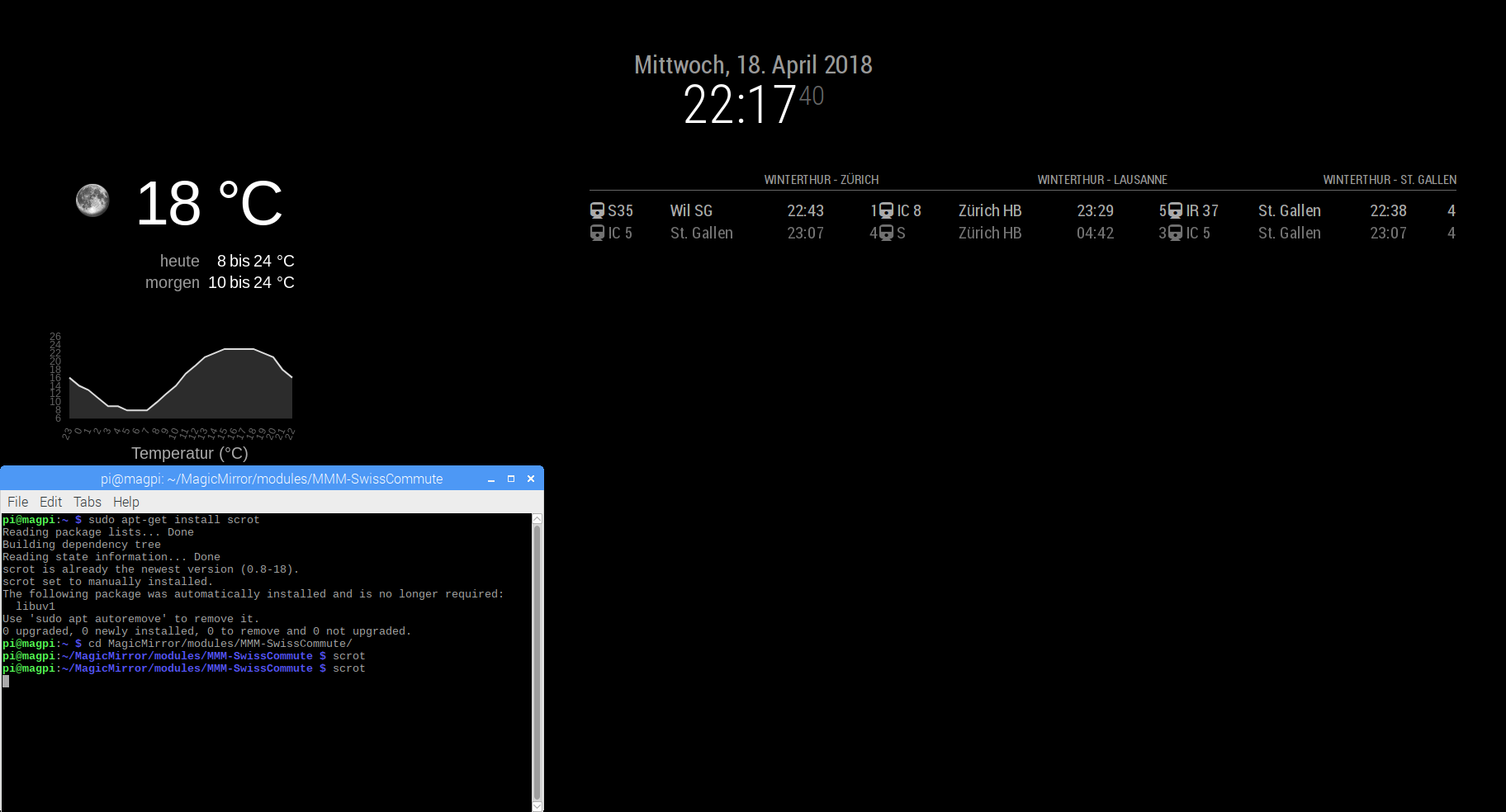
-
Hi insofern,
After digging into my code (which did not explain your issue) i noticed, that you used another module. I wrote the MMM_SwissStationboard module and you are using the MMM_SwissCommute module. May I suggest moving your question to another thread?
-
@vanhoekd-0 thank you for your reply.
I thought to ask the question here, because you reference the swisscommute module on your GitHub page. Wanted to try my luck :)
But of course, feel free to move it to a more fitting place
-
Hi. I still think it was a good question. I for example wanted to have twice your module one above the other. Say the first shows the bus connection and below the train. Or simply two different starting points. How can I write this? Thanks for this very helpful module by the way!
