Read the statement by Michael Teeuw here.
Spotify with MMM-Assistant2Display
-
Hi everyone,
I’m a bit lost with Spotify, both MMM-GoogleAssistant and MMM-Assistant2Display are installed.
LibreSpot is also ok{ module: "MMM-GoogleAssistant", position: "fullscreen_above", config: { assistantConfig: { latitude: 44.13333, longitude: 4.08333, }, micConfig: { // put there configuration generated by auto-installer recorder: "arecord", device: "plughw:3", }, A2DServer: { useA2D: true, stopCommand: "stop" }, recipes: [ "with-MMM-Spotify.js", "with-radio_fr.js" ] } }, ``` { module: "MMM-Assistant2Display", position: "top_left", config: { debug:false, useYoutube: true, screen: { useScreen: false, delay: 5 * 60 * 1000, turnOffDisplay: true, ecoMode: true, displayCounter: true, displayBar: false, displayStyle: "Text", text: "Auto Turn Off Screen:", detectorSleeping: false, governorSleeping: false, rpi4: false }, spotify: { useSpotify: true, useIntegred: true, useLibrespot: true, connectTo: null, playDelay: 3000, minVolume: 10, maxVolume: 100, updateInterval: 1000, idleInterval: 10000, username: "xxxxxxxxxxxxxxxxxxxxxxx", password: "xxxxxxxxxxxxxxxxxxxxx", CLIENT_ID: "xxxxxxxxxxxxxxxxxxxxxxxxxxxxxxx", CLIENT_SECRET: "xxxxxxxxxxxxxxxxxxxxxxxxxxx", deviceDisplay: "Listening on", usePause: true } } },Logs seem ok
[2020-07-16 13:04:05.306] [LOG] [ASSISTANT] MMM-GoogleAssistant Version: 2.2.1 [2020-07-16 13:04:05.335] [LOG] [A2D] MMM-Assistant2Display Version: 2.2.1 [2020-07-16 13:04:06.795] [INFO] Newsfeed-Fetcher: Broadcasting 21 items. [2020-07-16 13:04:07.159] [INFO] Newsfeed-Fetcher: Broadcasting 32 items. [2020-07-16 13:04:08.482] [LOG] [SPOTIFY] Launch Librespot... [2020-07-16 13:04:08.601] [LOG] [A2D] Assistant2Display is initialized. [2020-07-16 13:04:08.657] [LOG] [SNOWBOY] Model selected: jarvis [2020-07-16 13:04:08.672] [LOG] [SNOWBOY] snowboy v1.5.0 Initialized... [2020-07-16 13:04:08.689] [LOG] [ASSISTANT] RECIPE_LOADED: with-MMM-Spotify.js [2020-07-16 13:04:08.711] [LOG] [ASSISTANT] RECIPE_LOADED: with-radio_fr.js [2020-07-16 13:04:08.716] [LOG] [ASSISTANT] Assistant2Display Server Started [2020-07-16 13:04:08.719] [LOG] [ASSISTANT] Google Assistant is initialized.What am i supposed to do now ? What is missing to make it work, what command ? (tried music play and GA seems to understand)
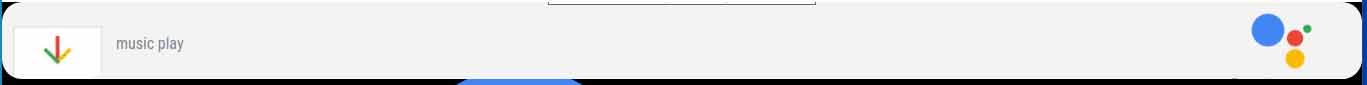
but nothing happens…
French radios work fine, youtube news also in full screen.Thanks a lot for this great work btw, you must have spent hundreds of hours developping these :)
-
@killerjoe34 by default, the pi does not enable PLAYING spotify music ON the PI… the librespot or raspotify modules must be installed outside of MM and configured to enable the PI to be a spotify device.
if u install the Spotify Connect app on your windows machine, it will show u the devices it knows about and let you start play on one of them. (if u have a spotify premium account)
there u can tell if the librespot or raspotify setup is correct and working
THEN
you can use the MMM-Spotify module to SEE what is playing wherever
and
the A2D extension to send commands to start/stop play on the spotify device. -
@sdetweil : now librespot is embed on A2D
recipes: [ “with-MMM-Spotify.js”, “with-radio_fr.js” ]
why using “with-MMM-Spotify.js” recipe ?
[pourquoi utilisez-vous le recipe de “with-MMM-Spotify.js”]I will broken the search spotify process
[Cela va poser souci pour la découverte des lien spotify et ne trouvera rien]connectTo: null
You need to give the name of your Librespot device, I will connect to it when you want to play music
[Vous devait renseigner le nom que vous avez donner a votre Lecteur Librespot, pour qu’il se connecte a lui a la demande]and You can call any spotify music with
play Thriller on Spotifyafter activating assistant
[ Ensuite vous pouvez demander a l’assistantMets Thriller sur Spotifyune fois activé]
[L’assistant decouvrira le lien et ouvrira librespot pour ecouter la musique demandé] -
@Bugsounet said in Spotify with MMM-Assistant2Display:
@sdetweil : now librespot is embed on A2D
thank you for that info…
-
sorry … euh I don’t write it in main topic ?
-
@sdetweil said in Spotify with MMM-Assistant2Display:
if u install the Spotify Connect app on your windows machine, it will show u the devices it knows about and let you start play on one of them. (if u have a spotify premium account)
That’s getting clearer :)
@Bugsounet said in Spotify with MMM-Assistant2Display:
why using “with-MMM-Spotify.js” recipe ?
[pourquoi utilisez-vous le recipe de “with-MMM-Spotify.js”]
I will broken the search spotify process
[Cela va poser souci pour la découverte des lien spotify et ne trouvera rien]
connectTo: nullOk, I removed Spotify recipe
And null is the name I left by default it seems :D
If I enable this device (null) on the Spotify App, I can hear the music through my MM, so that looks goodBut if I say “Jarvis, play Thriller on Spotify”, GA says “opening app” and nothing :(
-
@Bugsounet i have not read your doc in a long time, been busy…
-
Oh strange thing, I just opened teh app on windows again and MJ began to sing on my MM :D
I guess I don’t have the right command words, where can I find or modify them ?
-
@killerjoe34 said in Spotify with MMM-Assistant2Display:
connectTo: null
It’s a tag to say to spotify module: there is no Librespot installed so … i will never connect to it automaticaly
[c’est un tag qui permet de dire qu’il n’y a pas Librespot installé, donc il ne se connectera pas automatiquement]You have to set the name of your Spotify device
[Vous devez donc definir le nom du lecteur]connectTo: "LibreSpot",
For example -
@Bugsounet said in Spotify with MMM-Assistant2Display:
connectTo: “LibreSpot”,
For exampleGreat, I did that and that works :D
Thanks a lot !!!Where can I get the commands ? Cause I can’t stop it now ;)
