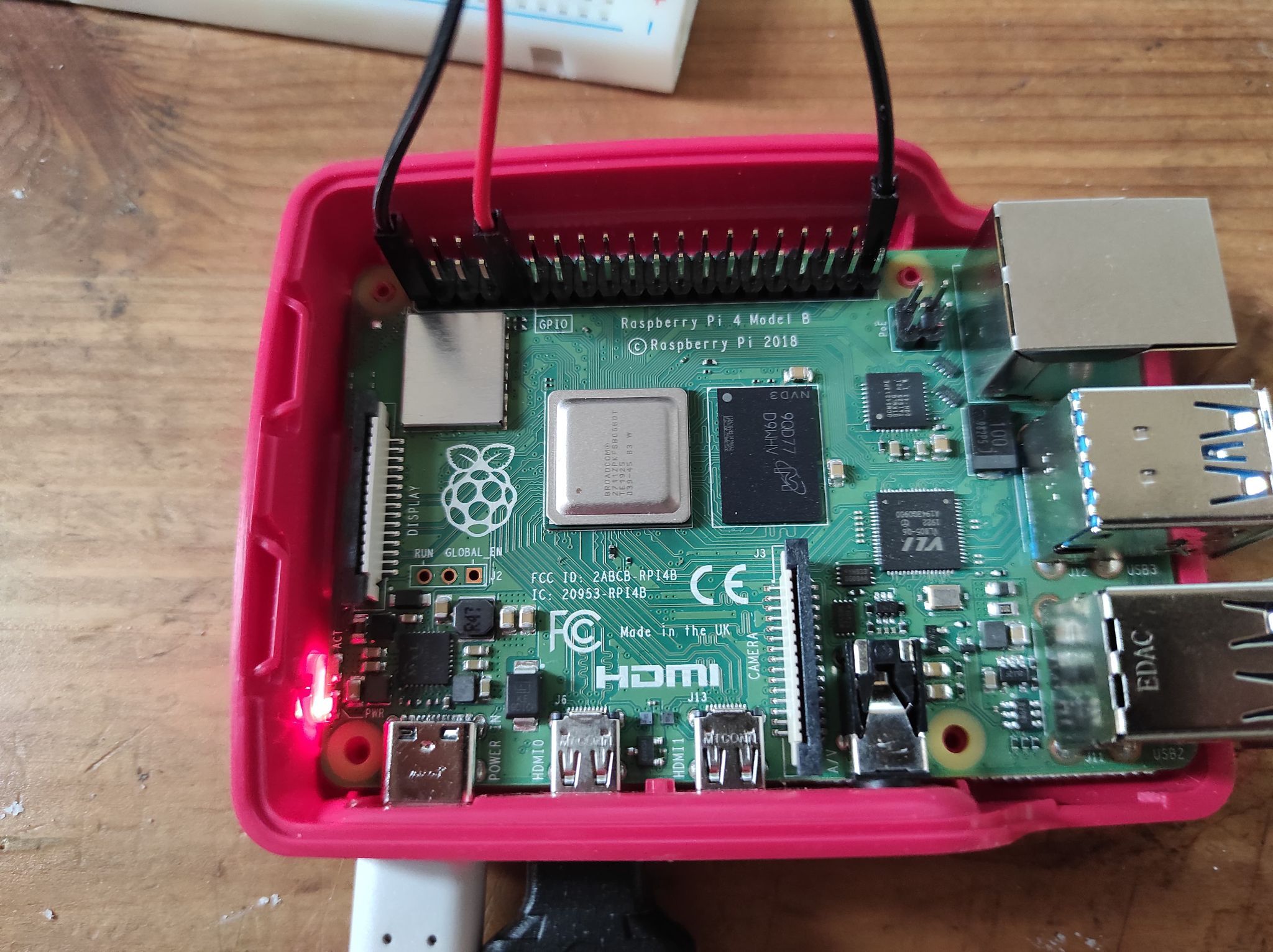Read the statement by Michael Teeuw here.
MMM-LocalTemperature doesn't work :(
-
Hi guys,
I’m trying to make a magic mirror as a school project. We are using a DHT-22 sensor to get local temperature and humidity but it doesn’t work. I’ve been working on it for 4 days now and I can’t find any solution :(
Here is my config.js and how i wired it
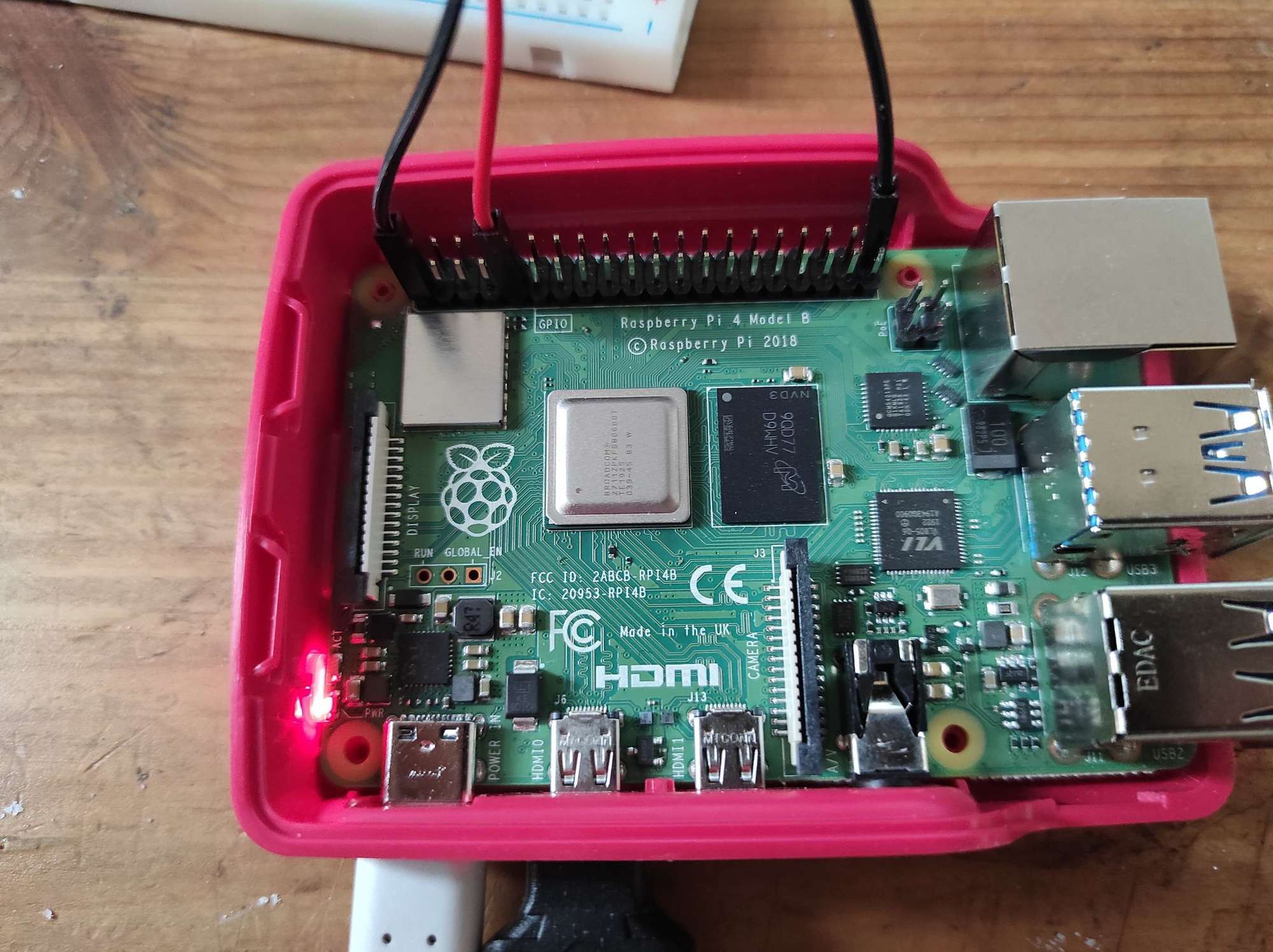
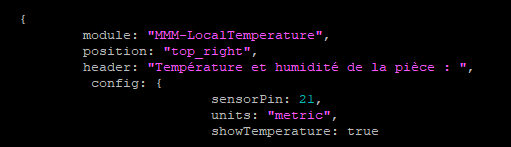
BTW : I have a python script on the py that reads datas from dht 22 soooo ://
Thanks,
Ipso
-
Update : I’ve tried other modules (dht-22 & DHT-22) but nothing changed :/
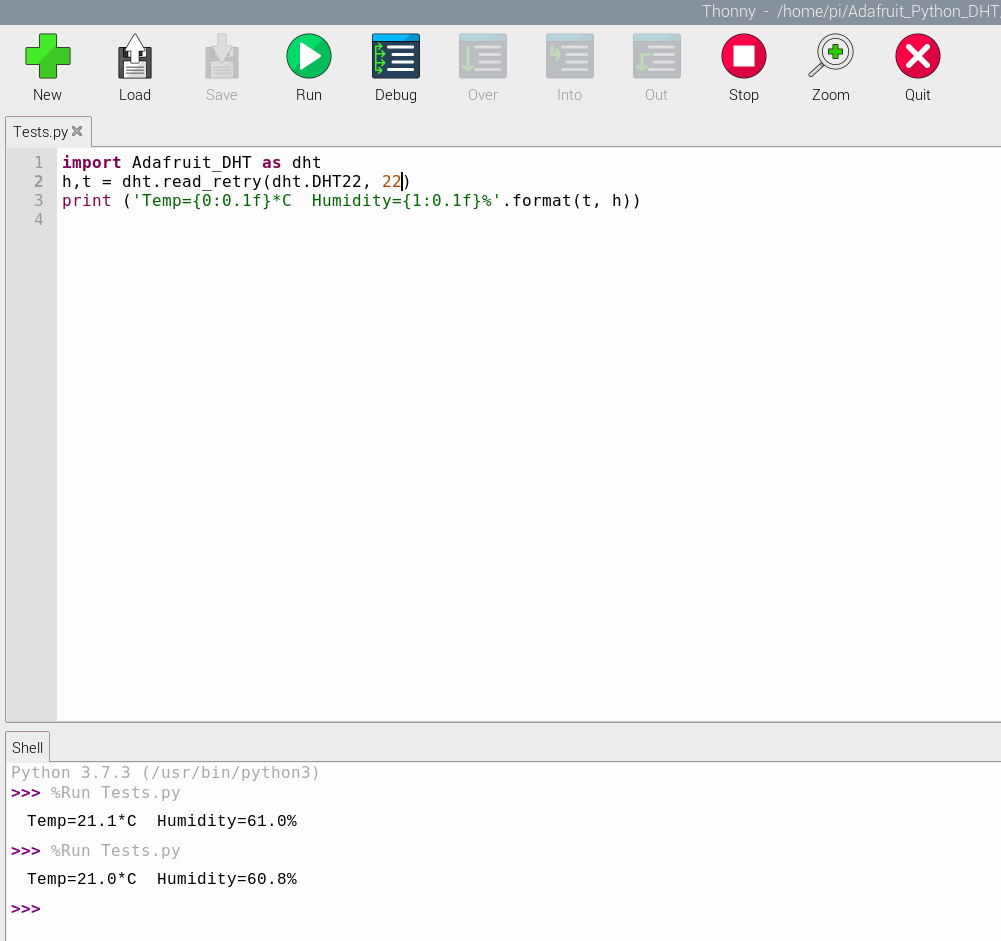
But my script still works so I was wondering if there’s a way to use it in a module ?
I’m clearly a beginner so I somebody as any clue for me ://
Thanks
Ipso
-
Have you looked in the 3rd Party modules section? There are several DHT sensor modules in there you can use for reference, Just do text search on DHT
-
Hi
I have the module working, but had to specify the pin scheme for it to work. It wouldn’t work for me without this config line.
See below
{ module: "MMM-LocalTemperature", position: "top_right", header: "Inside Temperature", config: { pinScheme: "WPI", sensorPin: 0, fontsize: "medium", updateInterval: 1, showTemperature: true, showHumidity: true, } }, -
@jimus888 Thanks for your answer, but still doesn’t work :!
The module seems to load forever :/
I’ve tried apt-get update && apt-get full-upgrade but nothing seems to work :/
-
@Ipsopedion said in MMM-LocalTemperature doesn't work :(:
The module seems to load forever
That means the default message was put up while the module is waiting for data… but hasn’t yet received it
Can u should the output where u start magic mirror? Either the terminal window for npm start,
Or if using pm2, the output of pm2 logs --lines=???, where ??? Is a number, defaults to 15