Read the statement by Michael Teeuw here.
where can i set a colour for up/down in MMM-ServerStatus?
-
On line ist ]
its the end from modules: [
] }; /*************** DO NOT EDIT THE LINE BELOW ***************/ if (typeof module !== "undefined") {module.exports = config;} -
Magic Mirror will now start again. But no color is displayed
{ module: "MMM-ServerStatus", header: "MagicMirror status", // Can be anything you want, or blank position: "top_right", // Choose a position config: { upColor: "green", hosts: [ // For example { ip: "192.168.2.2", name: "Fritz!Box"}, { ip: "192.168.2.1", name: "Huelsen DC"}, { ip: "192.168.2.5", name: "NAS 542"}, { ip: "192.168.2.24", name: "Christian PC"}, { ip: "192.168.2.23", name: "Marion PC"}, { ip: "192.168.2.30", name: "Nikolai PC"}, { ip: "192.168.2.34", name: "Wohnzimmer PC"}, { ip: "192.168.2.29", name: "Christian NB"}, { ip: "192.168.2.28", name: "Christian NB"}, { ip: "192.168.2.37", name: "Nikolai NB"}, { ip: "192.168.2.44", name: "Magic Mirror"}, { ip: "192.168.2.27", name: "Christian A40"}, { ip: "192.168.2.38", name: "Christian Tab A7"}, { ip: "192.168.2.31", name: "Nikolai Honor 20 Pro"}, { ip: "192.168.2.36", name: "Nikolai Honor"}, { ip: "192.168.2.25", name: "Christian HTC"}, { ip: "192.168.2.21", name: "Marion A40"}, { ip: "192.168.2.104", name: "Drucker Schwarz"}, { ip: "192.168.2.110", name: "Drucker Farbe"}, { ip: "192.168.2.41", name: "Maxico Luftbefeuchter"}, { ip: "192.168.2.48", name: "LG TV"}, { ip: "192.168.2.35", name: "Link2Home Balkon"}, { ip: "192.168.2.47", name: "Link2Home Schlafzimmer-Licht"}, { ip: "192.168.2.45", name: "Link2Home Strauch"}, { ip: "192.168.2.20", name: "Link2Home Garage"}, { ip: "192.168.2.43", name: "Link2Home-Rose"}, { ip: "192.168.2.32", name: "Unbekannt"}, { ip: "192.168.2.33", name: "Unbekannt"}, { ip: "192.168.2.50", name: "Unbekannt"}, { ip: "192.168.2.40", name: "Unbekannt"}, { ip: "192.168.2.39", name: "Unbekannt"}, { ip: "192.168.2.46", name: "Unbekannt"}, { ip: "192.168.2.26", name: "Unbekannt"} ], }, },[13.03.2021 16:08.46.280] [INFO] Checking file… /home/pi/MagicMirror/config/config.js
[13.03.2021 16:08.46.501] [INFO] Your configuration file doesn’t contain syntax errors :) -
@chris47803 how about adding downColor: “red”,
i don’t know anything about the module myself…
-
@chris47803 the module uses a template and does this
{% for host in pingResults %} {% if host.isAlive %} <span style="color: {{ config.upColor }};" class="fas fa-{{ config.upSymbol }}"></span> {{ host.name }} {{ config.upText }} {% else %} <span style="color: {{ config.downColor }};" class="fas fa-{{ config.downSymbol }}"></span> {{ host.name }} {{ config.downText }} {% endif %} <br /> {% endfor %} -
I got it. The color is for symbols only
Thank you
{ module: "MMM-ServerStatus", header: "Netzwerk", // Can be anything you want, or blank position: "top_right", // Choose a position config: { upColor: "#00ff00", downColor: "#ff0000", upSymbol: "globe", downSymbol: "globe", hosts: [ // For example { ip: "192.168.2.2", name: "Fritz!Box"}, { ip: "192.168.2.1", name: "Huelsen DC"}, { ip: "192.168.2.5", name: "NAS 542"}, { ip: "192.168.2.24", name: "Christian PC"}, -
@chris47803 ah
-
Is there a way to left-align the device/network names and right-align the status? current view looks centred
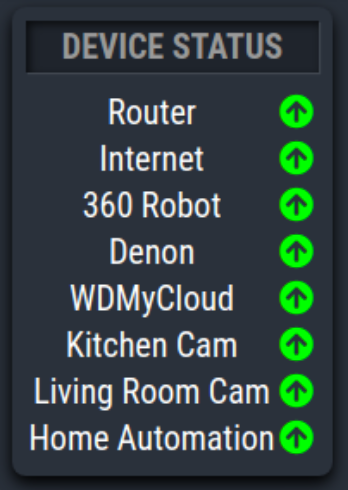 .
. -
Solved, i figured it out but going through how it works on other modules. Just incase anyone else needs to know this is what I added to custom.css
.MMM-ServerStatus table td { text-align: left !important; } -
Hey @miniashman great having your information here. That solved partwise my color problem, but I have shown my device, the colored icon and additional the word UP.
I can’t find how to get rid of this word. I haven’t it in my config :angry_face:{ module: "MMM-ServerStatus", header: "", position: "top_center", config: { upSymbol: "thumbs-up", downColor: "#ff0000", upColor: "#00ff00", downColor: "thumbs-down", hosts: [ { name: "door-bell", ip: "192.168.0.6" }, ], }, },Any help for me?
-
