Read the statement by Michael Teeuw here.
Need help resizing in vertical orientation
-
@matthewlawson3 the css files are in the MagicMirror/css folder
MagicMirror is indeed a webpage, called a Single Page Application
because CSS supports overriding (replacing) styles previously defined
the order of processsing ismain.css
any module provided classes/styles, thru the getStyles() method
custom.cssthis way custom.css can change anything defined before
-
@matthewlawson3 I was suggesting NEVER to modify main.css
so, if u follow that rule, you need custom.css to contain what is in main.css for testing
-
-
@sdetweil so I just copy the contents of main.css into a new file called custom.css? Then I modify custom.css and that should show when I run the MM? Or does that custom.css have to be renamed to main.css and the original main.css renamed to something else while testing?
-
@matthewlawson3 do this
cd ~/MagicMirror/css cp main.css custom.cssedit custom.css and change
body { margin: 60px; position: absolute; height: calc(100% - 120px); width: calc(100% - 120px); background: green; <- this line color: #aaa; font-family: "Roboto Condensed", sans-serif; font-weight: 400; font-size: 2em; line-height: 1.5em; -webkit-font-smoothing: antialiased; }start mm
and u should see this
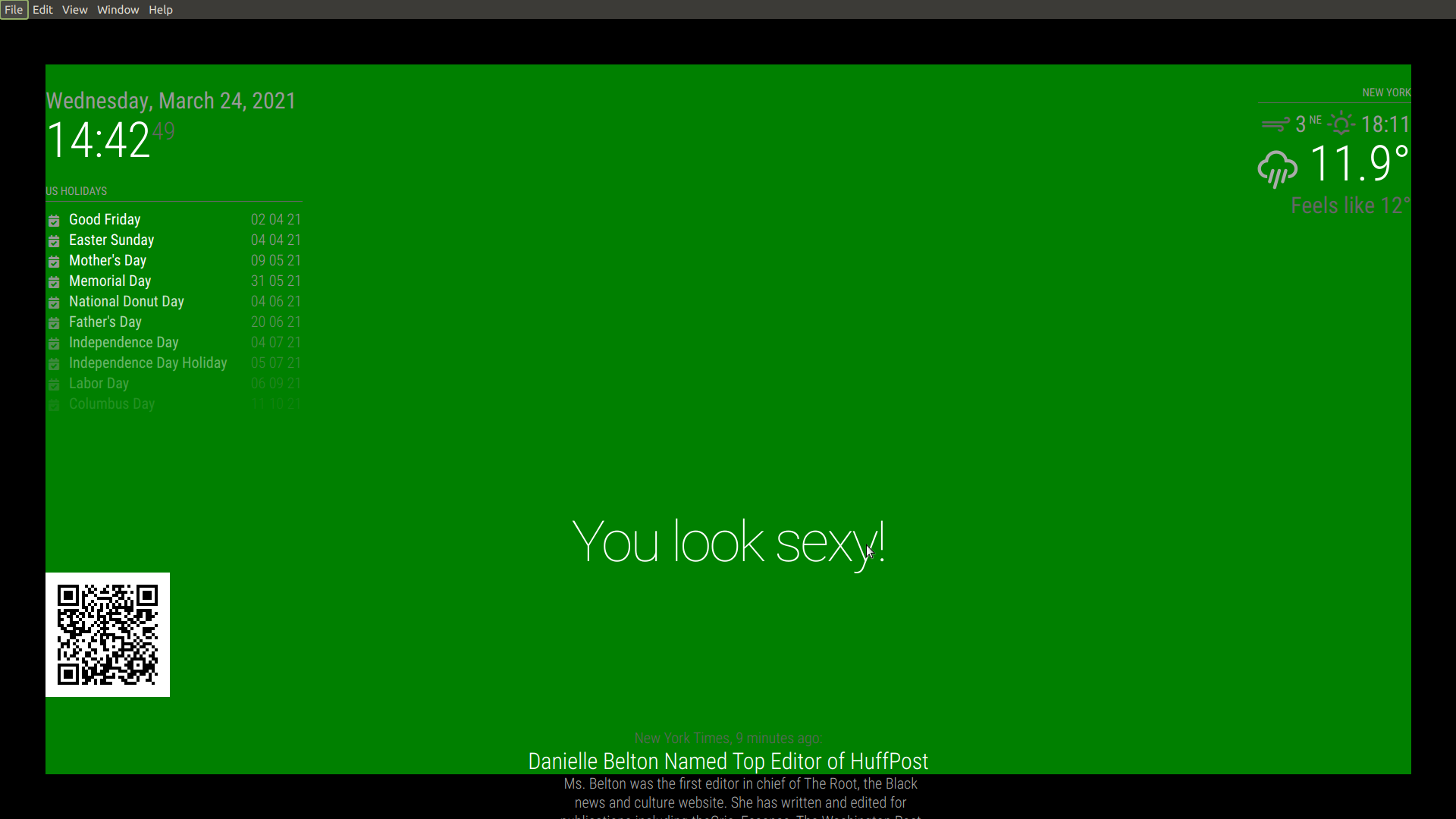
now you can see the border around the main area, where all the modules are placed
-
and if u set the background-color for date, time, and calendar
.calendar { background-color: blue; } .date { background-color: red; } .time { background-color: pink; }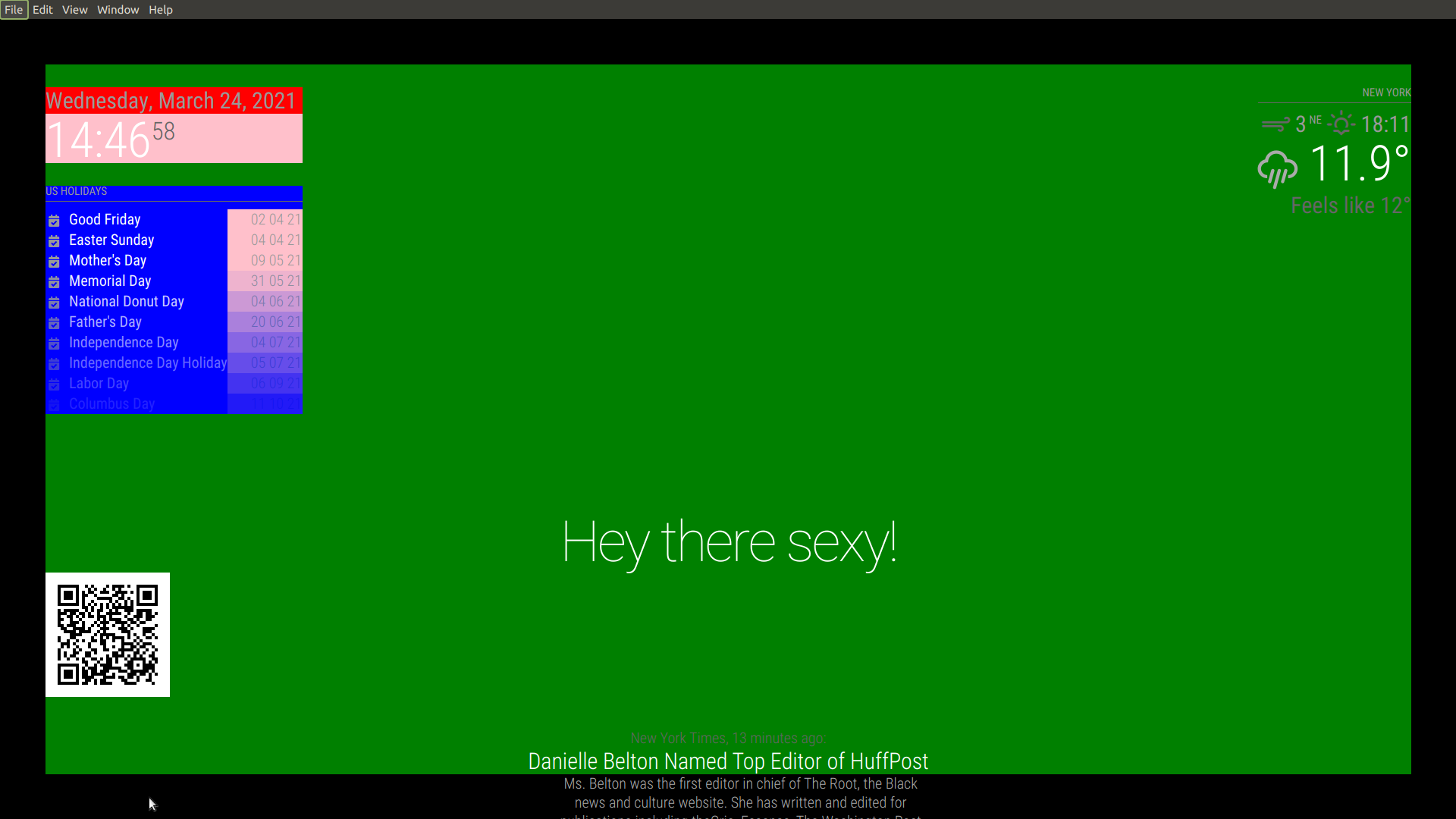
you’ll see this
-
@sdetweil Thank you. So when I can see the borders, I would assume I have to adjust the border size and make it smaller?
Below are some pictures of the MMM Tools issue and the BibleGateway issue where they are invading the space of the other modules. I need MMM Tools to fill that gap on the left and the BibleGateway module to get back to the right side.
-
@matthewlawson3 u need to use the vertical page , sun over the mountains to upload a picture (third from right on desktop browser)
-
@sdetweil Sorry. I have the green background and can see the border btw. Pictures are below of what it looks like normally. The MMM Tools is module is set for top left position and the calendar is too. The Bible module is set for bottom right position.
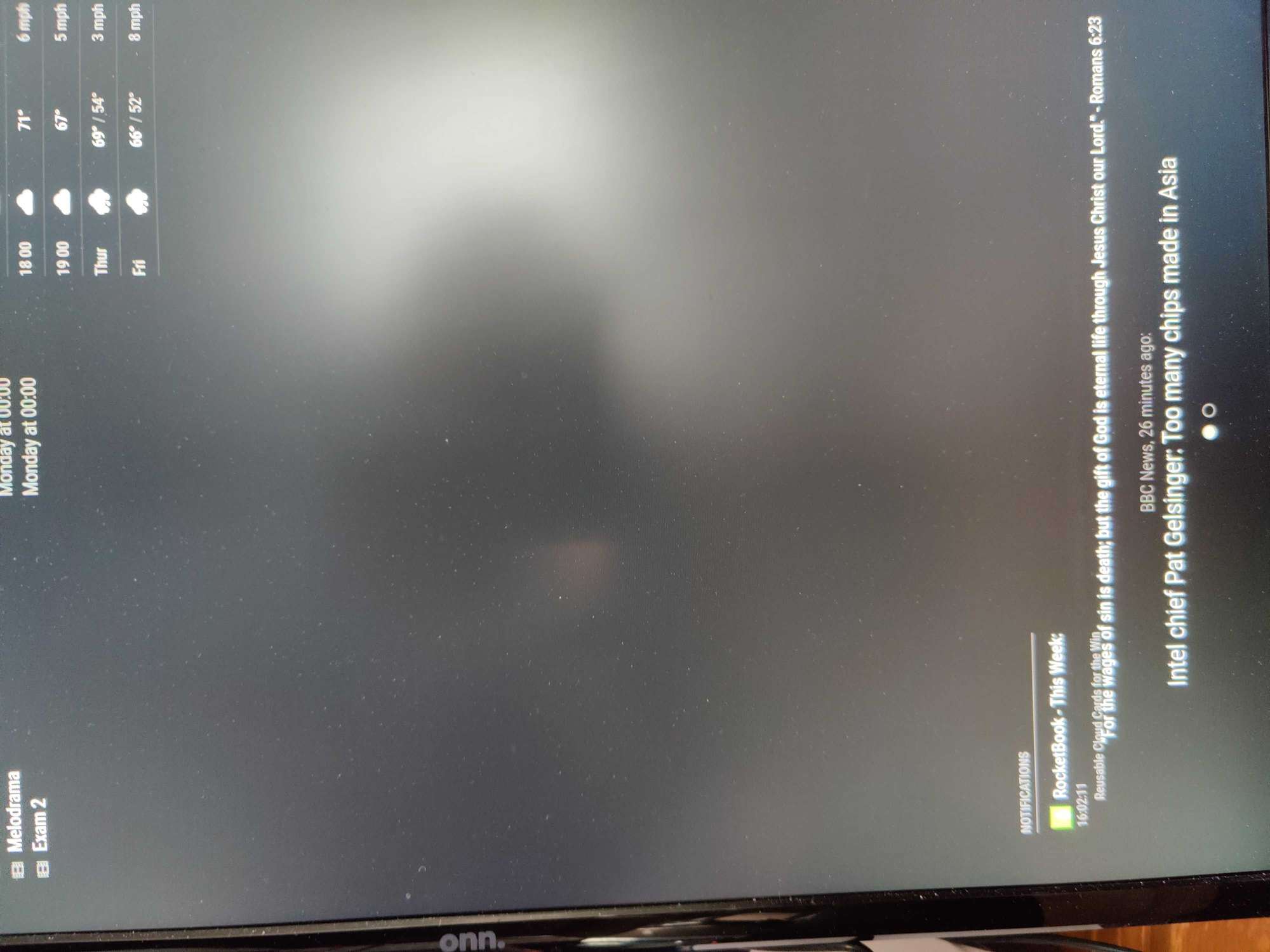
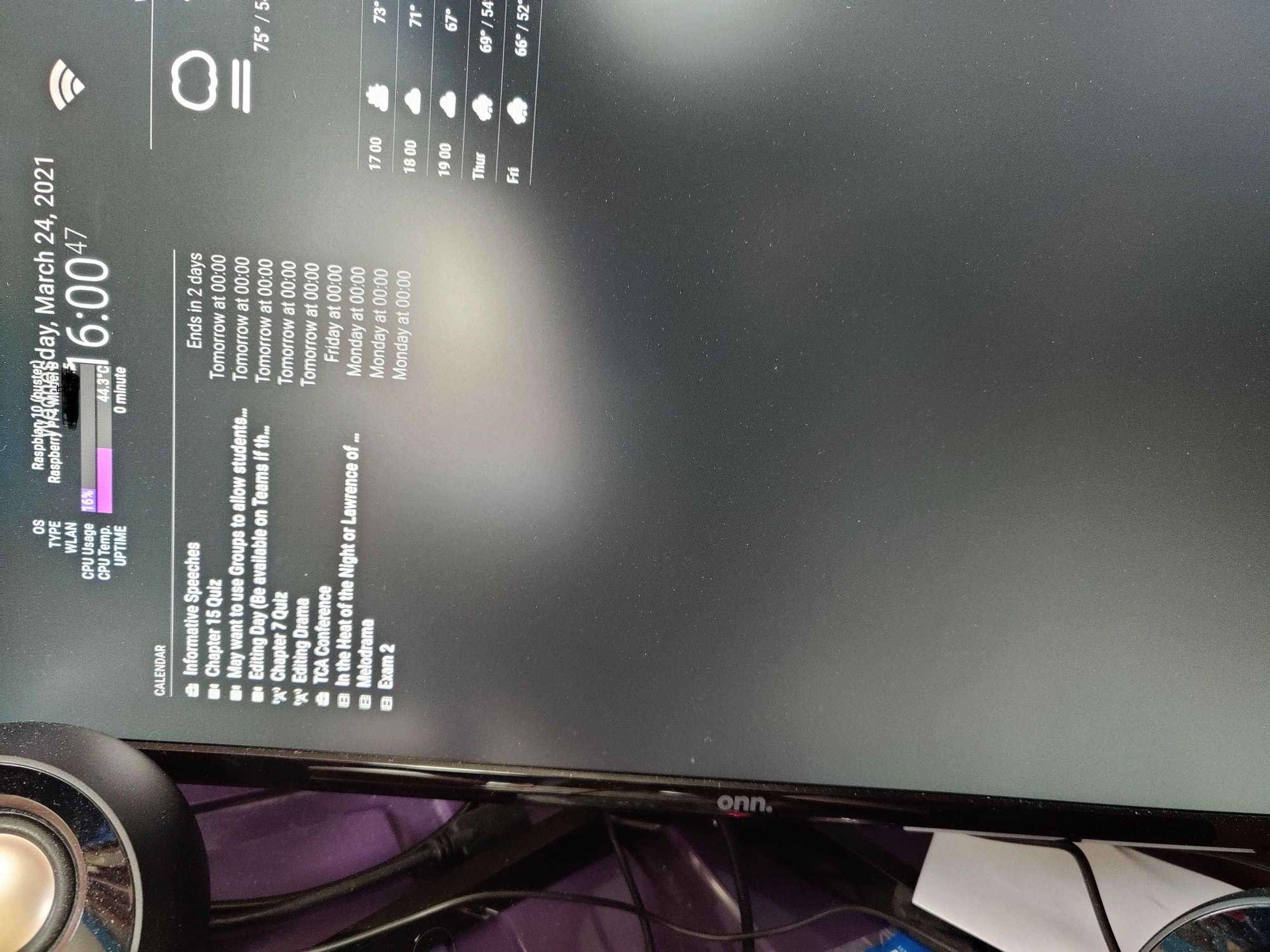
-
@matthewlawson3 would be better if u backed up a little got the whole screen as one image… we can zoom in on the pic…
what is that stomping all over the date?
