Read the statement by Michael Teeuw here.
MMM-CalendarExt2: Black Screen
-
@sdetweil Like I said, this is all new to me. How do I look in the console where I start <MM? I have it set up to auto start. I was able to look in the developers window and nothing is shown when I put ‘ext’ in the filter field.
-
@linuxha This is exactly what I did and I had no errors.
-
@sdetweil I am a moron. I knew what to do. Here is the message:
pi@raspberrypi:~/MagicMirror $ npm start > magicmirror@2.15.0 start /home/pi/MagicMirror > ./run-start.sh $1 [06.04.2021 07:12.49.510] [LOG] Starting MagicMirror: v2.15.0 [06.04.2021 07:12.49.519] [LOG] Loading config ... [06.04.2021 07:12.49.538] [LOG] Loading module helpers ... [06.04.2021 07:12.49.545] [LOG] No helper found for module: alert. [06.04.2021 07:12.50.029] [LOG] Initializing new module helper ... [06.04.2021 07:12.50.031] [LOG] Module helper loaded: updatenotification [06.04.2021 07:12.50.035] [LOG] No helper found for module: clock. [06.04.2021 07:12.51.159] [LOG] Initializing new module helper ... [06.04.2021 07:12.51.163] [LOG] Module helper loaded: MMM-Jast [06.04.2021 07:12.52.389] [LOG] Initializing new module helper ... [06.04.2021 07:12.52.390] [LOG] Module helper loaded: calendar [06.04.2021 07:12.52.750] [LOG] Initializing new module helper ... [06.04.2021 07:12.52.752] [LOG] Module helper loaded: MMM-CalendarExt2 [06.04.2021 07:12.52.757] [LOG] Initializing new module helper ... [06.04.2021 07:12.52.759] [LOG] Module helper loaded: currentweather [06.04.2021 07:12.52.763] [LOG] Initializing new module helper ... [06.04.2021 07:12.52.765] [LOG] Module helper loaded: weatherforecast [06.04.2021 07:12.52.766] [LOG] All module helpers loaded. [06.04.2021 07:12.52.983] [LOG] Starting server on port 8080 ... [06.04.2021 07:12.53.011] [LOG] Server started ... [06.04.2021 07:12.53.014] [LOG] Connecting socket for: updatenotification [06.04.2021 07:12.53.018] [LOG] Connecting socket for: MMM-Jast [06.04.2021 07:12.53.019] [LOG] MMM-Jast helper method started... [06.04.2021 07:12.53.020] [LOG] Connecting socket for: calendar [06.04.2021 07:12.53.022] [LOG] Starting node helper for: calendar [06.04.2021 07:12.53.023] [LOG] Connecting socket for: MMM-CalendarExt2 [06.04.2021 07:12.53.024] [LOG] Connecting socket for: currentweather [06.04.2021 07:12.53.026] [WARN] The module 'currentweather' is deprecated in favor of the 'weather'-module, please refer to the documentation for a migration path [06.04.2021 07:12.53.028] [LOG] Connecting socket for: weatherforecast [06.04.2021 07:12.53.030] [WARN] The module 'weatherforecast' is deprecated in favor of the 'weather'-module, please refer to the documentation for a migration path [06.04.2021 07:12.53.031] [LOG] Sockets connected & modules started ... [06.04.2021 07:12.53.536] [ERROR] Whoops! There was an uncaught exception... [06.04.2021 07:12.53.549] [ERROR] Error: listen EADDRINUSE: address already in use 127.0.0.1:8080 at Server.setupListenHandle [as _listen2] (net.js:1313:16) at listenInCluster (net.js:1361:12) at GetAddrInfoReqWrap.doListen [as callback] (net.js:1498:7) at GetAddrInfoReqWrap.onlookup [as oncomplete] (dns.js:68:8) { code: 'EADDRINUSE', errno: 'EADDRINUSE', syscall: 'listen', address: '127.0.0.1', port: 8080 } [06.04.2021 07:12.53.554] [ERROR] MagicMirror will not quit, but it might be a good idea to check why this happened. Maybe no internet connection? [06.04.2021 07:12.53.556] [ERROR] If you think this really is an issue, please open an issue on GitHub: https://github.com/MichMich/MagicMirror/issues [06.04.2021 07:12.53.602] [LOG] Launching application. -
@jack819 looks like u already have a copy of mm running
if using pm2, then do
pm2 status
and
pm2 restart 0 -
@sdetweil I did that command and still do not have the Calendar showing up.
-
@jack819 and what do the messages say?
-
Here you go:
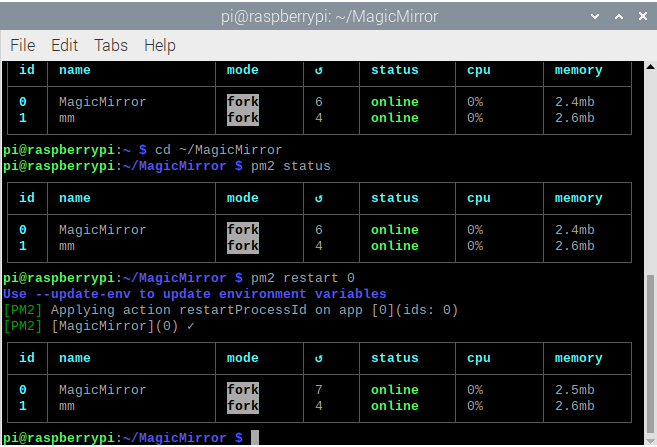
-
@jack819 you can’t have two instance running!
dopm2 stop all pm2 info 0 pm2 info 1look at the path of each and decide which one is right
thenpm2 start ?? ?? is the name or numberif all is good then get rid of the other one
pm2 delete ??? pm2 saveand by messages, i meant the output of
pm2 logs --lines=50pm2 --help will show u all the things I can do
-
@sdetweil Ok. I did that and looked in the console. Here is the message:
pi@raspberrypi:~/MagicMirror $ npm start > magicmirror@2.15.0 start /home/pi/MagicMirror > ./run-start.sh $1 [08.04.2021 12:24.35.192] [LOG] Starting MagicMirror: v2.15.0 [08.04.2021 12:24.35.203] [LOG] Loading config ... [08.04.2021 12:24.35.216] [LOG] Loading module helpers ... [08.04.2021 12:24.35.220] [LOG] No helper found for module: alert. [08.04.2021 12:24.35.510] [LOG] Initializing new module helper ... [08.04.2021 12:24.35.512] [LOG] Module helper loaded: updatenotification [08.04.2021 12:24.35.514] [LOG] No helper found for module: clock. [08.04.2021 12:24.36.214] [LOG] Initializing new module helper ... [08.04.2021 12:24.36.215] [LOG] Module helper loaded: MMM-Jast [08.04.2021 12:24.37.017] [LOG] Initializing new module helper ... [08.04.2021 12:24.37.018] [LOG] Module helper loaded: calendar [08.04.2021 12:24.37.270] [LOG] Initializing new module helper ... [08.04.2021 12:24.37.272] [LOG] Module helper loaded: MMM-CalendarExt2 [08.04.2021 12:24.37.277] [LOG] Initializing new module helper ... [08.04.2021 12:24.37.278] [LOG] Module helper loaded: currentweather [08.04.2021 12:24.37.282] [LOG] Initializing new module helper ... [08.04.2021 12:24.37.283] [LOG] Module helper loaded: weatherforecast [08.04.2021 12:24.37.284] [LOG] All module helpers loaded. [08.04.2021 12:24.37.446] [LOG] Starting server on port 8080 ... [08.04.2021 12:24.37.473] [LOG] Server started ... [08.04.2021 12:24.37.476] [LOG] Connecting socket for: updatenotification [08.04.2021 12:24.37.479] [LOG] Connecting socket for: MMM-Jast [08.04.2021 12:24.37.481] [LOG] MMM-Jast helper method started... [08.04.2021 12:24.37.482] [LOG] Connecting socket for: calendar [08.04.2021 12:24.37.483] [LOG] Starting node helper for: calendar [08.04.2021 12:24.37.484] [LOG] Connecting socket for: MMM-CalendarExt2 [08.04.2021 12:24.37.485] [LOG] Connecting socket for: currentweather [08.04.2021 12:24.37.486] [WARN] The module 'currentweather' is deprecated in favor of the 'weather'-module, please refer to the documentation for a migration path [08.04.2021 12:24.37.488] [LOG] Connecting socket for: weatherforecast [08.04.2021 12:24.37.490] [WARN] The module 'weatherforecast' is deprecated in favor of the 'weather'-module, please refer to the documentation for a migration path [08.04.2021 12:24.37.491] [LOG] Sockets connected & modules started ... [08.04.2021 12:24.37.842] [ERROR] Whoops! There was an uncaught exception... [08.04.2021 12:24.37.853] [ERROR] Error: listen EADDRINUSE: address already in use 127.0.0.1:8080 at Server.setupListenHandle [as _listen2] (net.js:1313:16) at listenInCluster (net.js:1361:12) at GetAddrInfoReqWrap.doListen [as callback] (net.js:1498:7) at GetAddrInfoReqWrap.onlookup [as oncomplete] (dns.js:68:8) { code: 'EADDRINUSE', errno: 'EADDRINUSE', syscall: 'listen', address: '127.0.0.1', port: 8080 } [08.04.2021 12:24.37.855] [ERROR] MagicMirror will not quit, but it might be a good idea to check why this happened. Maybe no internet connection? [08.04.2021 12:24.37.856] [ERROR] If you think this really is an issue, please open an issue on GitHub: https://github.com/MichMich/MagicMirror/issues [08.04.2021 12:24.37.896] [LOG] Launching application. -
@jack819 looks like something is still running on port 8080
[08.04.2021 12:24.37.853] [ERROR] Error: listen EADDRINUSE: address already in use 127.0.0.1:8080
SO, stop MM (ctrl-c)
and then dops -ef | grep node
