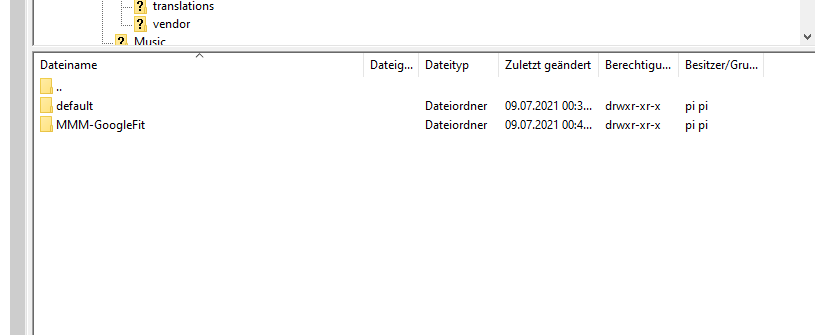Read the statement by Michael Teeuw here.
Black Screen
-
Good day,
I would like to have MMM-Google Fit on my Smart Mirror. I have installed that too, but I have a black screen. But it starts in the black picture
https://github.com/amcolash/MMM-GoogleFit
"
{ module: "weather", position: "top_right", header: "Weather Forecast", config: { weatherProvider: "openweathermap", type: "forecast", location: "New York", locationID: "5128581", //ID from http://bulk.openweathermap.org/sample/city.list.json.gz; unzip the gz file and find your city apiKey: "YOUR_OPENWEATHER_API_KEY" } }, { module: 'MMM-GoogleFit', position: 'position', config: { // If desired } }, ]};
/*************** DO NOT EDIT THE LINE BELOW ***************/
if (typeof module !== “undefined”) {module.exports = config;}"
-
@massivearts-0 the way you posted it, the forum corrupted it.
Please place ``` around the code next time.
That being said, go to the magicmirror directory, and type:
npm run config:checkIt’ll help you solve the errors.
-
@bkeyport said in Black Screen:
@massivearts-0 the way you posted it, the forum corrupted it.
Please place ``` around the code next time.
That being said, go to the magicmirror directory, and type:
npm run config:checkIt’ll help you solve the errors.
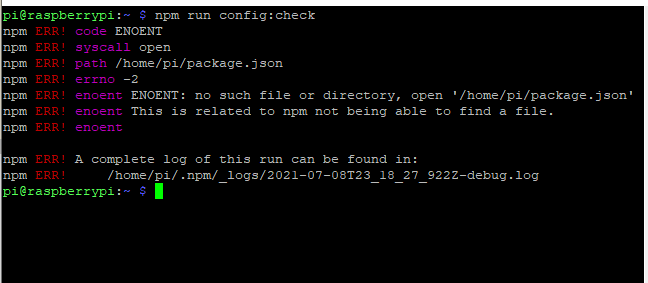
-
@massivearts-0 you must be in the MagicMirror directory.
pi@officemirror:~ $ cd MagicMirror/ pi@officemirror:~/MagicMirror $ npm run config:check > magicmirror@2.16.0 config:check /home/pi/MagicMirror > node js/check_config.js [08.07.2021 16:19.03.333] [INFO] Checking file... /home/pi/MagicMirror/config/config.js [08.07.2021 16:19.03.575] [INFO] Your configuration file doesn't contain syntax errors :) -
-
@massivearts-0 back down to
~/MagicMirror/and try the command there. Also, the config file should be at~/MagicMirror/config/config.js -
@bkeyport said in Black Screen:
@massivearts-0 back down to
~/MagicMirror/and try the command there. Also, the config file should be at~/MagicMirror/config/config.jsDidn’t work
-
@massivearts-0 open a terminal window onto the pi
cd ~/MagicMirror npm run check:configbut as I said on discord
we need to see the messages that are output when u start MagicMirroryou either do
npm start
or pm2 startif pm2 then the command to display the logs is
pm2 logs --lines=100the black screen is probably a missing dependency module, and the messages will tell us which one
-
Maybe position: ‘position’, is your problem add a location on mirror like “top_left”
-
@djboob66 yes, he had “top_Bar” before, but that is not the black screen
maybe no content displayed as mm can’t figure out where to put it
system is case sensitive