Read the statement by Michael Teeuw here.
Desktop working gadgets
-
My desktop clock? calendar? whatever…
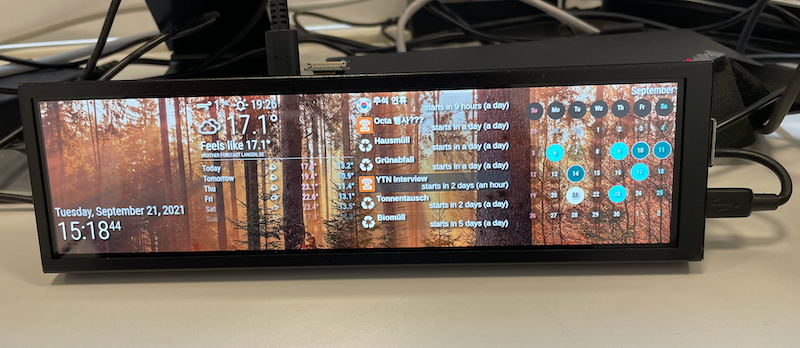
- RPI 4B
- 1920x480 Touch LCD /w case unit from AliExpress.
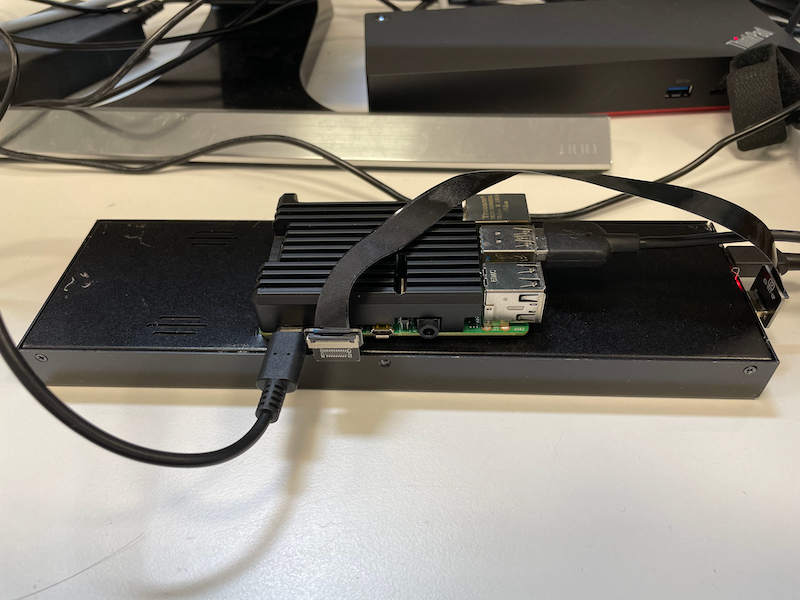
with some modules modification and scripts, it could become a 9to5 office gadget.
I need some more angled plugs for a better look, anyway 90% done.
-
@mmrize Nice!!!
-
@mmrize It’s awesome!
Is the display directly connected to the Pi or does it need some kind of controller?
Could you share the link to aliexpress item?
Thanks in advance -
@cyberdie u can see the black ribbon cable from the pi to the display in the photos above
-
@sdetweil You are right :beaming_face_with_smiling_eyes:
What about the link? -
@cyberdie he will have to provide that. no idea. but one could search Ali
-
This is the almost same product I purchased but from a different seller. There could be a no-touch version or without a case or even without a controller. (If you select touch-version, you have to check the compatible controller). Anyway, hundreds of sellers are selling these items, so you need to invest time to find a best price.
1920X480 HSD088IPW1 might be the only panel that has this size. Usually, it seems to be able to be powered from RPI4 USB3 directly without an external power source. A bigger panel wouldn’t. That’s why I chose this.
Some LCD cased versions might have holes to fasten RPI on the backside.
Additionally, you need some accessories;
mini HDMI(Controller) - micro HDMI(RPI4) Cable. (I recommend angled plug with ribbon cable)USB 3(RPI4) - micro USB(Controller) Cable. (angled plug too.)- Of course, an RPI4 power source be needed. (LCD will drain the power so I recommend the original RPI4 power adapter or equivalent.)
To use with RPI, you need some modification.
- You might need to set a screen resolution profile. Default screen direction and resolution was 480x1920 vertical. So I need to find a way to rotate it.
I cannot remember what I’ve tried at this moment. :) (many trials and fails ^^) Anyway you can google it, I believe. link might be the one of them. Or, in RPI4, Just screen setting menu would be enough. (I cannot remember what I’ve done.) - (on touch version) After the success of the screen rotation, I bumped to another issue, the touchscreen coordination is not rotated. But I cannot find a way, so…
I just rotated my MM screen itself instead of above screen rotation & touch-coord rotation.
That’s all.
-
@mmrize Thanks!
-
@marcelino The panel has a dedicated control board that has HDMI(for video and sound, yes, that cased-kit includes also stereo speaker set) and micro-USB(for power and touch input)
