Read the statement by Michael Teeuw here.
Module fade out temporarily and fade it in by touch ?
-
Hello, is there a way to allow modules to be temporarily hidden? I use a touch display and after touching the buttons, for example, should be displayed again. thanks
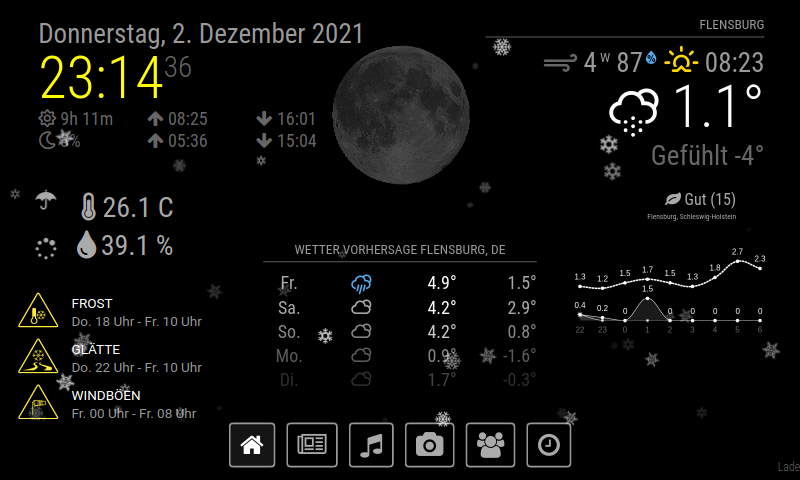
-
@kamischami nothing built in, but you could hide a module on button push , and show if hidden
are these hardware buttons or on screen?
-
@sdetweil … on screen
-
@kamischami what module is providing the button support?
-
@sdetweil , i use MMM-TouchNavigation
-
@kamischami and profileswitcher…
so this module doesn’t do much… but its SO close…
MM can only show or hide modules. when u switch profiles and a module disappears, its because it is hidden, (but still running)
SO, you could make another profile with whatever module you want to hide from THIS profile
and cause a switch to that profile -
Hello, yes I can of course create a new profile and change the time. I would like the buttons to hide and be there again when they are touched. So I could create a clean design.
PS: I hope google translated it well.
-
@kamischami oh. THAT is a different problem
so the trick will be to hide the existing buttons and replace with a transparent button, which clicked reverses the process.
if u hide a module or an html element (style display: none), then it is not active anymore, and can’t be clicked
one might be able to change the opaqueness to 0 and have the buttons active but invisible.
then each button click handler will need to check if it’s invisible and change that vs doing it’s normal assignment. -
@sdetweil Yes, that would of course be possible … now the question is how to implement it
-
@kamischami the code for the MMM-TouchNavigation module needs to be changed
and some styles for the fade out/in transition, and the timing logic for fade out (after 5 minutes, or 1 or…)
and config for this support hideAfter: true/false (default false) might be able to do it with a number (the delay time, default 0)I don’t know which approach works… (or works better) create another div and toggle active
or opacity only
