Read the statement by Michael Teeuw here.
MMM-GooglePhotos - Reaching quota but don't know why
-
@bhaules I meant from another machine, windows PC looking at the mm web page
-
@sdetweil Not as far as I’m aware.
My current setup is a rpi connected to a tv and that’s it.
Is there a way to check to see if there are other external connections? -
@bhaules not that I am aware of
what is the address: setting in config.js?
if ,“localhost” then only apps inside the same machine can connect
-
@sdetweil I really appreciate you giving your time to help me:
I have whitelisted in the past my local network ips to be able to connect to the MM instance (for troubleshooting). Not using it any more in any other browsers.
10 let config = { 11 address: "localhost", // Address to listen on, can be: 12 // - "localhost", "127.0.0.1", "::1" to listen on loopback interface 13 // - another specific IPv4/6 to listen on a specific interface 14 // - "0.0.0.0", "::" to listen on any interface 15 // Default, when address config is left out or empty, is "localhost" 16 port: 8080, 17 basePath: "/", // The URL path where MagicMirror is hosted. If you are using a Reverse proxy 18 // you must set the sub path here. basePath must end with a / 19 ipWhitelist: ["::ff:0.0.0.0/1", "::fff:128.0.0.0/2", "::fff:192.0.0.0/3", "::fff:224.0.0.0/4", "127.0.0.1", "::ffff:127.0.0.1", "::1","10.1.1.142","::ffff:10.1.1.1/112","10.1.1.89", "10.1.1.215"], 20 //ipWhitelist: ["127.0.0.1", "::ffff:127.0.0.1", "::1"], // Set [] to allow all IP addresses 21 // or add a specific IPv4 of 192.168.1.5 : 22 // ["127.0.0.1", "::ffff:127.0.0.1", "::1", "::ffff:192.168.1.5"], 23 // or IPv4 range of 192.168.3.0 --> 192.168.3.15 use CIDR format : 24 // ["127.0.0.1", "::ffff:127.0.0.1", "::1", "::ffff:192.168.3.0/28"], 25 26 useHttps: false, // Support HTTPS or not, default "false" will use HTTP 27 httpsPrivateKey: "", // HTTPS private key path, only require when useHttps is true 28 httpsCertificate: "", // HTTPS Certificate path, only require when useHttps is true 29 30 language: "en", 31 locale: "en-US", 32 logLevel: ["INFO", "LOG", "WARN", "ERROR"], // Add "DEBUG" for even more logging 33 timeFormat: 24, 34 units: "metric", 35 // serverOnly: true/false/"local" , 36 // local for armv6l processors, default 37 // starts serveronly and then starts chrome browser 38 // false, default for all NON-armv6l devices 39 // true, force serveronly mode, because you want to.. no UI on this deviceWhat I find curious is that it almost looks like there are 2 streams of indexing running in the same time:
263684 [19.12.2021 02:02.36.335] [LOG] [GPHOTOS:CORE] Indexing photos now. total: 5240 263685 [19.12.2021 02:02.39.673] [LOG] [GPHOTOS:CORE] Indexing photos now. total: 5289 263686 [19.12.2021 02:02.39.770] [LOG] [GPHOTOS:CORE] Indexing photos now. total: 651 263687 [19.12.2021 02:02.41.940] [LOG] [GPHOTOS:CORE] Indexing photos now. total: 5338 263688 [19.12.2021 02:02.42.876] [LOG] [GPHOTOS:CORE] Indexing photos now. total: 696 263689 [19.12.2021 02:02.45.429] [LOG] [GPHOTOS:CORE] Indexing photos now. total: 5388 263690 [19.12.2021 02:02.46.248] [LOG] [GPHOTOS:CORE] Indexing photos now. total: 734 263691 [19.12.2021 02:02.48.599] [LOG] [GPHOTOS:CORE] Indexing photos now. total: 778 263692 [19.12.2021 02:02.49.679] [LOG] [GPHOTOS:CORE] Indexing photos now. total: 5438other than looking at the PM2 not sure where else to look at to see if there is another instance running.
Although I haven’t changed the configuration, I have recently re-installed everything so I’m thinking it’s related to the re-install rather than the config:
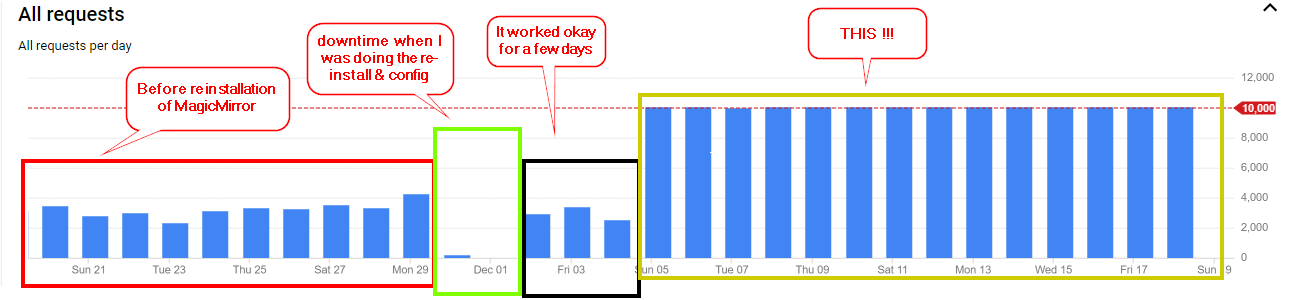
-
Just memo;
It seems Indexing 50 photos took around 3~4 seconds. (It is too slower than I expect) 5000 photos will take 3000~4000 sec, = around 50 ~ 60minutes.
But your scanInterval is 10 minutes. It might be the reason? Before finishing the previous scanning cycle, a new cycle might begin.As I mentioned earlier on github, scanning 5thousands photos every 10 minutes to show random 5 pictures in that 10 minutes, seems not so much efficient.
